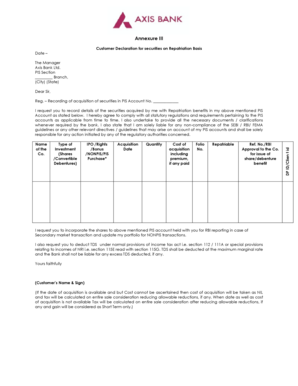
Axis Bank Field Verification Annexure 3 Form


What is the Axis Bank Field Verification Annexure 3
The Axis Bank Field Verification Annexure 3 is a specific document used in the verification process for certain banking services. This form is essential for confirming the identity and details of individuals or entities applying for financial products or services. It is particularly relevant for non-individual applicants, such as businesses or organizations, ensuring that all necessary information is accurately captured for compliance and verification purposes.
Steps to complete the Axis Bank Field Verification Annexure 3
Completing the Axis Bank Field Verification Annexure 3 involves several key steps to ensure accuracy and compliance. First, gather all necessary documentation, including identification proofs and any relevant business documents. Next, fill out the form with accurate details, ensuring that all fields are completed as required. After filling out the form, review all information for correctness. Finally, submit the form through the designated channels, whether online or in person, as per the bank's guidelines.
Legal use of the Axis Bank Field Verification Annexure 3
The legal use of the Axis Bank Field Verification Annexure 3 is governed by various regulations that ensure the authenticity of the information provided. This form is designed to comply with banking regulations and standards, making it a legally binding document when filled out correctly. It is crucial for applicants to understand that any false information can lead to legal repercussions, including penalties or denial of services.
Key elements of the Axis Bank Field Verification Annexure 3
Key elements of the Axis Bank Field Verification Annexure 3 include personal identification details, contact information, and specific data related to the applicant's financial activities. Additionally, the form may require signatures from authorized representatives in the case of non-individual applicants. Each section of the form is designed to capture essential information that the bank needs to conduct a thorough verification process.
How to obtain the Axis Bank Field Verification Annexure 3
The Axis Bank Field Verification Annexure 3 can be obtained directly from Axis Bank branches or through their official website. Customers may also request the form via customer service channels. It is important to ensure that the most current version of the form is used to avoid any compliance issues during the submission process.
Form Submission Methods (Online / Mail / In-Person)
Submitting the Axis Bank Field Verification Annexure 3 can be done through various methods, depending on the applicant's preference and the bank's policies. Options typically include online submission through the bank's secure portal, mailing the completed form to the designated address, or delivering it in person at a local branch. Each method has its own set of instructions, so it is advisable to follow the guidelines provided by Axis Bank to ensure successful submission.
Quick guide on how to complete axis bank field verification annexure 3
Effortlessly Prepare Axis Bank Field Verification Annexure 3 on Any Device
The management of online documents has become increasingly favored by both businesses and individuals. It serves as an ideal eco-friendly substitute for conventional printed and signed papers, allowing you to obtain the right form and securely store it online. airSlate SignNow provides all the tools necessary to swiftly create, modify, and eSign your documents without interruptions. Manage Axis Bank Field Verification Annexure 3 effortlessly on any device using the airSlate SignNow applications for Android or iOS, and simplify any document-centered procedure today.
How to Modify and eSign Axis Bank Field Verification Annexure 3 with Ease
- Obtain Axis Bank Field Verification Annexure 3 and click on Get Form to begin.
- Utilize the tools we provide to complete your document.
- Emphasize pertinent sections of your documents or obscure sensitive information with tools that airSlate SignNow specifically offers for that purpose.
- Create your eSignature using the Sign feature, which takes mere seconds and carries the same legal validity as a traditional handwritten signature.
- Review all the details and click on the Done button to save your updates.
- Choose your preferred method to share your form, via email, text message (SMS), invitation link, or download it to your computer.
Eliminate the worry of lost or misplaced documents, tedious form navigation, or errors that require new printed copies. airSlate SignNow meets your document management needs within a few clicks from any device of your choice. Adjust and eSign Axis Bank Field Verification Annexure 3, ensuring excellent communication at every stage of the form preparation process with airSlate SignNow.
Create this form in 5 minutes or less
Create this form in 5 minutes!
How to create an eSignature for the axis bank field verification annexure 3
How to create an electronic signature for a PDF online
How to create an electronic signature for a PDF in Google Chrome
How to create an e-signature for signing PDFs in Gmail
How to create an e-signature right from your smartphone
How to create an e-signature for a PDF on iOS
How to create an e-signature for a PDF on Android
People also ask
-
What is the field verification form axis bank?
The field verification form axis bank is a crucial document used to verify the authenticity and legitimacy of applicants in various banking processes. It ensures that all necessary data is collected and verified before proceeding with services like loans or account openings.
-
Why should I use the field verification form axis bank in my business?
Using the field verification form axis bank helps streamline the verification process, ensuring that you receive accurate information from your clients. This enhances your business's operational efficiency and reduces the risk of fraud, making it essential for any financial organization.
-
How does airSlate SignNow facilitate the field verification form axis bank?
airSlate SignNow simplifies the process of sending and eSigning the field verification form axis bank by providing an easy-to-use interface. This enables businesses to quickly get necessary approvals and securely store completed documents, enhancing workflow and document management.
-
Is there a cost associated with using the field verification form axis bank through airSlate SignNow?
Yes, while the field verification form axis bank is critical for banking processes, airSlate SignNow offers competitive pricing plans based on your business needs. You can choose a plan that best suits your frequency of use and the number of documents processed.
-
What features are available for the field verification form axis bank with airSlate SignNow?
airSlate SignNow provides various features for managing the field verification form axis bank, including templates, electronic signatures, and document tracking. These features ensure that your verification process is efficient and compliant with regulations.
-
Can the field verification form axis bank be integrated with other platforms?
Absolutely! airSlate SignNow allows for seamless integration with multiple platforms, making it easier to use the field verification form axis bank within your existing systems. This ensures that you can manage your workflows without disruption.
-
What are the benefits of using the field verification form axis bank electronically?
Using the field verification form axis bank electronically saves time and reduces paperwork, allowing for a faster turnaround for verifications. Additionally, it enhances security through encrypted data handling, minimizing risks associated with traditional paper forms.
Get more for Axis Bank Field Verification Annexure 3
- Constituent concernsdepartment of education mainegov form
- 480 hours of work experience cda documentation form
- Emotional support animal form pdf
- Additional benefitsemployee benefitshuman suu form
- Student veterans certification form2019
- Mouse genetics gizmo answer key form
- Forensic science program college of science form
- Why become an erb member apply for erb membership form
Find out other Axis Bank Field Verification Annexure 3
- eSignature North Carolina Legal Cease And Desist Letter Safe
- How Can I eSignature Ohio Legal Stock Certificate
- How To eSignature Pennsylvania Legal Cease And Desist Letter
- eSignature Oregon Legal Lease Agreement Template Later
- Can I eSignature Oregon Legal Limited Power Of Attorney
- eSignature South Dakota Legal Limited Power Of Attorney Now
- eSignature Texas Legal Affidavit Of Heirship Easy
- eSignature Utah Legal Promissory Note Template Free
- eSignature Louisiana Lawers Living Will Free
- eSignature Louisiana Lawers Last Will And Testament Now
- How To eSignature West Virginia Legal Quitclaim Deed
- eSignature West Virginia Legal Lease Agreement Template Online
- eSignature West Virginia Legal Medical History Online
- eSignature Maine Lawers Last Will And Testament Free
- eSignature Alabama Non-Profit Living Will Free
- eSignature Wyoming Legal Executive Summary Template Myself
- eSignature Alabama Non-Profit Lease Agreement Template Computer
- eSignature Arkansas Life Sciences LLC Operating Agreement Mobile
- eSignature California Life Sciences Contract Safe
- eSignature California Non-Profit LLC Operating Agreement Fast