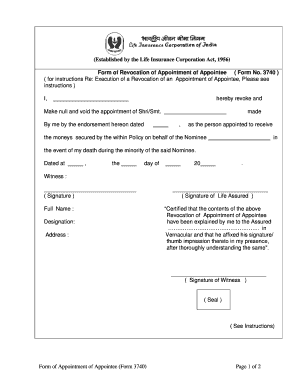
Lic Appointee Form


What is the Lic Appointee Form
The Lic Appointee Form is a crucial document used in various legal and administrative processes within the United States. This form allows an individual to designate another person as their appointee, granting them the authority to act on their behalf in specific matters. Commonly used in contexts such as insurance, financial transactions, and legal proceedings, the form ensures that the appointee can make decisions and sign documents as if they were the principal party. Understanding the significance of this form and its implications is essential for both the appointee and the individual granting the authority.
Key Elements of the Lic Appointee Form
The Lic Appointee Form includes several critical components that define its purpose and functionality. Key elements typically found in the form include:
- Principal Information: Details of the individual granting authority, including name, address, and contact information.
- Appointee Information: Information about the person being appointed, including their name and relationship to the principal.
- Scope of Authority: A clear description of the powers granted to the appointee, specifying the actions they are authorized to take.
- Signature of Appointee: The appointee’s signature, which is essential for validating their acceptance of the role and responsibilities.
- Date: The date when the form is completed and signed, marking the commencement of the appointee's authority.
Steps to Complete the Lic Appointee Form
Completing the Lic Appointee Form requires careful attention to detail to ensure that all necessary information is accurately provided. Follow these steps for proper completion:
- Gather Information: Collect all relevant details about both the principal and the appointee.
- Fill Out the Form: Carefully enter the required information in each section of the form.
- Specify Authority: Clearly outline the scope of authority being granted to the appointee.
- Review the Form: Double-check all entries for accuracy and completeness.
- Sign and Date: Ensure both the principal and appointee sign and date the form to validate it.
Legal Use of the Lic Appointee Form
The legal use of the Lic Appointee Form is governed by various regulations and laws that ensure its validity. For the form to be legally binding, it must meet specific requirements, such as proper signatures and clear definitions of the appointee's authority. Additionally, the form should comply with state laws that may dictate how appointee arrangements are established and recognized. Understanding these legal frameworks is essential for both the principal and the appointee to avoid potential disputes or challenges regarding the authority granted.
Examples of Using the Lic Appointee Form
The Lic Appointee Form can be utilized in various scenarios, demonstrating its versatility and importance. Some common examples include:
- Financial Transactions: An individual may appoint someone to manage their bank accounts or investment decisions.
- Insurance Matters: The form can be used to designate an appointee to handle claims or policy changes on behalf of the principal.
- Legal Representation: Individuals may grant authority to an attorney or legal representative to act on their behalf in legal matters.
Who Issues the Form
The Lic Appointee Form is typically issued by various organizations, including government agencies, financial institutions, and legal entities. Depending on the context in which the form is used, the issuing authority may vary. For example, a state department may provide the form for legal matters, while a financial institution may have its version for managing accounts. It is essential to obtain the correct form from the appropriate source to ensure compliance with relevant regulations.
Quick guide on how to complete lic appointee form
Complete Lic Appointee Form effortlessly on any device
Managing documents online has gained signNow traction among businesses and individuals alike. It offers an ideal environmentally friendly substitute for traditional printed and signed paperwork, as you can easily access the correct form and securely store it online. airSlate SignNow equips you with all the tools necessary to create, edit, and eSign your documents swiftly without delays. Handle Lic Appointee Form on any device using airSlate SignNow's Android or iOS applications and simplify any document-related tasks today.
How to modify and eSign Lic Appointee Form effortlessly
- Locate Lic Appointee Form and click Get Form to begin.
- Utilize the tools we provide to complete your form.
- Emphasize necessary sections of the documents or hide sensitive information with tools specifically designed for that purpose by airSlate SignNow.
- Create your eSignature using the Sign tool, which only takes seconds and holds the same legal validity as a conventional wet ink signature.
- Review the information and click the Done button to save your changes.
- Decide how you want to send your form, via email, SMS, or invitation link, or download it to your computer.
Eliminate concerns about lost or misplaced documents, tedious form searching, or errors that require printing new document copies. airSlate SignNow addresses your document management needs in just a few clicks from any device you prefer. Modify and eSign Lic Appointee Form to ensure outstanding communication at any stage of your form preparation process with airSlate SignNow.
Create this form in 5 minutes or less
Create this form in 5 minutes!
How to create an eSignature for the lic appointee form
How to create an electronic signature for a PDF online
How to create an electronic signature for a PDF in Google Chrome
How to create an e-signature for signing PDFs in Gmail
How to create an e-signature right from your smartphone
How to create an e-signature for a PDF on iOS
How to create an e-signature for a PDF on Android
People also ask
-
What is the signature of appointee meaning?
The signature of appointee meaning refers to the authorization given to a designated individual to sign documents on behalf of another person or organization. This concept is crucial in various legal and business contexts, ensuring that the appointed person has the authority to make binding decisions. Understanding this definition can help users navigate their signing needs effectively.
-
How does airSlate SignNow enhance the signature of appointee meaning?
airSlate SignNow enhances the signature of appointee meaning by providing a secure platform for electronic signatures. Users can easily assign roles, allowing appointees to sign documents with a clear understanding of their authority. This streamlines workflows and ensures compliance with legal standards.
-
What are the key features related to the signature of appointee meaning in airSlate SignNow?
Key features related to the signature of appointee meaning in airSlate SignNow include role assignments, customizable signing workflows, and advanced security options. These features help organizations efficiently manage who can sign on behalf of others while maintaining compliance and document integrity.
-
How does airSlate SignNow ensure the legality of appointee signatures?
airSlate SignNow ensures the legality of appointee signatures by adhering to e-signature laws such as the ESIGN Act and UETA. The platform provides an audit trail for every signed document, establishing the authenticity of the signature of appointee meaning, which is essential for legal validity.
-
What pricing options does airSlate SignNow offer for businesses needing the signature of appointee meaning?
airSlate SignNow offers flexible pricing plans that cater to businesses of all sizes requiring compliance with the signature of appointee meaning. These plans feature various tiers to accommodate different needs, from basic e-signature functionalities to advanced features for enterprise users.
-
Can I integrate airSlate SignNow with other software to manage appointee signatures?
Yes, airSlate SignNow can integrate with many popular applications like Google Drive, Salesforce, and Zapier, allowing users to manage appointee signatures seamlessly. These integrations enhance workflow efficiency by enabling users to enforce the signature of appointee meaning in conjunction with their existing systems.
-
How does using airSlate SignNow benefit organizations concerned with appointee signatures?
Using airSlate SignNow benefits organizations concerned with appointee signatures by streamlining the signing process and improving document turnaround times. With clarity on the signature of appointee meaning, businesses can confidently empower their designated signers, reducing risks and enhancing operational efficiency.
Get more for Lic Appointee Form
- Application for replacement delaware dealer plate form
- 2015 2020 form va dmv hp 400 fill online printable fillable
- Print name sign name delaware division of motor vehicles form
- Illinois ampquotschedule gampquot for first year irp applicants or business operational changes form
- How do i get a totalled car legal to drive on the road again form
- Ky tc 96 215 form versions pdffiller
- Tc 96 192docx form
- Prior title no form
Find out other Lic Appointee Form
- How To Integrate Sign in Banking
- How To Use Sign in Banking
- Help Me With Use Sign in Banking
- Can I Use Sign in Banking
- How Do I Install Sign in Banking
- How To Add Sign in Banking
- How Do I Add Sign in Banking
- How Can I Add Sign in Banking
- Can I Add Sign in Banking
- Help Me With Set Up Sign in Government
- How To Integrate eSign in Banking
- How To Use eSign in Banking
- How To Install eSign in Banking
- How To Add eSign in Banking
- How To Set Up eSign in Banking
- How To Save eSign in Banking
- How To Implement eSign in Banking
- How To Set Up eSign in Construction
- How To Integrate eSign in Doctors
- How To Use eSign in Doctors