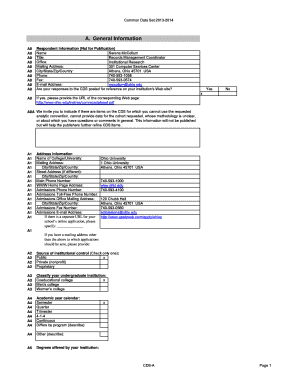
Ohio Bwc C 9 Form


What is the Ohio BWC C-9 Form?
The Ohio BWC C-9 form is a critical document used in the workers' compensation process within Ohio. This form is specifically designed for employers to report an employee's injury or illness to the Bureau of Workers' Compensation (BWC). By submitting the C-9 form, employers initiate the claims process, allowing employees to access necessary medical treatment and benefits related to their work-related injuries.
The C-9 form serves as an official record that provides essential details about the incident, including the nature of the injury, the date it occurred, and the circumstances surrounding it. Accurate completion of this form is vital for ensuring that employees receive the appropriate support and compensation they are entitled to under Ohio law.
How to Use the Ohio BWC C-9 Form
Using the Ohio BWC C-9 form involves several straightforward steps. First, employers need to obtain the form, which can be accessed in both printable and fillable formats. Once the form is in hand, employers should carefully fill out all required fields, ensuring that all information is accurate and complete.
After completing the form, it should be submitted to the BWC. This can be done electronically or via traditional mail, depending on the employer's preference. It is crucial to keep a copy of the submitted form for record-keeping purposes, as this can serve as proof of the claim submission date and details.
Steps to Complete the Ohio BWC C-9 Form
Completing the Ohio BWC C-9 form requires attention to detail. Here are the steps to ensure proper completion:
- Obtain the C-9 form from the official Ohio BWC website or other authorized sources.
- Fill in the employer's information, including the name, address, and contact details.
- Provide the employee's information, including their name, Social Security number, and job title.
- Detail the nature of the injury or illness, including how and when it occurred.
- Sign and date the form to certify that the information provided is accurate and complete.
- Submit the completed form to the BWC through the preferred submission method.
Legal Use of the Ohio BWC C-9 Form
The Ohio BWC C-9 form is legally recognized as a formal document for reporting workplace injuries. Its proper use ensures compliance with Ohio workers' compensation laws, which mandate timely reporting of injuries to facilitate claims processing. Failure to submit the C-9 form within the required timeframe can result in delays in benefits for the injured employee and may lead to penalties for the employer.
Employers must understand their legal obligations regarding the C-9 form to protect both their employees' rights and their own legal standing. This includes ensuring that the form is filled out accurately and submitted promptly to avoid complications in the claims process.
Form Submission Methods
The Ohio BWC C-9 form can be submitted through various methods, providing flexibility for employers. The primary submission options include:
- Online Submission: Employers can submit the C-9 form electronically through the Ohio BWC's online portal, which is a quick and efficient method.
- Mail Submission: The completed form can be printed and mailed to the appropriate BWC office. It is advisable to use certified mail for tracking purposes.
- In-Person Submission: Employers may also choose to deliver the form directly to a local BWC office if they prefer face-to-face interaction.
Key Elements of the Ohio BWC C-9 Form
Understanding the key elements of the Ohio BWC C-9 form is essential for accurate completion. The form typically includes the following sections:
- Employer Information: Name, address, and contact details of the employer.
- Employee Information: Name, Social Security number, job title, and employment details.
- Incident Details: Description of the injury or illness, including the date and circumstances of the incident.
- Signatures: Required signatures from both the employer and the employee, certifying the accuracy of the information provided.
Quick guide on how to complete what is a c9 workers comp
Complete what is a c9 workers comp effortlessly on any device
Online document management has gained popularity among businesses and individuals. It offers an excellent eco-friendly alternative to conventional printed and signed papers, as you can obtain the correct form and securely store it online. airSlate SignNow provides all the tools necessary to create, modify, and eSign your documents quickly without delays. Manage ohio bwc c9 form pdf on any device with airSlate SignNow Android or iOS applications and enhance any document-focused process today.
How to modify and eSign bwc c9 form pdf effortlessly
- Obtain c 9 form and then click Get Form to start.
- Utilize the tools we provide to complete your document.
- Emphasize important sections of the documents or redact sensitive information using tools provided by airSlate SignNow specifically for that purpose.
- Create your eSignature using the Sign tool, which takes seconds and carries the same legal validity as a traditional wet ink signature.
- Review all the details and then click on the Done button to save your modifications.
- Choose how you would like to send your form, by email, SMS, or invitation link, or download it to your computer.
Say goodbye to lost or misplaced documents, tedious form searching, or errors that require printing new document copies. airSlate SignNow meets your document management needs in just a few clicks from any device of your choice. Alter and eSign what is a c9 form and ensure excellent communication at every stage of the form preparation process with airSlate SignNow.
Create this form in 5 minutes or less
Related searches to what is a c9 form for workers comp
Create this form in 5 minutes!
How to create an eSignature for the c9 workers comp
How to create an electronic signature for a PDF online
How to create an electronic signature for a PDF in Google Chrome
How to create an e-signature for signing PDFs in Gmail
How to create an e-signature right from your smartphone
How to create an e-signature for a PDF on iOS
How to create an e-signature for a PDF on Android
People also ask bwc c9 form
-
What is the Ohio BWC C9 form PDF used for?
The Ohio BWC C9 form PDF is used for reporting the details of an employee's work-related injury or illness to the Ohio Bureau of Workers' Compensation. Completing this form accurately is crucial for obtaining benefits. airSlate SignNow makes it easy to fill out and eSign the Ohio BWC C9 form PDF quickly and efficiently.
-
How can I obtain the Ohio BWC C9 form PDF?
You can download the Ohio BWC C9 form PDF directly from the Ohio Bureau of Workers' Compensation website. Alternatively, you can use airSlate SignNow to access and fill out the document online. This platform simplifies the process, allowing for easy access and eSigning.
-
Is there a charge for using airSlate SignNow to manage the Ohio BWC C9 form PDF?
airSlate SignNow offers various pricing plans to fit different business needs, allowing you to manage the Ohio BWC C9 form PDF efficiently. There are subscription options available that can cater to small to large businesses. You can select the plan that suits your budget and requirements.
-
Can I edit the Ohio BWC C9 form PDF once it's been created?
Yes, airSlate SignNow allows you to edit the Ohio BWC C9 form PDF at any time before it is signed. You can make necessary adjustments to ensure that all information is accurate and up to date. Just log into your airSlate SignNow account to edit the document as needed.
-
What features does airSlate SignNow offer for the Ohio BWC C9 form PDF?
airSlate SignNow provides a variety of features for the Ohio BWC C9 form PDF, including document templates, eSignature capabilities, and secure storage. Additionally, you can easily track the progress of document signing. These features streamline the process and ensure compliance.
-
Can I integrate airSlate SignNow with other tools while handling the Ohio BWC C9 form PDF?
Absolutely! airSlate SignNow offers integrations with numerous tools and platforms, making it easy to manage the Ohio BWC C9 form PDF alongside your other business applications. This compatibility enhances your workflow and improves productivity across your organization.
-
What are the benefits of using airSlate SignNow for the Ohio BWC C9 form PDF?
Using airSlate SignNow for the Ohio BWC C9 form PDF ensures a more efficient and streamlined process for document management. You can complete the form faster, reduce paper usage, and enhance security through digital signatures. These benefits support a more productive work environment.
Get more for c9 fillable form for ohio
Find out other c9 form ohio
- Sign Wisconsin Car Dealer Quitclaim Deed Myself
- Sign Wisconsin Car Dealer Quitclaim Deed Free
- Sign Virginia Car Dealer POA Safe
- Sign Wisconsin Car Dealer Quitclaim Deed Fast
- How To Sign Wisconsin Car Dealer Rental Lease Agreement
- How To Sign Wisconsin Car Dealer Quitclaim Deed
- How Do I Sign Wisconsin Car Dealer Quitclaim Deed
- Sign Wyoming Car Dealer Purchase Order Template Mobile
- Sign Arizona Charity Business Plan Template Easy
- Can I Sign Georgia Charity Warranty Deed
- How To Sign Iowa Charity LLC Operating Agreement
- Sign Kentucky Charity Quitclaim Deed Myself
- Sign Michigan Charity Rental Application Later
- How To Sign Minnesota Charity Purchase Order Template
- Sign Mississippi Charity Affidavit Of Heirship Now
- Can I Sign Nevada Charity Bill Of Lading
- How Do I Sign Nebraska Charity Limited Power Of Attorney
- Sign New Hampshire Charity Residential Lease Agreement Online
- Sign New Jersey Charity Promissory Note Template Secure
- How Do I Sign North Carolina Charity Lease Agreement Form