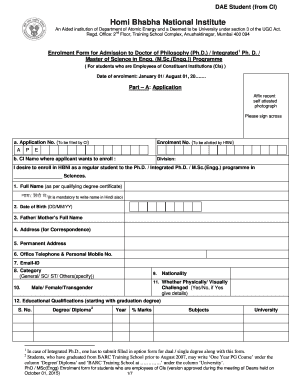
Sample Biodata PDF Form


What is the Sample Biodata PDF?
The Sample Biodata PDF serves as a structured template designed to assist individuals in compiling their personal information in a clear and organized manner. This document typically includes sections for personal details, educational background, work experience, skills, and references. By adhering to a standardized format, users can present their information professionally, making it suitable for various applications, including job searches, academic submissions, and personal records. The PDF format ensures that the document maintains its layout across different devices and platforms, providing a consistent presentation of information.
Key Elements of the Sample Biodata PDF
A well-structured Sample Biodata PDF includes several essential components that enhance its effectiveness. Key elements typically consist of:
- Personal Information: Name, contact details, and address.
- Educational Background: Schools attended, degrees obtained, and graduation dates.
- Work Experience: Previous job titles, employers, and duration of employment.
- Skills: Relevant skills that pertain to the intended purpose of the biodata.
- References: Contact information for individuals who can vouch for the applicant's qualifications and character.
Including these elements ensures that the biodata is comprehensive and informative, allowing the reader to quickly assess the qualifications of the individual.
Steps to Complete the Sample Biodata PDF
Filling out the Sample Biodata PDF involves several straightforward steps to ensure accuracy and completeness. Follow these guidelines:
- Download the PDF: Obtain the Sample Biodata PDF from a reliable source.
- Gather Information: Collect all necessary personal details, educational history, and work experience before starting.
- Fill in the Sections: Carefully enter your information into the designated fields, ensuring clarity and correctness.
- Review for Accuracy: Double-check all entries for typos or inaccuracies that could misrepresent your qualifications.
- Save the Document: Once completed, save the PDF to preserve your entries and ensure it is easily accessible for future use.
Following these steps will help create a polished and professional biodata document.
Legal Use of the Sample Biodata PDF
The Sample Biodata PDF can be utilized legally in various contexts, such as job applications, educational admissions, and personal records. It is essential to ensure that the information provided is truthful and accurate, as misrepresentation can lead to legal consequences. Additionally, when submitting biodata to employers or educational institutions, it is advisable to comply with any specific guidelines they may have regarding format and content. This adherence not only reinforces the legitimacy of the biodata but also demonstrates professionalism.
Examples of Using the Sample Biodata PDF
The Sample Biodata PDF can be applied in numerous scenarios, showcasing its versatility. Common examples include:
- Job Applications: Candidates use biodata to present their qualifications and experiences to potential employers.
- College Admissions: Students may submit biodata as part of their application process to provide a comprehensive overview of their academic and extracurricular achievements.
- Professional Networking: Individuals can share their biodata during networking events to facilitate connections and opportunities.
These examples highlight how the biodata format can serve various purposes across different fields and situations.
Quick guide on how to complete sample biodata pdf
Finish Sample Biodata Pdf effortlessly on any gadget
Digital document management has gained traction among businesses and individuals. It offers a superb eco-friendly substitute for traditional printed and signed documents, as you can easily access the necessary form and securely save it online. airSlate SignNow equips you with all the resources needed to create, modify, and eSign your documents swiftly without delays. Manage Sample Biodata Pdf on any system with airSlate SignNow Android or iOS applications and enhance any document-related process today.
The easiest way to modify and eSign Sample Biodata Pdf without strain
- Find Sample Biodata Pdf and then click Get Form to begin.
- Utilize the tools we offer to fill out your document.
- Highlight pertinent sections of your documents or obscure sensitive information using tools that airSlate SignNow specifically provides for that purpose.
- Create your eSignature with the Sign tool, which takes moments and carries the same legal validity as a conventional wet ink signature.
- Review the details and then click on the Done button to save your changes.
- Choose how you want to share your form, via email, text message (SMS), or invitation link, or download it to your computer.
Say goodbye to lost or disorganized files, monotonous form searching, or mistakes that necessitate reprinting document copies. airSlate SignNow takes care of all your document management needs in just a few clicks from any device you choose. Modify and eSign Sample Biodata Pdf and ensure outstanding communication at any stage of the form preparation process with airSlate SignNow.
Create this form in 5 minutes or less
Create this form in 5 minutes!
How to create an eSignature for the sample biodata pdf
How to create an electronic signature for a PDF online
How to create an electronic signature for a PDF in Google Chrome
How to create an e-signature for signing PDFs in Gmail
How to create an e-signature right from your smartphone
How to create an e-signature for a PDF on iOS
How to create an e-signature for a PDF on Android
People also ask
-
What is a biodata fill up example with answer?
A biodata fill up example with answer refers to a sample template that showcases how to complete a biodata form effectively. It typically includes fields such as personal information, educational background, and work experience, along with example answers for clarity. This can serve as a helpful guide for individuals preparing their biodata.
-
How can airSlate SignNow help in filling out biodata forms?
airSlate SignNow offers an intuitive platform that allows users to create, send, and eSign biodata forms effortlessly. With customizable templates and smart fields, you can easily integrate a biodata fill up example with answer into your document for streamlined data collection. This ensures that you gather comprehensive information efficiently.
-
Is airSlate SignNow cost-effective for small businesses?
Absolutely! airSlate SignNow provides a cost-effective solution for businesses of all sizes, including small enterprises. By utilizing tools such as digital signatures and automated workflows, small businesses can save time and resources, making it an economical choice for managing documents like biodata fill up example with answer.
-
What features does airSlate SignNow offer for document creation?
airSlate SignNow includes a variety of features designed for effective document creation, such as customizable templates, real-time collaboration, and secure eSigning capabilities. You can create a biodata fill up example with answer that meets your specific needs while ensuring compliance with legal requirements. These features enhance the document workflow signNowly.
-
Can I integrate airSlate SignNow with other software applications?
Yes, airSlate SignNow offers integrations with a wide range of software applications, including CRMs and management tools. This allows you to seamlessly incorporate your biodata fill up example with answer into your existing workflows. Integrations ensure that you can manage documents effectively across various platforms.
-
What are the benefits of using airSlate SignNow for my biodata?
Using airSlate SignNow for your biodata ensures that you have a streamlined, efficient process for document management. The platform allows for easy customization and eSigning, making it convenient to finalize information in your biodata fill up example with answer. Additionally, enhanced security features protect your sensitive data.
-
How secure is my information when using airSlate SignNow?
airSlate SignNow prioritizes the security of your information. It uses industry-standard encryption and compliance with security protocols to protect all data shared through the platform. When handling sensitive details in your biodata fill up example with answer, you can trust that your information remains safe.
Get more for Sample Biodata Pdf
Find out other Sample Biodata Pdf
- eSign Hawaii Expense Statement Fast
- eSign Minnesota Share Donation Agreement Simple
- Can I eSign Hawaii Collateral Debenture
- eSign Hawaii Business Credit Application Mobile
- Help Me With eSign California Credit Memo
- eSign Hawaii Credit Memo Online
- Help Me With eSign Hawaii Credit Memo
- How Can I eSign Hawaii Credit Memo
- eSign Utah Outsourcing Services Contract Computer
- How Do I eSign Maryland Interview Non-Disclosure (NDA)
- Help Me With eSign North Dakota Leave of Absence Agreement
- How To eSign Hawaii Acknowledgement of Resignation
- How Can I eSign New Jersey Resignation Letter
- How Do I eSign Ohio Resignation Letter
- eSign Arkansas Military Leave Policy Myself
- How To eSign Hawaii Time Off Policy
- How Do I eSign Hawaii Time Off Policy
- Help Me With eSign Hawaii Time Off Policy
- How To eSign Hawaii Addressing Harassement
- How To eSign Arkansas Company Bonus Letter