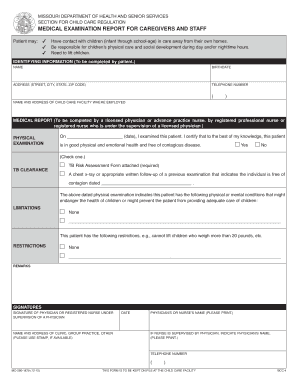
Medical Examination Report for Caregivers and Staff Form


What is the medical examination report for caregivers and staff
The medical examination report for caregivers and staff is a crucial document that assesses the health and fitness of individuals working in caregiving roles. This report typically includes information regarding medical history, physical examinations, and any relevant tests that ensure caregivers are capable of performing their duties effectively. It is essential for maintaining the safety and well-being of both caregivers and the individuals they serve.
Key elements of the medical examination report for caregivers and staff
A comprehensive medical examination report for caregivers and staff generally consists of several key elements:
- Personal Information: Name, date of birth, and contact details of the caregiver.
- Medical History: A summary of past medical conditions, surgeries, and ongoing treatments.
- Physical Examination Results: Findings from a physical exam conducted by a licensed healthcare professional.
- Immunization Records: Documentation of vaccinations relevant to caregiving roles, such as flu shots and TB tests.
- Laboratory Test Results: Any relevant blood work or other tests that may impact the caregiver's ability to perform their job.
How to use the medical examination report for caregivers and staff
The medical examination report serves multiple purposes in the caregiving industry. It is often used by employers to verify that staff members are medically fit to provide care. Additionally, the report may be required for licensing or certification purposes, ensuring compliance with state regulations. Caregivers may also need to present this report when applying for jobs or during periodic health assessments.
Steps to complete the medical examination report for caregivers and staff
Completing the medical examination report involves several steps:
- Schedule an Appointment: Arrange a visit with a healthcare provider who can perform the necessary evaluations.
- Gather Relevant Documents: Collect any previous medical records, immunization history, and identification needed for the appointment.
- Undergo the Examination: Attend the appointment and complete the physical examination and any required tests.
- Review the Report: After the examination, review the report for accuracy and completeness before submission.
- Submit the Report: Provide the completed report to your employer or the relevant authority as required.
Legal use of the medical examination report for caregivers and staff
The medical examination report for caregivers and staff must adhere to legal standards to be considered valid. This includes compliance with regulations such as the Americans with Disabilities Act (ADA), which protects the rights of employees while ensuring that employers can maintain a safe work environment. The report should be treated as confidential and stored securely, with access limited to authorized personnel only.
State-specific rules for the medical examination report for caregivers and staff
Different states may have specific requirements regarding the medical examination report for caregivers and staff. It is important to familiarize oneself with local regulations, as these can dictate the types of medical assessments required, the frequency of examinations, and the documentation needed for compliance. Consulting with state health departments or regulatory bodies can provide clarity on these requirements.
Quick guide on how to complete medical examination report for caregivers and staff
Effortlessly Prepare Medical Examination Report For Caregivers And Staff on Any Device
The management of documents online has become increasingly popular among businesses and individuals. It serves as an ideal eco-friendly alternative to traditional printed and signed paperwork, allowing you to locate the correct form and securely save it online. airSlate SignNow provides you with all the essential tools to create, edit, and electronically sign your documents quickly without delays. Handle Medical Examination Report For Caregivers And Staff on any device with airSlate SignNow's Android or iOS applications and enhance any document-focused workflow today.
How to Edit and eSign Medical Examination Report For Caregivers And Staff with Ease
- Locate Medical Examination Report For Caregivers And Staff and click on Get Form to begin.
- Utilize the tools we provide to complete your form.
- Highlight important sections of the documents or obscure sensitive information with tools offered by airSlate SignNow specifically for that purpose.
- Create your signature using the Sign feature, which takes moments and carries the same legal validity as a conventional wet ink signature.
- Review all the details and click on the Done button to save your changes.
- Choose how you want to deliver your form, whether by email, SMS, invite link, or download it to your computer.
No more lost or misplaced documents, tedious searches for forms, or mistakes requiring the printing of new document copies. airSlate SignNow addresses your document management needs in just a few clicks from any device of your preference. Modify and electronically sign Medical Examination Report For Caregivers And Staff to ensure effective communication at every stage of your form preparation with airSlate SignNow.
Create this form in 5 minutes or less
Create this form in 5 minutes!
How to create an eSignature for the medical examination report for caregivers and staff
How to create an electronic signature for a PDF online
How to create an electronic signature for a PDF in Google Chrome
How to create an e-signature for signing PDFs in Gmail
How to create an e-signature right from your smartphone
How to create an e-signature for a PDF on iOS
How to create an e-signature for a PDF on Android
People also ask
-
What is a medical examination report for caregivers and staff?
A medical examination report for caregivers and staff is a comprehensive document that outlines the health and fitness of individuals working in healthcare settings. This report is essential for ensuring that caregivers and staff meet the necessary health standards to provide safe care. Utilizing these reports helps in maintaining compliance with regulations and enhancing workplace safety.
-
How can I obtain a medical examination report for caregivers and staff?
To obtain a medical examination report for caregivers and staff, employees typically need to undergo a physical health evaluation conducted by a licensed healthcare provider. After the examination, the provider will issue the report detailing the findings. Utilizing airSlate SignNow can streamline the document signing process, making it easy to manage and store these important reports.
-
What features does airSlate SignNow offer for managing medical examination reports?
airSlate SignNow provides robust features for managing medical examination reports for caregivers and staff, including eSignature capabilities, document templates, and secure cloud storage. These features streamline the workflow, making it easier to collect and store vital health information. With customizable templates, organizations can efficiently generate reports tailored to their specific needs.
-
Can I integrate airSlate SignNow with other tools for healthcare management?
Yes, airSlate SignNow can be integrated with various healthcare management systems and tools, facilitating seamless communication and data sharing. This integration is beneficial for managing medical examination reports for caregivers and staff, allowing for efficient tracking and compliance. By connecting with other applications, you can enhance your overall workflow productivity.
-
What are the benefits of using airSlate SignNow for medical examination reports?
Using airSlate SignNow for medical examination reports for caregivers and staff offers several benefits, including improved efficiency, enhanced security, and cost savings. The platform allows for quick signing and sharing of documents, reducing delays in obtaining essential health information. Additionally, airSlate SignNow ensures that your documents are securely stored and easily accessible.
-
Is airSlate SignNow suitable for all sizes of healthcare organizations?
Absolutely! airSlate SignNow is designed to accommodate healthcare organizations of all sizes, from small clinics to large hospitals. The platform is scalable, allowing for flexibility as your needs change. This makes it an ideal solution for managing medical examination reports for caregivers and staff across diverse settings.
-
What is the pricing structure for airSlate SignNow?
airSlate SignNow offers a variety of pricing plans to suit different organizational needs, including options for small teams up to enterprise solutions. Each plan includes essential features for managing medical examination reports for caregivers and staff effectively. It’s best to consult their website for the latest pricing details and any promotional offers.
Get more for Medical Examination Report For Caregivers And Staff
- 17 printable probate form de 120 templates fillable
- Fillable online courts ca de 120p proof of personal form
- Attachment to notice of hearing proof of personal service form
- De 121 california courts cagov form
- De 121ma form
- De 122gc 322 form
- Aoc glossary court forms translator norma l
- Probate forms packet superior court of specify for each
Find out other Medical Examination Report For Caregivers And Staff
- How Do I eSign Montana Non-Profit POA
- eSign Legal Form New York Online
- Can I eSign Nevada Non-Profit LLC Operating Agreement
- eSign Legal Presentation New York Online
- eSign Ohio Legal Moving Checklist Simple
- How To eSign Ohio Non-Profit LLC Operating Agreement
- eSign Oklahoma Non-Profit Cease And Desist Letter Mobile
- eSign Arizona Orthodontists Business Plan Template Simple
- eSign Oklahoma Non-Profit Affidavit Of Heirship Computer
- How Do I eSign Pennsylvania Non-Profit Quitclaim Deed
- eSign Rhode Island Non-Profit Permission Slip Online
- eSign South Carolina Non-Profit Business Plan Template Simple
- How Can I eSign South Dakota Non-Profit LLC Operating Agreement
- eSign Oregon Legal Cease And Desist Letter Free
- eSign Oregon Legal Credit Memo Now
- eSign Oregon Legal Limited Power Of Attorney Now
- eSign Utah Non-Profit LLC Operating Agreement Safe
- eSign Utah Non-Profit Rental Lease Agreement Mobile
- How To eSign Rhode Island Legal Lease Agreement
- How Do I eSign Rhode Island Legal Residential Lease Agreement