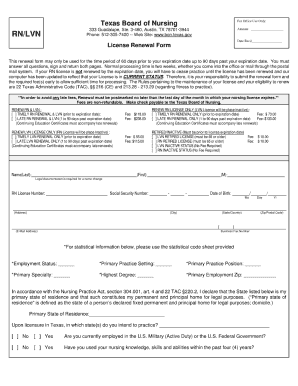
Board of Vocational Nursing Renewal Form


Understanding the Board of Vocational Nursing Renewal
The Board of Vocational Nursing and Psychiatric Technicians (BVNPT) is responsible for overseeing the licensure and renewal of vocational nurses (LVNs) in Texas. This board ensures that nursing professionals meet the necessary standards of practice and education to provide safe and effective care. The renewal process is crucial for maintaining licensure and involves verifying that the nurse has completed the required continuing education and adheres to ethical standards. Understanding the role of the BVNPT is essential for any LVN looking to renew their license in Texas.
Steps to Complete the Board of Vocational Nursing Renewal
Completing the renewal process for your Texas nursing license involves several key steps:
- Gather required documents, such as proof of continuing education and employment verification.
- Complete the renewal application form, ensuring all information is accurate and up-to-date.
- Submit the application online or via mail, along with any applicable fees.
- Monitor the status of your application through the BVNPT website to confirm renewal.
Following these steps carefully will help ensure a smooth renewal process.
Required Documents for Renewal
When renewing your Texas nursing license, specific documents are necessary to support your application. These typically include:
- Proof of completion of required continuing education units (CEUs).
- Verification of employment as a vocational nurse.
- Any previous disciplinary records, if applicable.
Having these documents ready will facilitate a more efficient renewal process.
Form Submission Methods for License Renewal
There are several methods available for submitting your Texas nursing license renewal application:
- Online: The most efficient way to submit your renewal is through the BVNPT's online portal. This method allows for quicker processing.
- Mail: You can also print your application and send it via postal service. Ensure that you include all required documents and payment.
- In-Person: If you prefer, you may visit the BVNPT office to submit your application directly.
Choosing the right submission method can impact the speed of your renewal process.
Penalties for Non-Compliance with Renewal Requirements
Failing to renew your Texas nursing license on time can result in significant penalties. These may include:
- Fines or late fees imposed by the BVNPT.
- Increased scrutiny or additional requirements for future renewals.
- Potential loss of licensure, which may impact your ability to work as a vocational nurse.
Staying informed about renewal deadlines and requirements is essential to avoid these consequences.
Eligibility Criteria for License Renewal
To be eligible for renewal of your Texas nursing license, you must meet certain criteria. These generally include:
- Completion of the required continuing education hours within the renewal period.
- Maintaining good standing with the BVNPT, with no active disciplinary actions against your license.
- Proof of employment as a vocational nurse during the renewal period.
Ensuring you meet these eligibility requirements will help facilitate a successful renewal process.
Quick guide on how to complete board of vocational nursing renewal
Complete Board Of Vocational Nursing Renewal effortlessly on any device
Digital document management has become increasingly favored by businesses and individuals alike. It offers an ideal eco-friendly substitute for traditional printed and signed documents, enabling you to access the necessary form and securely keep it online. airSlate SignNow equips you with all the tools needed to create, modify, and electronically sign your documents swiftly without delays. Manage Board Of Vocational Nursing Renewal on any device using airSlate SignNow Android or iOS applications and simplify any paperwork task today.
The easiest way to alter and electronically sign Board Of Vocational Nursing Renewal with ease
- Find Board Of Vocational Nursing Renewal and click Get Form to begin.
- Utilize the tools we offer to fill in your document.
- Emphasize key sections of the documents or redact sensitive information with the tools specifically provided by airSlate SignNow for that purpose.
- Create your signature using the Sign tool, which is completed in seconds and holds the same legal validity as a conventional wet ink signature.
- Review all the details and click the Done button to save your changes.
- Choose your preferred method to send your form, whether by email, SMS, or an invitation link, or download it to your computer.
Eliminate concerns about missing or lost documents, tedious form searches, or errors that necessitate printing new document versions. airSlate SignNow addresses all your document management requirements with just a few clicks from a device of your choice. Modify and electronically sign Board Of Vocational Nursing Renewal and ensure smooth communication throughout the form preparation process with airSlate SignNow.
Create this form in 5 minutes or less
Create this form in 5 minutes!
How to create an eSignature for the board of vocational nursing renewal
How to create an electronic signature for a PDF online
How to create an electronic signature for a PDF in Google Chrome
How to create an e-signature for signing PDFs in Gmail
How to create an e-signature right from your smartphone
How to create an e-signature for a PDF on iOS
How to create an e-signature for a PDF on Android
People also ask
-
What is the process for Texas license renewal nursing?
The Texas license renewal nursing process involves completing the required continuing education courses and submitting your renewal application through the Texas Board of Nursing website. Make sure to have your personal and professional information ready for a smooth submission. Additionally, you'll need to verify that your nursing license is in good standing before initiating the renewal.
-
How long does it take to renew my Texas nursing license?
Typically, the Texas license renewal nursing process can take between 2 to 4 weeks for processing after you submit your application. However, it's advisable to submit your renewal application well in advance of your license expiration date to avoid any disruptions. Remember, immediate confirmation may not be provided until the processing is complete.
-
What are the costs associated with Texas license renewal nursing?
The costs for Texas license renewal nursing can vary based on the type of license you hold and the required fees established by the Texas Board of Nursing. Typically, the renewal fee ranges from $60 to $120 depending on whether you are renewing an RN or LVN license. It's essential to check the latest fee schedule on the Board's website to ensure accurate budgeting.
-
What continuing education is required for Texas license renewal nursing?
To renew your Texas nursing license, you must complete a minimum of 20 contact hours of continuing education obtained through an approved provider within the two years preceding your renewal. This education helps ensure that nursing professionals remain updated on current practices and regulations. It's important to keep documentation of your continuing education in case of an audit.
-
Are there any benefits to using airSlate SignNow for nursing license renewal documentation?
Yes, using airSlate SignNow for Texas license renewal nursing documentation can streamline the process signNowly. The platform allows you to eSign and send documents securely, making it easier to manage necessary forms without the hassle of paper trails. The user-friendly interface simplifies tracking your submissions and deadlines.
-
Can I integrate airSlate SignNow with other tools for managing my nursing license renewal?
Absolutely! airSlate SignNow offers integrations with various applications and tools, enabling a seamless workflow for your Texas license renewal nursing process. Whether you use project management software or cloud storage solutions, integrating SignNow can enhance your efficiency in managing important documents related to your renewal.
-
What features does airSlate SignNow offer that are beneficial for nursing professionals?
airSlate SignNow provides several features beneficial for nursing professionals, including customizable templates for documents, secure eSigning, and real-time tracking of document status. These features help ensure that all your Texas license renewal nursing paperwork is organized and easily accessible. Additionally, the platform offers support for mobile signing, making it convenient for busy healthcare professionals.
Get more for Board Of Vocational Nursing Renewal
- Control number ca p020 pkg form
- Connecticut general statutes 19a 575aform of document
- Human rights in the united states wikipedia form
- Control number ca p032 pkg form
- Control number ca p038 pkg form
- Control number ca p039 pkg form
- Notice to person executing durable power of attorney form
- Control number ca p041 pkg form
Find out other Board Of Vocational Nursing Renewal
- Electronic signature Louisiana Car Dealer Lease Template Now
- Electronic signature Maine Car Dealer Promissory Note Template Later
- Electronic signature Maryland Car Dealer POA Now
- Electronic signature Oklahoma Banking Affidavit Of Heirship Mobile
- Electronic signature Oklahoma Banking Separation Agreement Myself
- Electronic signature Hawaii Business Operations Permission Slip Free
- How Do I Electronic signature Hawaii Business Operations Forbearance Agreement
- Electronic signature Massachusetts Car Dealer Operating Agreement Free
- How To Electronic signature Minnesota Car Dealer Credit Memo
- Electronic signature Mississippi Car Dealer IOU Now
- Electronic signature New Hampshire Car Dealer NDA Now
- Help Me With Electronic signature New Hampshire Car Dealer Warranty Deed
- Electronic signature New Hampshire Car Dealer IOU Simple
- Electronic signature Indiana Business Operations Limited Power Of Attorney Online
- Electronic signature Iowa Business Operations Resignation Letter Online
- Electronic signature North Carolina Car Dealer Purchase Order Template Safe
- Electronic signature Kentucky Business Operations Quitclaim Deed Mobile
- Electronic signature Pennsylvania Car Dealer POA Later
- Electronic signature Louisiana Business Operations Last Will And Testament Myself
- Electronic signature South Dakota Car Dealer Quitclaim Deed Myself