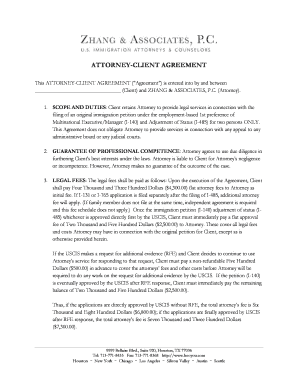
ATTORNEY CLIENT AGREEMENT This ATTORNEY CLIENT AGREEMENT &quot 2014


What is the attorney client agreement?
The attorney client agreement is a formal contract between a lawyer and a client that outlines the terms of their professional relationship. This document establishes the scope of legal services to be provided, the responsibilities of both parties, and the fees associated with those services. It serves to protect both the attorney and the client by clarifying expectations and obligations. Understanding this agreement is crucial for ensuring a smooth and effective legal representation.
Key elements of the attorney client agreement
An effective attorney client agreement typically includes several key components:
- Identification of parties: Clearly states the names and contact information of both the attorney and the client.
- Scope of services: Details the specific legal services the attorney will provide, ensuring both parties understand the extent of representation.
- Fee structure: Outlines how the attorney will be compensated, including hourly rates, retainer fees, and payment terms.
- Confidentiality: Affirms the attorney's obligation to maintain client confidentiality, a fundamental aspect of the attorney-client relationship.
- Termination clause: Specifies the conditions under which either party may terminate the agreement.
Steps to complete the attorney client agreement
Completing the attorney client agreement involves several important steps:
- Review the document: Carefully read the entire agreement to understand all terms and conditions.
- Discuss with your attorney: Engage in a conversation with your attorney about any questions or concerns regarding the agreement.
- Provide necessary information: Fill in any required personal details, such as your name, address, and contact information.
- Sign the agreement: Both parties must sign the document to make it legally binding. This can be done electronically through a secure eSigning platform.
- Keep a copy: Ensure that both you and your attorney retain a signed copy of the agreement for your records.
Legal use of the attorney client agreement
The attorney client agreement is legally binding, provided it meets certain criteria. For it to be enforceable, it must be signed by both parties and should comply with relevant state laws. Digital signatures are recognized under U.S. law, making it possible to execute this agreement electronically while maintaining its legal validity. It is essential to ensure that the agreement is clear and comprehensive to avoid potential disputes in the future.
How to use the attorney client agreement
Using the attorney client agreement effectively involves understanding its purpose and implications. Clients should refer to this document throughout their legal representation to ensure compliance with the agreed terms. It serves as a reference point for the scope of services and fee obligations. If any changes are needed during the course of representation, both parties should amend the agreement in writing to reflect those changes.
State-specific rules for the attorney client agreement
Each state may have specific regulations governing attorney client agreements. It is important to consult local laws to ensure compliance with any unique requirements that may apply. These rules can affect how fees are structured, the necessity of certain clauses, and the enforceability of the agreement. Understanding these nuances can help clients navigate their legal relationships more effectively.
Quick guide on how to complete attorney client agreement this attorney client agreement ampquot
Effortlessly Prepare ATTORNEY CLIENT AGREEMENT This ATTORNEY CLIENT AGREEMENT " on Any Device
Online document management has become increasingly popular among companies and individuals alike. It offers an excellent eco-friendly alternative to conventional printed and signed documents, allowing you to find the correct form and securely save it online. airSlate SignNow equips you with all the necessary tools to create, modify, and eSign your documents swiftly without delays. Manage ATTORNEY CLIENT AGREEMENT This ATTORNEY CLIENT AGREEMENT " on any device with airSlate SignNow’s Android or iOS applications and enhance any document-centric process today.
Edit and eSign ATTORNEY CLIENT AGREEMENT This ATTORNEY CLIENT AGREEMENT " with Ease
- Locate ATTORNEY CLIENT AGREEMENT This ATTORNEY CLIENT AGREEMENT " and then click Get Form to begin.
- Utilize the tools we offer to fill out your form.
- Emphasize important sections of your documents or redact sensitive information using tools that airSlate SignNow provides specifically for that purpose.
- Generate your eSignature with the Sign tool, which takes seconds and carries the same legal validity as a traditional ink signature.
- Review all the information and then click on the Done button to save your changes.
- Select your preferred delivery method for your form, whether by email, text message (SMS), invitation link, or download it to your computer.
Eliminate concerns about missing or misplaced files, tiring form searches, or errors that necessitate printing new document copies. airSlate SignNow meets all your document management needs with just a few clicks from your chosen device. Edit and eSign ATTORNEY CLIENT AGREEMENT This ATTORNEY CLIENT AGREEMENT " to ensure excellent communication at any stage of your form preparation process using airSlate SignNow.
Create this form in 5 minutes or less
Find and fill out the correct attorney client agreement this attorney client agreement ampquot
Create this form in 5 minutes!
How to create an eSignature for the attorney client agreement this attorney client agreement ampquot
How to create an electronic signature for a PDF online
How to create an electronic signature for a PDF in Google Chrome
How to create an e-signature for signing PDFs in Gmail
How to create an e-signature right from your smartphone
How to create an e-signature for a PDF on iOS
How to create an e-signature for a PDF on Android
People also ask
-
What is an ATTORNEY CLIENT AGREEMENT and why is it important?
An ATTORNEY CLIENT AGREEMENT is a formal contract that outlines the relationship and expectations between a lawyer and their client. This ATTORNEY CLIENT AGREEMENT ensures that both parties understand their rights and responsibilities, which is crucial for maintaining trust and clarity throughout the legal process.
-
How does airSlate SignNow simplify the creation of an ATTORNEY CLIENT AGREEMENT?
airSlate SignNow simplifies the creation of an ATTORNEY CLIENT AGREEMENT by providing customizable templates that meet legal standards. With our easy-to-use platform, attorneys can quickly fill out, modify, and send this ATTORNEY CLIENT AGREEMENT to clients for eSignature.
-
What features does airSlate SignNow offer for managing my ATTORNEY CLIENT AGREEMENT?
airSlate SignNow offers several features for managing your ATTORNEY CLIENT AGREEMENT, such as secure e-signatures, document tracking, and storage. These features ensure that your agreements are not only legally binding but also easily accessible and organized for future reference.
-
Is airSlate SignNow suitable for small law firms to handle ATTORNEY CLIENT AGREEMENTS?
Yes, airSlate SignNow is an excellent choice for small law firms looking to manage ATTORNEY CLIENT AGREEMENTS efficiently. Offering cost-effective plans, the platform allows firms to streamline their document management process without sacrificing quality or security.
-
Can I integrate airSlate SignNow with other tools I use for my ATTORNEY CLIENT AGREEMENT?
Absolutely! airSlate SignNow seamlessly integrates with various tools and applications such as CRMs and document management systems, enhancing your workflow for managing the ATTORNEY CLIENT AGREEMENT. This integration capability ensures that all your essential business tools work together harmoniously.
-
What are the benefits of using airSlate SignNow for my ATTORNEY CLIENT AGREEMENT?
Using airSlate SignNow for your ATTORNEY CLIENT AGREEMENT offers numerous benefits, including increased security, reduced turnaround time, and the convenience of e-signatures. These advantages help streamline your legal processes, allowing you to focus more on your clients and less on paperwork.
-
How does pricing work for airSlate SignNow's ATTORNEY CLIENT AGREEMENT services?
airSlate SignNow offers flexible pricing plans based on the needs of your law firm. Whether you're a solo practitioner or a large firm, we have options that provide powerful tools for managing your ATTORNEY CLIENT AGREEMENT at a price that fits your budget.
Get more for ATTORNEY CLIENT AGREEMENT This ATTORNEY CLIENT AGREEMENT &quot
- Direct accessmass sport ampamp spine physical therapy form
- Dwc sb863 faqs california department of industrial relations form
- Fraud claims and forms
- Electronics cars fashion collectibles ampampamp moreebay form
- Corporate lender form
- Control number ca s124 form
- Free small claims information sheet what is a small claims
- Other plaintiffs name form
Find out other ATTORNEY CLIENT AGREEMENT This ATTORNEY CLIENT AGREEMENT &quot
- Sign Wyoming Lawers Lease Agreement Now
- How To Sign Alabama Legal LLC Operating Agreement
- Sign Alabama Legal Cease And Desist Letter Now
- Sign Alabama Legal Cease And Desist Letter Later
- Sign California Legal Living Will Online
- How Do I Sign Colorado Legal LLC Operating Agreement
- How Can I Sign California Legal Promissory Note Template
- How Do I Sign North Dakota Insurance Quitclaim Deed
- How To Sign Connecticut Legal Quitclaim Deed
- How Do I Sign Delaware Legal Warranty Deed
- Sign Delaware Legal LLC Operating Agreement Mobile
- Sign Florida Legal Job Offer Now
- Sign Insurance Word Ohio Safe
- How Do I Sign Hawaii Legal Business Letter Template
- How To Sign Georgia Legal Cease And Desist Letter
- Sign Georgia Legal Residential Lease Agreement Now
- Sign Idaho Legal Living Will Online
- Sign Oklahoma Insurance Limited Power Of Attorney Now
- Sign Idaho Legal Separation Agreement Online
- Sign Illinois Legal IOU Later