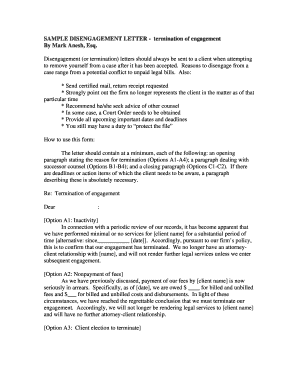
Disengagement Letter Form


What is the disengagement letter?
A disengagement letter is a formal document used to notify a client or a service provider that the professional relationship is ending. It is commonly utilized in various fields, including legal, accounting, and consulting services. This letter serves to clarify the termination of services and outlines any final obligations or responsibilities that either party may have. In the context of legal services, for instance, it may also include information about the transfer of documents or files to the client.
Key elements of the disengagement letter
When drafting a disengagement letter, it is essential to include specific key elements to ensure clarity and legal validity. These elements typically include:
- Contact Information: Include the names, addresses, and contact details of both parties.
- Date: Indicate the date when the letter is being sent.
- Subject Line: Clearly state that the letter is a disengagement notice.
- Reason for Disengagement: Briefly explain the reason for ending the relationship, if appropriate.
- Final Obligations: Outline any remaining tasks or responsibilities, such as the return of documents.
- Signature: Ensure that the letter is signed by the appropriate parties to validate the disengagement.
Steps to complete the disengagement letter
Completing a disengagement letter involves several straightforward steps to ensure it meets legal requirements and effectively communicates the termination of services:
- Gather all necessary information, including client details and the reason for disengagement.
- Draft the letter, incorporating all key elements mentioned previously.
- Review the letter for clarity and accuracy, ensuring that all information is correct.
- Obtain necessary approvals or signatures from relevant parties.
- Send the letter to the client or service provider via a secure method, such as certified mail or an eSignature platform.
Legal use of the disengagement letter
The disengagement letter holds legal significance as it serves as a formal record of the termination of services. To be legally binding, it must comply with specific regulations, such as the ESIGN Act and UETA, which govern electronic signatures and documents. It is crucial to ensure that both parties understand their rights and obligations as outlined in the letter. Additionally, retaining a copy of the disengagement letter can be beneficial in case of future disputes or misunderstandings.
How to use the disengagement letter
Using a disengagement letter effectively involves several considerations. First, it should be sent at an appropriate time, ideally after discussions about the termination have taken place. The letter should be clear and concise, leaving no room for ambiguity about the termination of services. It is also advisable to provide a means for the recipient to acknowledge receipt of the letter, which can help prevent disputes regarding the disengagement.
Examples of using the disengagement letter
Disengagement letters can be utilized in various scenarios, such as:
- When an attorney ends representation for a client, outlining the reasons and any necessary steps for the client to take.
- When an accountant concludes services for a tax client, detailing the transfer of financial documents.
- In consulting services, when a consultant terminates a project, summarizing the work completed and any final deliverables.
Quick guide on how to complete disengagement letter
Prepare Disengagement Letter effortlessly on any device
Managing documents online has gained popularity among businesses and individuals alike. It serves as an ideal eco-friendly substitute for traditional printed and signed papers, as you can locate the correct form and securely store it online. airSlate SignNow offers all the necessary tools to create, modify, and eSign your documents swiftly without interruptions. Manage Disengagement Letter on any platform with the airSlate SignNow Android or iOS applications and enhance any document-driven operation today.
The easiest way to alter and eSign Disengagement Letter without hassle
- Find Disengagement Letter and click Get Form to begin.
- Utilize the tools provided to fill out your document.
- Emphasize important parts of the documents or obscure sensitive data with tools specifically designed by airSlate SignNow for that purpose.
- Generate your signature using the Sign tool, which takes only seconds and holds the same legal validity as a traditional ink signature.
- Review the information and click the Done button to save your changes.
- Select how you wish to share your form, whether by email, text message (SMS), invite link, or download it to your PC.
Forget about lost or misplaced files, tedious form searches, or mistakes that necessitate printing out new copies. airSlate SignNow addresses your document management needs in just a few clicks from any device you prefer. Alter and eSign Disengagement Letter and ensure effective communication at every stage of your form preparation process with airSlate SignNow.
Create this form in 5 minutes or less
Create this form in 5 minutes!
How to create an eSignature for the disengagement letter
How to create an electronic signature for a PDF online
How to create an electronic signature for a PDF in Google Chrome
How to create an e-signature for signing PDFs in Gmail
How to create an e-signature right from your smartphone
How to create an e-signature for a PDF on iOS
How to create an e-signature for a PDF on Android
People also ask
-
What is a disengagement letter?
A disengagement letter is a formal document used to notify clients that a professional relationship is being terminated. It outlines the reasons for disengagement and details any outstanding obligations. Using airSlate SignNow, you can create, send, and eSign disengagement letters efficiently.
-
How can airSlate SignNow help with disengagement letters?
airSlate SignNow simplifies the process of creating and managing disengagement letters. With customizable templates and eSigning capabilities, you can ensure your disengagement letters are professional and legally binding. Additionally, you can track document status in real-time to stay organized.
-
Is there a cost associated with using airSlate SignNow for disengagement letters?
Yes, airSlate SignNow offers various pricing plans tailored to meet different business needs. Whether you’re a small business or a larger enterprise, you can find a plan that allows you to create and send disengagement letters at a cost-effective rate. We suggest checking our pricing page for detailed information.
-
What features does airSlate SignNow offer for creating disengagement letters?
airSlate SignNow provides several features for creating disengagement letters, including customizable templates, drag-and-drop editing, and secure electronic signatures. These tools ensure that you can quickly generate professional documents without hassle. Furthermore, you can automate workflows to streamline the process.
-
Can I integrate airSlate SignNow with other applications to manage disengagement letters?
Absolutely! airSlate SignNow integrates seamlessly with various applications, including CRMs and document management systems. This allows you to manage your disengagement letters efficiently within your existing workflow, enhancing productivity and organization.
-
What are the benefits of using airSlate SignNow for disengagement letters?
Using airSlate SignNow for disengagement letters allows for faster processing times and improved accuracy. You can eliminate the hassles of paperwork, save time by using templates, and ensure compliance with electronic signature laws. This enhances the overall experience for both you and your clients.
-
Is airSlate SignNow secure for sending disengagement letters?
Yes, airSlate SignNow prioritizes security with advanced encryption technologies to protect your disengagement letters. We ensure that your documents are stored safely and only authorized users can access them. This level of security helps maintain confidentiality and integrity throughout the signing process.
Get more for Disengagement Letter
- R j new or renew amp transfer form
- Civil service exams malone telegram form
- Tc 95 303b reviewdocx form
- Salvage branding of new york state registered vehicles form
- Certification candidates must submit the entire certification application package including the test form
- How to get in transit vehicle permits temporary registrations form
- Request for interim extension license form
- Wwwdmvvirginiagovwebdocpdfdrivers license and identification card application virginia form
Find out other Disengagement Letter
- Electronic signature High Tech PPT Connecticut Computer
- Electronic signature Indiana Insurance LLC Operating Agreement Computer
- Electronic signature Iowa Insurance LLC Operating Agreement Secure
- Help Me With Electronic signature Kansas Insurance Living Will
- Electronic signature Insurance Document Kentucky Myself
- Electronic signature Delaware High Tech Quitclaim Deed Online
- Electronic signature Maine Insurance Quitclaim Deed Later
- Electronic signature Louisiana Insurance LLC Operating Agreement Easy
- Electronic signature West Virginia Education Contract Safe
- Help Me With Electronic signature West Virginia Education Business Letter Template
- Electronic signature West Virginia Education Cease And Desist Letter Easy
- Electronic signature Missouri Insurance Stock Certificate Free
- Electronic signature Idaho High Tech Profit And Loss Statement Computer
- How Do I Electronic signature Nevada Insurance Executive Summary Template
- Electronic signature Wisconsin Education POA Free
- Electronic signature Wyoming Education Moving Checklist Secure
- Electronic signature North Carolina Insurance Profit And Loss Statement Secure
- Help Me With Electronic signature Oklahoma Insurance Contract
- Electronic signature Pennsylvania Insurance Letter Of Intent Later
- Electronic signature Pennsylvania Insurance Quitclaim Deed Now