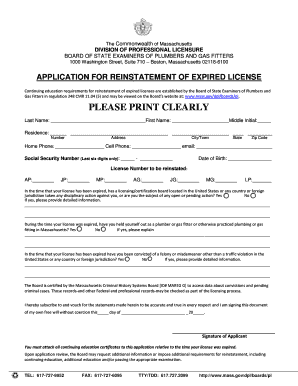
Application for Reinstatement of Expired License Form


What is the Application For Reinstatement Of Expired License Form
The Application For Reinstatement Of Expired License Form is a legal document used by individuals seeking to restore their expired professional or driver’s licenses. This form is essential for those who wish to regain their legal ability to operate within their respective fields or drive legally after their licenses have lapsed. The form typically requires detailed personal information, including the applicant's name, address, and license number, along with any relevant details regarding the expiration of the license.
How to use the Application For Reinstatement Of Expired License Form
Using the Application For Reinstatement Of Expired License Form involves several straightforward steps. First, obtain the form from the appropriate state licensing authority or online. Next, fill out the form with accurate information, ensuring all sections are completed. After completing the form, review it for any errors or omissions. Finally, submit the form according to the instructions provided, which may include mailing it, submitting it online, or delivering it in person to the relevant office.
Steps to complete the Application For Reinstatement Of Expired License Form
Completing the Application For Reinstatement Of Expired License Form requires careful attention to detail. Here are the steps to follow:
- Gather necessary documents, such as identification, proof of residency, and any previous license information.
- Obtain the application form from the relevant licensing authority.
- Fill out the form, ensuring that all required fields are completed accurately.
- Review the form for completeness and correctness.
- Submit the form through the designated method, whether online, by mail, or in person.
Legal use of the Application For Reinstatement Of Expired License Form
The legal use of the Application For Reinstatement Of Expired License Form is crucial for ensuring that the reinstatement process is valid. The form must be filled out according to state regulations, and the information provided must be truthful and accurate. Failure to comply with these legal requirements may result in delays, rejections, or legal penalties. Additionally, the use of eSignatures on this form is legally recognized, provided that the signing process adheres to the relevant eSignature laws.
Required Documents
When submitting the Application For Reinstatement Of Expired License Form, certain documents may be required to support your application. Commonly required documents include:
- Government-issued identification, such as a driver's license or passport.
- Proof of residency, such as a utility bill or lease agreement.
- Any previous licenses or certifications that are relevant to the application.
- Payment for any applicable fees associated with the reinstatement process.
Eligibility Criteria
Eligibility to use the Application For Reinstatement Of Expired License Form varies by state and the type of license. Generally, applicants must meet the following criteria:
- The license must have expired within a specific timeframe set by the state.
- The applicant must not have any outstanding legal issues related to the license.
- The applicant must fulfill any continuing education or training requirements if applicable.
Quick guide on how to complete application for reinstatement of expired license form
Complete Application For Reinstatement Of Expired License Form smoothly on any gadget
Managing documents online has gained popularity among businesses and individuals. It serves as an ideal eco-friendly alternative to traditional printed and signed paperwork, as you can easily find the appropriate form and securely store it online. airSlate SignNow provides you with all the tools necessary to create, modify, and eSign your documents quickly without delays. Handle Application For Reinstatement Of Expired License Form on any platform with airSlate SignNow's Android or iOS applications and simplify any document-centric operation today.
How to modify and eSign Application For Reinstatement Of Expired License Form effortlessly
- Find Application For Reinstatement Of Expired License Form and then select Get Form to start.
- Utilize the tools we offer to fill out your form.
- Emphasize important sections of the documents or redact sensitive details with tools that airSlate SignNow specifically offers for that purpose.
- Create your signature with the Sign tool, which takes mere seconds and has the same legal validity as a typical wet ink signature.
- Review the information and then click on the Done button to save your modifications.
- Select how you wish to send your form, via email, SMS, or invitation link, or download it to your computer.
Forget about lost or misplaced documents, tedious form searching, or mistakes that require printing new copies. airSlate SignNow addresses all your document management requirements in just a few clicks from any device you prefer. Modify and eSign Application For Reinstatement Of Expired License Form and ensure outstanding communication at every step of your form preparation process with airSlate SignNow.
Create this form in 5 minutes or less
Create this form in 5 minutes!
How to create an eSignature for the application for reinstatement of expired license form
How to create an electronic signature for a PDF online
How to create an electronic signature for a PDF in Google Chrome
How to create an e-signature for signing PDFs in Gmail
How to create an e-signature right from your smartphone
How to create an e-signature for a PDF on iOS
How to create an e-signature for a PDF on Android
People also ask
-
What is the Application For Reinstatement Of Expired License Form?
The Application For Reinstatement Of Expired License Form is a vital document for renewing your expired license. airSlate SignNow simplifies the process by allowing you to complete and eSign this form quickly, ensuring that you can easily get back on track with your licensing requirements.
-
How can airSlate SignNow help me complete the Application For Reinstatement Of Expired License Form?
With airSlate SignNow, you can fill out the Application For Reinstatement Of Expired License Form online, customize it to your needs, and send it for electronic signatures. This streamlined process saves you time and reduces the hassle of paperwork.
-
What are the pricing options for using airSlate SignNow to manage my Application For Reinstatement Of Expired License Form?
airSlate SignNow offers flexible pricing plans tailored to fit different business needs. Whether you need a basic plan or more advanced features for handling your Application For Reinstatement Of Expired License Form, you can choose a plan that suits your budget and requirements.
-
Is there a free trial available for the Application For Reinstatement Of Expired License Form service?
Yes, airSlate SignNow provides a free trial that allows you to explore the features for handling the Application For Reinstatement Of Expired License Form. This way, you can assess the functionality before committing to a paid plan.
-
What integrations does airSlate SignNow offer for the Application For Reinstatement Of Expired License Form?
airSlate SignNow integrates seamlessly with various applications like Google Drive, Salesforce, and Microsoft Office. This functionality allows you to manage and export your Application For Reinstatement Of Expired License Form easily across different platforms.
-
Can I track the status of my Application For Reinstatement Of Expired License Form with airSlate SignNow?
Absolutely! airSlate SignNow provides real-time tracking for your documents, including the Application For Reinstatement Of Expired License Form. You can see when it has been viewed, signed, and finalized, keeping you informed every step of the way.
-
What are the benefits of using airSlate SignNow for the Application For Reinstatement Of Expired License Form?
Using airSlate SignNow for the Application For Reinstatement Of Expired License Form not only simplifies the document preparation process but also enhances security and compliance. eSigning ensures that your documents are legally binding, while the user-friendly interface facilitates quick access and completion.
Get more for Application For Reinstatement Of Expired License Form
- Tendered but refused is form
- Issue 24 vol 145 the brunswickan by brunswickan issuu form
- Pdf against our will men women and rape blackatk form
- I hereby reserve all my legal rights and remedies under our lease agreement and applicable form
- Complained of in your notice specifically describe conditions listed in termination notice and how each form
- And security deposit recoverable by tenant form
- This letter is to provide you with legal notice of your failure to comply with the requirements of the form
- Sanitary describe uncleanunsanitary condition form
Find out other Application For Reinstatement Of Expired License Form
- eSignature Oregon Legal Lease Agreement Template Later
- Can I eSignature Oregon Legal Limited Power Of Attorney
- eSignature South Dakota Legal Limited Power Of Attorney Now
- eSignature Texas Legal Affidavit Of Heirship Easy
- eSignature Utah Legal Promissory Note Template Free
- eSignature Louisiana Lawers Living Will Free
- eSignature Louisiana Lawers Last Will And Testament Now
- How To eSignature West Virginia Legal Quitclaim Deed
- eSignature West Virginia Legal Lease Agreement Template Online
- eSignature West Virginia Legal Medical History Online
- eSignature Maine Lawers Last Will And Testament Free
- eSignature Alabama Non-Profit Living Will Free
- eSignature Wyoming Legal Executive Summary Template Myself
- eSignature Alabama Non-Profit Lease Agreement Template Computer
- eSignature Arkansas Life Sciences LLC Operating Agreement Mobile
- eSignature California Life Sciences Contract Safe
- eSignature California Non-Profit LLC Operating Agreement Fast
- eSignature Delaware Life Sciences Quitclaim Deed Online
- eSignature Non-Profit Form Colorado Free
- eSignature Mississippi Lawers Residential Lease Agreement Later