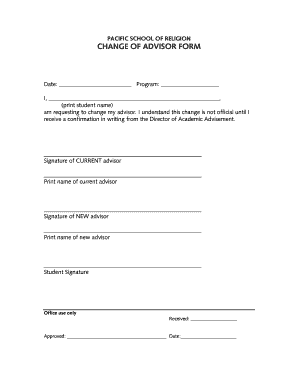
Religion Form


What is the Religion Form
The religion form is a document used in various applications, such as job applications, educational enrollments, and government forms. It typically requires individuals to disclose their religious affiliation or beliefs. This information may be used for demographic purposes, to ensure diversity, or to accommodate specific religious practices. Understanding the context in which this form is used is essential for accurately completing it.
How to use the Religion Form
Using the religion form involves several straightforward steps. First, identify the specific application that requires the form. Next, locate the section that asks for your religion. Depending on the form, you may need to select from a list of common religions or write in your own. Ensure that you provide accurate information, as this can impact your application or enrollment process. If you are unsure about how to fill it out, consider seeking guidance from the organization requesting the information.
Steps to complete the Religion Form
Completing the religion form can be done in a few simple steps:
- Read the instructions carefully to understand what is required.
- Locate the section specifically designated for religion.
- Choose your religion from the provided options or write it in if it is not listed.
- Review your entry for accuracy before submitting the form.
Legal use of the Religion Form
The legal use of the religion form is governed by various laws that protect individuals from discrimination based on their religious beliefs. In the United States, organizations must comply with federal and state laws, such as the Civil Rights Act, which prohibits discrimination in employment practices. When completing the form, it is important to understand that providing this information is often voluntary, and you should not feel pressured to disclose your religion if you prefer not to.
Key elements of the Religion Form
Key elements of the religion form typically include:
- A clear section for indicating religious affiliation.
- Options for selecting from common religions or an option to write in.
- Instructions on how to fill out the form correctly.
- Information on the confidentiality and use of the data provided.
Examples of using the Religion Form
Examples of situations where a religion form may be used include:
- Job applications that seek to promote diversity in hiring.
- School enrollment forms that require information for accommodating religious practices.
- Government forms that collect demographic data for statistical purposes.
Quick guide on how to complete religion form
Effortlessly Prepare Religion Form on Any Device
The management of online documents has become increasingly popular among businesses and individuals. It offers an excellent eco-friendly substitute for conventional printed and signed documents, as you can easily find the right template and securely store it online. airSlate SignNow equips you with all the tools necessary to create, edit, and electronically sign your documents quickly and efficiently. Handle Religion Form on any device using the airSlate SignNow applications for Android or iOS, and enhance your document-related processes today.
How to edit and electronically sign Religion Form with ease
- Obtain Religion Form and click on Get Form to begin.
- Utilize the tools we offer to complete your document.
- Emphasize important sections of your documents or obscure sensitive information with tools that airSlate SignNow provides specifically for that purpose.
- Generate your electronic signature using the Sign tool, which requires mere seconds and holds the same legal validity as a traditional handwritten signature.
- Review all the details and click on the Done button to save your changes.
- Select your preferred method to send your form, whether by email, SMS, or invitation link, or download it to your computer.
Say goodbye to lost or misplaced documents, tedious form searching, or errors that necessitate printing new copies. airSlate SignNow meets your document management needs in just a few clicks from any device you prefer. Modify and electronically sign Religion Form and ensure exceptional communication at any stage of your document preparation process with airSlate SignNow.
Create this form in 5 minutes or less
Create this form in 5 minutes!
How to create an eSignature for the religion form
How to create an electronic signature for a PDF online
How to create an electronic signature for a PDF in Google Chrome
How to create an e-signature for signing PDFs in Gmail
How to create an e-signature right from your smartphone
How to create an e-signature for a PDF on iOS
How to create an e-signature for a PDF on Android
People also ask
-
What is a religion in application form example and how can it be used?
A religion in application form example is a template that allows individuals to disclose their religious affiliations in various applications. Utilizing these forms helps ensure inclusivity and compliance with different regulations. airSlate SignNow provides customizable document templates that cater to these needs.
-
How much does airSlate SignNow cost for businesses needing a religion in application form example?
Pricing for airSlate SignNow varies based on the plan you choose. Plans are designed to fit different business sizes and needs, making it a cost-effective solution for those who require a religion in application form example. You can explore our pricing page for detailed information on available packages.
-
What features does airSlate SignNow offer for creating a religion in application form example?
airSlate SignNow includes user-friendly features such as drag-and-drop document creation, easy editing tools, and collaboration options specifically for a religion in application form example. Additionally, the platform allows for real-time tracking and secure sharing of signed documents, enhancing your application process.
-
Can I integrate airSlate SignNow with other applications for handling religion in application form examples?
Yes, airSlate SignNow offers integrations with various applications like CRMs and HR systems. This allows businesses to streamline their processes while managing religion in application form examples and other documentation efficiently. Integration helps maintain a seamless workflow across your business.
-
How does airSlate SignNow ensure the security of documents like religion in application form examples?
Security is a top priority at airSlate SignNow. The platform uses advanced encryption and compliance measures to protect sensitive documents, including religion in application form examples. Rest assured that your information remains safe throughout the eSigning process.
-
Can I customize my religion in application form examples within airSlate SignNow?
Absolutely! airSlate SignNow allows extensive customization options for your religion in application form examples. You can tailor fields, add branding, and make adjustments to meet your specific requirements, ensuring a professional appearance for your documents.
-
What benefits does airSlate SignNow provide when using a religion in application form example?
Using airSlate SignNow for a religion in application form example provides numerous benefits, including streamlined document processing and enhanced accessibility. It allows for quick eSigning and real-time collaboration, reducing the time taken to complete essential forms. This efficiency can signNowly improve your business operations.
Get more for Religion Form
Find out other Religion Form
- How Do I eSignature North Carolina Construction LLC Operating Agreement
- eSignature Arkansas Doctors LLC Operating Agreement Later
- eSignature Tennessee Construction Contract Safe
- eSignature West Virginia Construction Lease Agreement Myself
- How To eSignature Alabama Education POA
- How To eSignature California Education Separation Agreement
- eSignature Arizona Education POA Simple
- eSignature Idaho Education Lease Termination Letter Secure
- eSignature Colorado Doctors Business Letter Template Now
- eSignature Iowa Education Last Will And Testament Computer
- How To eSignature Iowa Doctors Business Letter Template
- Help Me With eSignature Indiana Doctors Notice To Quit
- eSignature Ohio Education Purchase Order Template Easy
- eSignature South Dakota Education Confidentiality Agreement Later
- eSignature South Carolina Education Executive Summary Template Easy
- eSignature Michigan Doctors Living Will Simple
- How Do I eSignature Michigan Doctors LLC Operating Agreement
- How To eSignature Vermont Education Residential Lease Agreement
- eSignature Alabama Finance & Tax Accounting Quitclaim Deed Easy
- eSignature West Virginia Education Quitclaim Deed Fast