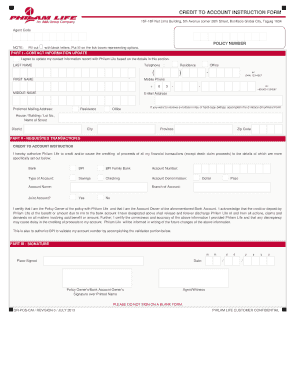
Philam Lifes Credit to Account Instruction Form


What is the Philam Lifes Credit To Account Instruction Form
The Philam Lifes Credit To Account Instruction Form is a document used by policyholders to instruct Philam Life on how to credit their account. This form is essential for managing financial transactions related to life insurance policies. It ensures that the policyholder's requests are formally documented and processed accurately by the insurance provider.
How to use the Philam Lifes Credit To Account Instruction Form
Using the Philam Lifes Credit To Account Instruction Form involves several straightforward steps. First, ensure you have the correct form, which can typically be obtained from the Philam Life website or customer service. Next, fill in the required fields, including personal information and specific instructions for crediting your account. After completing the form, review it for accuracy before submitting it to Philam Life through the designated method, whether online or via mail.
Steps to complete the Philam Lifes Credit To Account Instruction Form
Completing the Philam Lifes Credit To Account Instruction Form requires attention to detail. Follow these steps for successful completion:
- Obtain the latest version of the form from Philam Life.
- Fill in your personal details, including your policy number and contact information.
- Clearly state the amount to be credited and any specific instructions.
- Sign and date the form to validate your request.
- Submit the form as directed, ensuring you keep a copy for your records.
Key elements of the Philam Lifes Credit To Account Instruction Form
Several key elements are essential in the Philam Lifes Credit To Account Instruction Form. These include:
- Policyholder Information: Name, address, and contact details.
- Policy Number: The unique identifier for your insurance policy.
- Credit Amount: The specific amount you wish to credit to your account.
- Signature: Your signature is necessary to authorize the transaction.
Legal use of the Philam Lifes Credit To Account Instruction Form
The Philam Lifes Credit To Account Instruction Form is legally binding when completed correctly. It serves as a formal request to the insurance company, ensuring that your instructions are documented and can be enforced. Compliance with relevant laws and regulations surrounding eSignatures is crucial to maintain the form's validity.
Form Submission Methods (Online / Mail / In-Person)
There are various methods to submit the Philam Lifes Credit To Account Instruction Form. You can choose to submit it online through the Philam Life portal, which offers a convenient and quick option. Alternatively, you may mail the completed form to the designated address provided by Philam Life. In some cases, in-person submission may also be available at local offices, allowing for direct interaction with customer service representatives.
Quick guide on how to complete philam lifes credit to account instruction form
Effortlessly Prepare Philam Lifes Credit To Account Instruction Form on Any Device
The popularity of online document management has surged among businesses and individuals alike. It serves as an excellent environmentally friendly substitute for conventional printed and signed paperwork, as you can easily locate the appropriate form and securely store it online. airSlate SignNow equips you with all the necessary tools to swiftly create, modify, and eSign your documents without delays. Manage Philam Lifes Credit To Account Instruction Form on any device with airSlate SignNow's Android or iOS applications and simplify any document-related process today.
The Easiest Way to Modify and eSign Philam Lifes Credit To Account Instruction Form Effortlessly
- Locate Philam Lifes Credit To Account Instruction Form and select Get Form to begin.
- Utilize the tools we offer to complete your document.
- Emphasize important sections of your documents or obscure sensitive details using tools specifically designed for that purpose by airSlate SignNow.
- Create your signature with the Sign tool, which takes mere seconds and holds the same legal validity as a traditional handwritten signature.
- Review the information and click on the Done button to save your changes.
- Select your preferred method of sending your form, whether by email, SMS, invite link, or download it to your computer.
Say goodbye to lost or misplaced documents, tedious form searching, or mistakes that require printing new document copies. airSlate SignNow meets your document management needs in just a few clicks from any device of your choice. Revise and eSign Philam Lifes Credit To Account Instruction Form and ensure exceptional communication at every stage of your form preparation process with airSlate SignNow.
Create this form in 5 minutes or less
Create this form in 5 minutes!
How to create an eSignature for the philam lifes credit to account instruction form
How to create an electronic signature for a PDF online
How to create an electronic signature for a PDF in Google Chrome
How to create an e-signature for signing PDFs in Gmail
How to create an e-signature right from your smartphone
How to create an e-signature for a PDF on iOS
How to create an e-signature for a PDF on Android
People also ask
-
What is the Philam Lifes Credit To Account Instruction Form?
The Philam Lifes Credit To Account Instruction Form is a document that allows policyholders to instruct the company on how to credit their payments directly to their accounts. It streamlines payment processing, ensuring that funds are allocated properly and promptly. Using airSlate SignNow, this form can be filled out and e-signed quickly, enhancing the efficiency of the transaction process.
-
How can I use the Philam Lifes Credit To Account Instruction Form?
To use the Philam Lifes Credit To Account Instruction Form, simply access it through our platform, fill in the required information, and eSign it electronically. Our intuitive interface makes it easy to complete the form without any hassle. Once completed, the form is submitted directly to Philam Life for processing.
-
Is there a fee associated with the Philam Lifes Credit To Account Instruction Form?
There are no additional fees for using the Philam Lifes Credit To Account Instruction Form through airSlate SignNow. Our service is designed to provide a cost-effective solution for document signing and management. You'll only need to pay for your subscription plan, which offers various affordable options tailored to your needs.
-
What are the key features of the airSlate SignNow platform for the Philam Lifes Credit To Account Instruction Form?
The airSlate SignNow platform offers several key features for the Philam Lifes Credit To Account Instruction Form, including user-friendly editing tools, secure eSigning, and cloud storage capabilities. Additionally, it provides integration with various CRM and document management systems to simplify your workflow. These features ensure a smooth and efficient experience when managing your forms.
-
How does the Philam Lifes Credit To Account Instruction Form benefit users?
The Philam Lifes Credit To Account Instruction Form benefits users by providing a clear and concise way to manage payment instructions efficiently. It minimizes delays and confusion in processing payments, ensuring that policyholders get their funds credited without issues. By utilizing airSlate SignNow, users can also save time and reduce paperwork.
-
Can I integrate the Philam Lifes Credit To Account Instruction Form into my existing systems?
Yes, the airSlate SignNow platform allows you to integrate the Philam Lifes Credit To Account Instruction Form into various existing systems, such as CRM software and ERP applications. This integration enables a seamless transition of data and enhances overall efficiency. Our API also supports custom integration tailored to your business needs.
-
What security measures are in place for the Philam Lifes Credit To Account Instruction Form?
Security is paramount when dealing with the Philam Lifes Credit To Account Instruction Form. airSlate SignNow employs advanced encryption protocols to protect user data and signatures. Additionally, our platform complies with industry standards and regulations to ensure that your information remains safe and confidential throughout the signing process.
Get more for Philam Lifes Credit To Account Instruction Form
- Enforcement of a building housing or health code of a suspected violation applicable form
- Landlord as seller and tenant as buyer dated and known as form
- That both of us would prefer an amicable settlement form
- Landlord to tenant lease termination letter lettersprocom form
- Proceedings judgment debtor form
- Financial institution execution proceedingsjudgment form
- Wage execution proceedings application order execution form
- Application and execution for ejectment mortgage foreclosure form
Find out other Philam Lifes Credit To Account Instruction Form
- How Do I Electronic signature Nebraska Legal Form
- Help Me With Electronic signature Nevada Legal Word
- How Do I Electronic signature Nevada Life Sciences PDF
- How Can I Electronic signature New York Life Sciences Word
- How Can I Electronic signature North Dakota Legal Word
- How To Electronic signature Ohio Legal PDF
- How To Electronic signature Ohio Legal Document
- How To Electronic signature Oklahoma Legal Document
- How To Electronic signature Oregon Legal Document
- Can I Electronic signature South Carolina Life Sciences PDF
- How Can I Electronic signature Rhode Island Legal Document
- Can I Electronic signature South Carolina Legal Presentation
- How Can I Electronic signature Wyoming Life Sciences Word
- How To Electronic signature Utah Legal PDF
- How Do I Electronic signature Arkansas Real Estate Word
- How Do I Electronic signature Colorado Real Estate Document
- Help Me With Electronic signature Wisconsin Legal Presentation
- Can I Electronic signature Hawaii Real Estate PPT
- How Can I Electronic signature Illinois Real Estate Document
- How Do I Electronic signature Indiana Real Estate Presentation