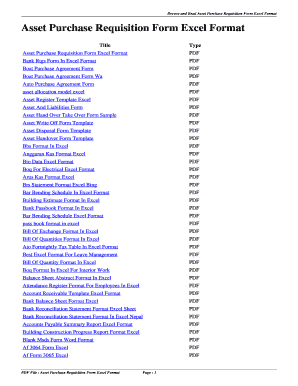
Asset Requisition Form Excel Format


What is the Asset Requisition Form Excel Format
The Asset Requisition Form Excel format is a structured document used by organizations to request the acquisition of assets. This form helps streamline the procurement process by clearly outlining the details of the requested items, including their specifications, quantities, and justifications for the purchase. By utilizing an Excel format, users can easily edit, calculate totals, and manage data efficiently. This digital approach supports organizations in maintaining accurate records and ensuring compliance with internal policies.
Key Elements of the Asset Requisition Form Excel Format
Understanding the key elements of the Asset Requisition Form Excel format is crucial for effective use. Typically, the form includes:
- Requester Information: Name, department, and contact details of the individual making the request.
- Asset Description: Detailed information about each item being requested, including model numbers and specifications.
- Quantity: The number of units required for each asset.
- Justification: A section where the requester explains the need for the asset, which aids in decision-making.
- Approval Signatures: Spaces for necessary approvals from supervisors or managers to validate the request.
Steps to Complete the Asset Requisition Form Excel Format
Completing the Asset Requisition Form Excel format involves several straightforward steps:
- Open the Excel file and review the pre-filled sections, if applicable.
- Enter your personal information in the requester section.
- Fill in the asset details, ensuring accuracy in descriptions and quantities.
- Provide a clear justification for each asset request to assist in the approval process.
- Save the completed form and submit it to the designated approver for review.
Legal Use of the Asset Requisition Form Excel Format
The legal use of the Asset Requisition Form Excel format is essential for compliance and accountability within organizations. When filled out correctly, this form serves as a formal request that can be referenced in audits or financial reviews. It is important to ensure that the form adheres to internal policies and any relevant legal requirements, such as those pertaining to procurement practices and budget management. Proper documentation helps protect both the requester and the organization in case of disputes regarding asset acquisitions.
How to Use the Asset Requisition Form Excel Format
Using the Asset Requisition Form Excel format is a simple process that enhances efficiency in asset management. Start by downloading the template from your organization's shared resources or creating one from scratch. Open the form in Excel, and input the necessary information as outlined in the previous sections. Utilize Excel's features, such as formulas for calculating totals or conditional formatting to highlight important fields. Once completed, ensure that the form is saved in a secure location and shared with the appropriate personnel for processing.
Examples of Using the Asset Requisition Form Excel Format
There are various scenarios where the Asset Requisition Form Excel format can be effectively utilized. For instance:
- A department may request new computers to enhance productivity, detailing specifications and justifications.
- An organization might seek to acquire specialized equipment for a project, ensuring all necessary approvals are documented.
- Inventory management teams can use the form to replenish stock levels, maintaining operational efficiency.
Quick guide on how to complete asset requisition form excel format
Effortlessly Complete Asset Requisition Form Excel Format on Any Device
The management of online documents has gained popularity among businesses and individuals. It serves as an ideal environmentally friendly alternative to conventional printed and signed papers, as you can access the necessary form and securely store it online. airSlate SignNow equips you with all the resources required to create, modify, and electronically sign your documents swiftly without hindrances. Manage Asset Requisition Form Excel Format on any platform using the airSlate SignNow Android or iOS applications and simplify any document-centric task today.
The Easiest Way to Edit and eSign Asset Requisition Form Excel Format Effortlessly
- Obtain Asset Requisition Form Excel Format and then click Get Form to begin.
- Utilize the tools we offer to fill out your form.
- Emphasize pertinent sections of the documents or redact sensitive information using specific tools provided by airSlate SignNow.
- Create your signature with the Sign tool, which takes moments and holds the same legal validity as a conventional ink signature.
- Review all the details and then click on the Done button to save your modifications.
- Decide how you’d like to send your form: via email, text message (SMS), invitation link, or download it to your computer.
Leave behind concerns about lost or misplaced documents, tedious form searching, or errors that necessitate printing additional copies. airSlate SignNow addresses your document management needs in just a few clicks from any device you prefer. Edit and eSign Asset Requisition Form Excel Format while ensuring outstanding communication throughout your form preparation journey with airSlate SignNow.
Create this form in 5 minutes or less
Create this form in 5 minutes!
How to create an eSignature for the asset requisition form excel format
How to create an electronic signature for a PDF online
How to create an electronic signature for a PDF in Google Chrome
How to create an e-signature for signing PDFs in Gmail
How to create an e-signature right from your smartphone
How to create an e-signature for a PDF on iOS
How to create an e-signature for a PDF on Android
People also ask
-
What is a purchase requisition form template?
A purchase requisition form template is a standardized document that organizations use to request the purchase of goods or services. It helps streamline the procurement process by providing necessary details, ensuring that all requests are properly documented and approved. Utilizing a purchase requisition form template can enhance efficiency and reduce errors in purchasing.
-
How can I create a purchase requisition form template using airSlate SignNow?
Creating a purchase requisition form template with airSlate SignNow is straightforward. Simply select the template option within the dashboard, customize it according to your organization's needs, and include all required fields for approval processes. This allows for quick setup and ensures compliance with your procurement policies.
-
What features does the purchase requisition form template include?
The purchase requisition form template in airSlate SignNow includes features such as digital signatures, custom fields, and automated workflow processes. These features facilitate faster approvals and enhance collaboration among team members. Additionally, you can track the status of requests in real-time, providing transparency across the procurement process.
-
Is the purchase requisition form template customizable?
Yes, the purchase requisition form template is fully customizable in airSlate SignNow. You can modify fields, add your company branding, and adjust the workflow to match your specific purchasing procedures. This customization ensures the template meets your organizational needs while maintaining consistency.
-
What are the benefits of using a purchase requisition form template?
Using a purchase requisition form template can signNowly streamline your procurement process. It minimizes human error by providing a clear and standardized format for requests. Additionally, it improves tracking and accountability, ensuring approvals are documented and accessible whenever needed.
-
How does airSlate SignNow ensure the security of my purchase requisition form template?
airSlate SignNow prioritizes security using advanced encryption and compliance measures to protect your purchase requisition form template and sensitive data. All transactions are secured to prevent unauthorized access, ensuring that your procurement process is both efficient and safe. Trusted by businesses, airSlate SignNow continuously updates security protocols.
-
What integrations are available for the purchase requisition form template?
airSlate SignNow offers various integrations with popular applications and software that enhance the functionality of your purchase requisition form template. These integrations include leading accounting software, enterprise resource planning (ERP) systems, and collaboration tools. This allows for seamless workflow management and data consistency across platforms.
Get more for Asset Requisition Form Excel Format
- 490301 form
- Il478 0028 form
- Mbti form m self scorable 1483482
- Unique major application maryland form
- Gila river indian community per capita payments form
- Texas hotel occupancy tax exemption certificate form
- Minnesota state grant questionnaire form
- Specialty centers in chesterfield county qualifications form
Find out other Asset Requisition Form Excel Format
- Can I Electronic signature South Carolina Life Sciences PDF
- How Can I Electronic signature Rhode Island Legal Document
- Can I Electronic signature South Carolina Legal Presentation
- How Can I Electronic signature Wyoming Life Sciences Word
- How To Electronic signature Utah Legal PDF
- How Do I Electronic signature Arkansas Real Estate Word
- How Do I Electronic signature Colorado Real Estate Document
- Help Me With Electronic signature Wisconsin Legal Presentation
- Can I Electronic signature Hawaii Real Estate PPT
- How Can I Electronic signature Illinois Real Estate Document
- How Do I Electronic signature Indiana Real Estate Presentation
- How Can I Electronic signature Ohio Plumbing PPT
- Can I Electronic signature Texas Plumbing Document
- How To Electronic signature Michigan Real Estate Form
- How To Electronic signature Arizona Police PDF
- Help Me With Electronic signature New Hampshire Real Estate PDF
- Can I Electronic signature New Hampshire Real Estate Form
- Can I Electronic signature New Mexico Real Estate Form
- How Can I Electronic signature Ohio Real Estate Document
- How To Electronic signature Hawaii Sports Presentation