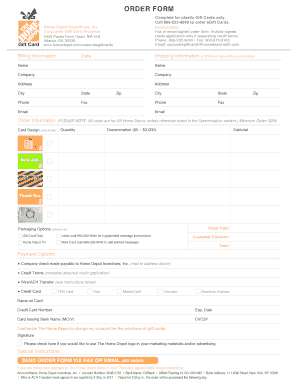
Gift Card Order Form


What is the gift card order form
The gift card order form is a document used by businesses to request and manage the issuance of gift cards. This form typically includes essential details such as the recipient's name, the amount of the gift card, and the sender's information. It serves as a formal request to process the gift card, ensuring that all necessary information is captured accurately for record-keeping and transaction purposes. By utilizing this form, businesses can streamline their gift card distribution process, making it easier to track orders and maintain inventory.
How to use the gift card order form
To use the gift card order form effectively, follow these steps:
- Begin by filling in the required fields, including the recipient's name, email address, and the amount of the gift card.
- Provide your contact information to ensure proper communication regarding the order.
- Review the details for accuracy before submitting the form to avoid any errors.
- Once submitted, keep a copy of the form for your records, which can be useful for tracking and confirming the order.
Steps to complete the gift card order form
Completing the gift card order form involves several key steps:
- Gather necessary information about the recipient and the gift card amount.
- Access the form through the designated platform or website.
- Fill in all required fields, ensuring that each entry is accurate and complete.
- Double-check the information provided, including spelling and numerical values.
- Submit the form electronically or print it for manual submission, depending on the preferred method.
Legal use of the gift card order form
The legal use of the gift card order form is essential for ensuring that transactions are valid and enforceable. When completed correctly, this form can serve as a binding agreement between the issuer and the recipient. It is important to comply with relevant laws and regulations governing gift cards, including any state-specific requirements. This compliance helps to protect both the issuer and the recipient, ensuring that the gift card can be redeemed without legal complications.
Key elements of the gift card order form
Key elements of the gift card order form include:
- Recipient Information: Name and contact details of the individual receiving the gift card.
- Sender Information: Name and contact details of the person or business issuing the gift card.
- Gift Card Amount: The monetary value assigned to the gift card.
- Payment Method: Information on how the gift card will be paid for, including any necessary payment details.
- Terms and Conditions: Any applicable terms regarding the use of the gift card, including expiration dates and restrictions.
Examples of using the gift card order form
Examples of using the gift card order form can vary across different contexts:
- A retail store may use the form to manage bulk orders for promotional gift cards during holiday seasons.
- A corporate office might utilize the form to distribute gift cards as employee incentives or rewards.
- Non-profit organizations can use the form to request gift cards for fundraising events or donor appreciation gifts.
Quick guide on how to complete gift card order form
Effortlessly Prepare Gift Card Order Form on Any Device
Managing documents online has gained popularity among companies and individuals. It offers an excellent eco-friendly alternative to conventional printed and signed paperwork, allowing you to access the necessary form and securely store it online. airSlate SignNow equips you with everything you need to create, modify, and electronically sign your documents quickly and without delays. Handle Gift Card Order Form on any platform using airSlate SignNow's Android or iOS applications and enhance any document-related process today.
The Easiest Way to Edit and Electronically Sign Gift Card Order Form with Minimal Effort
- Locate Gift Card Order Form and click Get Form to begin.
- Utilize the provided tools to fill out your document.
- Mark important sections of the documents or obscure sensitive information with tools specifically designed for this purpose by airSlate SignNow.
- Generate your electronic signature using the Sign feature, which only takes seconds and has the same legal validity as a traditional ink signature.
- Review all details and click the Done button to save your changes.
- Choose how you wish to send your form, whether via email, text message (SMS), invitation link, or download it to your computer.
Eliminate the worries of lost or misplaced documents, tedious form searches, or mistakes that necessitate reprinting new copies. airSlate SignNow meets all your document management needs in just a few clicks from your preferred device. Modify and electronically sign Gift Card Order Form while ensuring clear communication at every stage of the document preparation process with airSlate SignNow.
Create this form in 5 minutes or less
Create this form in 5 minutes!
How to create an eSignature for the gift card order form
How to create an electronic signature for a PDF online
How to create an electronic signature for a PDF in Google Chrome
How to create an e-signature for signing PDFs in Gmail
How to create an e-signature right from your smartphone
How to create an e-signature for a PDF on iOS
How to create an e-signature for a PDF on Android
People also ask
-
What is a gift card order form?
A gift card order form is a digital template that allows businesses to efficiently manage and process gift card purchases. This form simplifies the ordering process by capturing essential customer information and payment details, ensuring a smooth transaction experience.
-
How can I create a gift card order form using airSlate SignNow?
Creating a gift card order form with airSlate SignNow is straightforward. Simply use our user-friendly platform to design your form, incorporating any necessary fields for customer details, gift card amount, and payment options, all while maintaining a professional appearance.
-
What are the pricing options for using the gift card order form?
airSlate SignNow offers competitive pricing for its services, including the gift card order form feature. Pricing plans vary based on the number of users and features included, ensuring that businesses of all sizes can find a plan that fits their budget and needs.
-
What features does the gift card order form include?
The gift card order form includes various features such as customizable fields, automated notifications, and secure payment processing options. Additionally, users can integrate their form with other tools for enhanced functionality and tracking capabilities.
-
How can a gift card order form benefit my business?
A gift card order form streamlines the purchasing process, enhancing customer satisfaction and potentially increasing sales. By making it easier for customers to order gift cards, businesses can improve their revenue generation, especially during peak shopping seasons.
-
Is the gift card order form secure for customer transactions?
Yes, the gift card order form provided by airSlate SignNow prioritizes security. It includes advanced encryption and compliance with industry standards to protect customer information and ensure secure transactions.
-
Can I integrate the gift card order form with my website?
Absolutely! The gift card order form can be easily integrated into your existing website. airSlate SignNow provides the necessary tools and support to embed the form seamlessly, allowing you to enhance your website's functionality.
Get more for Gift Card Order Form
- State of south carolina sc1040tc department of revenue form
- Ct3 form fill and sign printable template onlineus
- Fillable online direct deposit service form
- Form it 205 t ampquotallocation of estimated tax payments to
- Form it 201 att ampquotother tax credits and taxesampquot new york
- Fillable online pdf injured spouse claim and allocation form
- Form ct 222 underpayment of estimated tax by a corporation tax year 2021
- Instructions for form ct 5 request for six month extension to
Find out other Gift Card Order Form
- Electronic signature Virginia Courts Business Plan Template Fast
- How To Electronic signature Utah Courts Operating Agreement
- Electronic signature West Virginia Courts Quitclaim Deed Computer
- Electronic signature West Virginia Courts Quitclaim Deed Free
- Electronic signature Virginia Courts Limited Power Of Attorney Computer
- Can I Sign Alabama Banking PPT
- Electronic signature Washington Sports POA Simple
- How To Electronic signature West Virginia Sports Arbitration Agreement
- Electronic signature Wisconsin Sports Residential Lease Agreement Myself
- Help Me With Sign Arizona Banking Document
- How Do I Sign Arizona Banking Form
- How Can I Sign Arizona Banking Form
- How Can I Sign Arizona Banking Form
- Can I Sign Colorado Banking PPT
- How Do I Sign Idaho Banking Presentation
- Can I Sign Indiana Banking Document
- How Can I Sign Indiana Banking PPT
- How To Sign Maine Banking PPT
- Help Me With Sign Massachusetts Banking Presentation
- Can I Sign Michigan Banking PDF