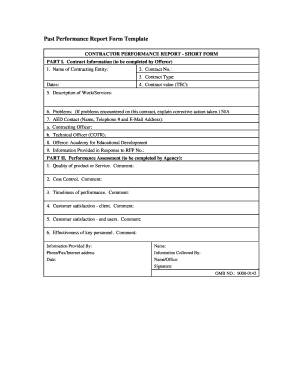
Past Performance Template


What is the Past Performance Template
The past performance template is a structured document that allows businesses, particularly contractors, to showcase their previous work and performance metrics. This template typically includes sections for project descriptions, client feedback, and performance ratings. It serves as a crucial tool for organizations seeking to assess the reliability and capability of potential contractors. By providing a clear overview of past projects, the template helps in decision-making processes during contract bidding and procurement.
How to Use the Past Performance Template
Using the past performance template involves several key steps to ensure that the information presented is both comprehensive and accurate. Start by gathering relevant data about previous projects, including project scope, timelines, and outcomes. Next, fill out each section of the template with detailed descriptions, ensuring that you highlight key achievements and any challenges overcome. It is important to include client references or testimonials, as these lend credibility to your submissions. Finally, review the completed template for clarity and completeness before submission.
Key Elements of the Past Performance Template
A well-structured past performance template should contain several essential elements. These include:
- Project Title: A clear and concise title for each project.
- Client Information: Details about the client, including name and contact information.
- Project Description: A summary of the project objectives, scope, and deliverables.
- Performance Metrics: Quantitative data that demonstrates the success of the project, such as completion time and budget adherence.
- Client Feedback: Testimonials or ratings from clients regarding the quality of work.
Steps to Complete the Past Performance Template
Completing the past performance template requires a systematic approach to ensure accuracy and thoroughness. Follow these steps:
- Gather all necessary project documentation and client feedback.
- Begin filling out the template by entering basic project information.
- Detail the project scope, objectives, and outcomes in the designated sections.
- Include quantitative performance metrics to support your claims.
- Request and incorporate client testimonials to enhance credibility.
- Review the completed template for any errors or omissions.
- Finalize the document and prepare it for submission.
Legal Use of the Past Performance Template
To ensure the legal validity of the past performance template, it is important to adhere to specific guidelines. The document must be completed truthfully, as misrepresentation can lead to legal repercussions. Additionally, when submitting the template electronically, ensure compliance with relevant eSignature laws, such as the ESIGN Act and UETA. Using a trusted eSignature platform can help maintain the integrity of the document and provide a secure method for signing and submitting the template.
Examples of Using the Past Performance Template
Examples of using the past performance template can vary across industries. For instance, a construction contractor may use the template to highlight successful building projects, showcasing timelines, budgets, and client satisfaction. Similarly, a software development firm might detail past software implementations, focusing on project outcomes and user feedback. These examples illustrate how the template can be tailored to fit different sectors while providing valuable insights into a contractor's capabilities.
Quick guide on how to complete past performance template
Effortlessly prepare Past Performance Template on any device
Digital document management has gained traction among both organizations and individuals. It serves as an ideal eco-friendly alternative to traditional printed and signed documents, allowing you to access the correct form and securely store it online. airSlate SignNow equips you with all the necessary tools to create, edit, and eSign your documents quickly without delays. Manage Past Performance Template on any device with airSlate SignNow's Android or iOS applications and streamline your document operations today.
How to edit and eSign Past Performance Template with ease
- Locate Past Performance Template and click Get Form to begin.
- Utilize the tools provided to complete your form.
- Emphasize important sections of your documents or obscure sensitive information using the tools that airSlate SignNow offers specifically for that task.
- Create your signature using the Sign tool, which takes just seconds and has the same legal validity as a conventional wet ink signature.
- Review the information and click the Done button to save your modifications.
- Select your preferred delivery method for your form: via email, text message (SMS), invitation link, or download it to your PC.
Eliminate the worry of lost or misplaced documents, tedious form searches, or mistakes that necessitate printing new document copies. airSlate SignNow meets all your document management needs in just a few clicks from any device you choose. Edit and eSign Past Performance Template and guarantee effective communication at every phase of your form preparation process with airSlate SignNow.
Create this form in 5 minutes or less
Create this form in 5 minutes!
How to create an eSignature for the past performance template
How to create an electronic signature for a PDF online
How to create an electronic signature for a PDF in Google Chrome
How to create an e-signature for signing PDFs in Gmail
How to create an e-signature right from your smartphone
How to create an e-signature for a PDF on iOS
How to create an e-signature for a PDF on Android
People also ask
-
What is a past performance template and why should I use it?
A past performance template is a structured document that outlines a company's previous projects and their outcomes. Using a past performance template can enhance your proposals by clearly demonstrating your experience and success in similar projects, positioning your business as a strong contender.
-
How can airSlate SignNow help me create a past performance template?
airSlate SignNow offers an intuitive platform that allows users to create and customize documents, including a past performance template. With our easy-to-use tools and templates, you can efficiently compile your past project details and streamline the eSigning process.
-
Is there a cost associated with using the past performance template in airSlate SignNow?
airSlate SignNow provides various pricing plans that cater to businesses of all sizes. Accessing a past performance template is included in our subscription plans, allowing you to maximize your investment with no hidden fees.
-
Are there specific features to enhance the past performance template in airSlate SignNow?
Yes, airSlate SignNow includes features that enhance the usability of the past performance template, such as collaborative editing, eSignature capabilities, and automated reminders. These features ensure that your documents are not only well-crafted but also efficiently managed.
-
What benefits does using a past performance template offer my business?
Utilizing a past performance template can signNowly improve your proposal's effectiveness by presenting your successes in a clear and concise manner. This not only builds credibility with potential clients but also increases your chances of winning contracts.
-
Can I integrate the past performance template with other tools?
Absolutely! airSlate SignNow integrates seamlessly with various applications and platforms, making it easy to combine your past performance template with other business tools. This allows for enhanced workflow automation and document management.
-
How do I customize a past performance template in airSlate SignNow?
Customizing a past performance template in airSlate SignNow is simple. You can edit text, add your branding, and include specific project information to tailor the template to reflect your company's unique experiences.
Get more for Past Performance Template
- Wwwncdorgov media 11655north carolina department of revenue third party ncdorgov form
- Wwwncdorgov media 1143north carolina department of revenue ncdorgov form
- E 585 form
- Form e 585 nonprofit and governmental entity claim for
- Case 15 16885 lmi doc 195 filed 050615 page 1 of 281 form
- Hm revenue and customs self assessment form
- Budget message fiscal year 2019 2020 town of form
- 2021 form or w 4 oregon withholding 150 101 402
Find out other Past Performance Template
- Sign Colorado Notice of Intent to Vacate Online
- How Can I Sign Florida Notice of Intent to Vacate
- How Do I Sign Michigan Notice of Intent to Vacate
- Sign Arizona Pet Addendum to Lease Agreement Later
- How To Sign Pennsylvania Notice to Quit
- Sign Connecticut Pet Addendum to Lease Agreement Now
- Sign Florida Pet Addendum to Lease Agreement Simple
- Can I Sign Hawaii Pet Addendum to Lease Agreement
- Sign Louisiana Pet Addendum to Lease Agreement Free
- Sign Pennsylvania Pet Addendum to Lease Agreement Computer
- Sign Rhode Island Vacation Rental Short Term Lease Agreement Safe
- Sign South Carolina Vacation Rental Short Term Lease Agreement Now
- How Do I Sign Georgia Escrow Agreement
- Can I Sign Georgia Assignment of Mortgage
- Sign Kentucky Escrow Agreement Simple
- How To Sign New Jersey Non-Disturbance Agreement
- How To Sign Illinois Sales Invoice Template
- How Do I Sign Indiana Sales Invoice Template
- Sign North Carolina Equipment Sales Agreement Online
- Sign South Dakota Sales Invoice Template Free