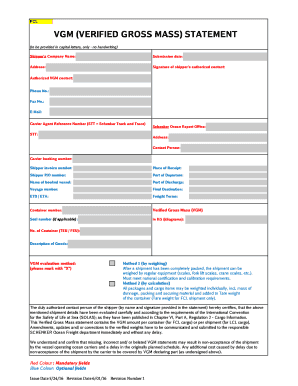
June 01, RE SOLAS Verified Gross Mass VGM Certificates Form


What is the Verified Gross Mass (VGM) Certificate?
The Verified Gross Mass (VGM) certificate is a crucial document required under the International Maritime Organization's SOLAS (Safety of Life at Sea) regulations. It certifies the total weight of a packed container, including the cargo, packaging, and any other materials. This certificate ensures that the weight is accurately reported to prevent accidents and ensure the safety of vessels and their crews during transportation. The VGM document plays a vital role in the shipping industry, as it helps maintain compliance with safety regulations and facilitates smoother logistics operations.
How to Complete the VGM Document Template
Filling out the VGM document template involves several key steps to ensure accuracy and compliance with SOLAS regulations. Begin by gathering all necessary information, including the weight of the cargo, packaging materials, and any additional items included in the container. Once you have the required data, enter it into the VGM document template, ensuring that all fields are filled out completely and accurately. After completing the form, review it for any errors before submitting it to the relevant authority or shipping line. Utilizing a digital platform like signNow can streamline this process, allowing for easy editing and secure eSigning.
Legal Use of the VGM Certificate
The VGM certificate is legally binding when completed according to the specified guidelines under SOLAS. To ensure its legal standing, the document must be signed by an authorized individual who can verify the accuracy of the weight declaration. Compliance with eSignature laws, such as ESIGN and UETA, is essential when signing the VGM document electronically. This guarantees that the certificate is recognized in legal contexts, providing assurance that the information is valid and can be upheld if challenged.
Steps to Obtain the VGM Certificate
Obtaining a VGM certificate involves a straightforward process that can be completed digitally. First, ensure that you have weighed the packed container accurately using certified scales. Next, fill out the VGM document template with the verified weight and any other required information. After completing the form, submit it to the shipping line or port authority as per their submission guidelines. Many companies now offer online platforms where you can complete and eSign the VGM certificate, simplifying the process and ensuring compliance with legal requirements.
Key Elements of the VGM Certificate
Several key elements must be included in the VGM certificate to ensure its validity. These elements typically include:
- The total weight of the packed container
- The name and address of the shipper
- The signature of an authorized person
- The date of certification
Ensuring that all these components are accurately represented in the VGM document is essential for compliance with maritime regulations and for the safe transport of goods.
Examples of Using the VGM Certificate
The VGM certificate is used in various scenarios within the shipping industry. For instance, when a company ships goods internationally, it must provide a VGM certificate to the carrier to ensure that the container's weight is known before loading. This helps prevent overloading and ensures that the vessel is balanced during transit. Additionally, freight forwarders may require the VGM certificate to facilitate customs clearance and ensure compliance with local regulations. Accurate use of this certificate is critical for maintaining safety and efficiency in global shipping operations.
Quick guide on how to complete june 01 re solas verified gross mass vgm certificates
Complete June 01, RE SOLAS Verified Gross Mass VGM Certificates effortlessly on any device
Digital document management has gained traction among businesses and individuals alike. It offers an excellent eco-friendly substitute for traditional printed and signed documents, enabling you to obtain the appropriate format and securely store it online. airSlate SignNow equips you with all the tools necessary to create, edit, and eSign your documents swiftly without hindrance. Manage June 01, RE SOLAS Verified Gross Mass VGM Certificates on any device using airSlate SignNow's Android or iOS applications and enhance any document-driven processes today.
How to edit and eSign June 01, RE SOLAS Verified Gross Mass VGM Certificates with ease
- Locate June 01, RE SOLAS Verified Gross Mass VGM Certificates and then click Get Form to begin.
- Utilize the tools we provide to complete your document.
- Emphasize important sections of the documents or redact sensitive information with tools that airSlate SignNow offers specifically for that purpose.
- Create your signature using the Sign feature, which takes mere seconds and holds the same legal validity as a conventional wet ink signature.
- Verify all the information and then click on the Done button to save your modifications.
- Select how you would like to share your form, via email, text message (SMS), or invitation link, or download it to your computer.
Say goodbye to lost or misplaced files, tedious form searching, or mistakes that necessitate printing new document copies. airSlate SignNow fulfills your requirements in document management in just a few clicks from any device you prefer. Edit and eSign June 01, RE SOLAS Verified Gross Mass VGM Certificates and ensure excellent communication at every stage of your form preparation process with airSlate SignNow.
Create this form in 5 minutes or less
Create this form in 5 minutes!
How to create an eSignature for the june 01 re solas verified gross mass vgm certificates
How to create an electronic signature for a PDF online
How to create an electronic signature for a PDF in Google Chrome
How to create an e-signature for signing PDFs in Gmail
How to create an e-signature right from your smartphone
How to create an e-signature for a PDF on iOS
How to create an e-signature for a PDF on Android
People also ask
-
What is a VGM document and why is it important?
A VGM document, or Verified Gross Mass document, is essential for shipping containers as it ensures compliance with safety regulations. It accurately reflects the weight of the cargo in the container, which is crucial for safe transport. Using airSlate SignNow, you can easily create and eSign VGM documents, streamlining your shipping processes.
-
How does airSlate SignNow simplify the creation of VGM documents?
airSlate SignNow simplifies the creation of VGM documents by providing intuitive templates and an easy-to-use interface. Users can quickly fill in necessary details and add electronic signatures, reducing the time spent on paperwork. This efficiency is critical for businesses looking to process shipments swiftly.
-
Is airSlate SignNow cost-effective for managing VGM documents?
Yes, airSlate SignNow is a cost-effective solution for managing VGM documents. Its affordable pricing plans cater to businesses of all sizes, ensuring that you only pay for the features you need. By reducing manual paperwork, it also helps save time and resources, leading to overall cost savings.
-
Can I integrate airSlate SignNow with other software for managing VGM documents?
Absolutely! airSlate SignNow offers integrations with various software systems, enhancing your ability to manage VGM documents efficiently. Whether you use CRM systems, project management tools, or ERP software, you can seamlessly integrate these platforms to improve your document workflows.
-
What are the benefits of using airSlate SignNow for VGM documents?
Using airSlate SignNow for VGM documents provides numerous benefits, including enhanced security and compliance. The platform ensures all signed documents are encrypted and legally binding. Additionally, it offers tracking features, allowing you to monitor the status of your VGM documents at every stage of the process.
-
How can airSlate SignNow help with international shipping of VGM documents?
airSlate SignNow supports international shipping by allowing you to create and eSign VGM documents from anywhere in the world. This cloud-based solution eliminates geographical barriers, making it easier to collaborate with partners globally. It streamlines the compliance process, ensuring that your shipments meet international regulations.
-
Is it easy to eSign VGM documents with airSlate SignNow?
Yes, eSigning VGM documents with airSlate SignNow is straightforward and user-friendly. Users can sign documents electronically from any device, making it convenient for busy professionals. This eliminates the need for printing, scanning, and faxing, saving time while ensuring a secure signing process.
Get more for June 01, RE SOLAS Verified Gross Mass VGM Certificates
- Georgia probate court standard form petition for discharge
- Georgia probate court standard form petition of
- Adult conservatorship inventory and asset management plan form
- Petition for letters of administration with will annexed form
- You are hereby notified that the following instruments form
- Faqs fillable 2 d barcoded form information
- Armourx safety glassesrx safety glassesprescription form
- Handling a tenants abandoned property in floridanolo form
Find out other June 01, RE SOLAS Verified Gross Mass VGM Certificates
- eSign North Dakota Charity Rental Lease Agreement Now
- eSign Arkansas Construction Permission Slip Easy
- eSign Rhode Island Charity Rental Lease Agreement Secure
- eSign California Construction Promissory Note Template Easy
- eSign Colorado Construction LLC Operating Agreement Simple
- Can I eSign Washington Charity LLC Operating Agreement
- eSign Wyoming Charity Living Will Simple
- eSign Florida Construction Memorandum Of Understanding Easy
- eSign Arkansas Doctors LLC Operating Agreement Free
- eSign Hawaii Construction Lease Agreement Mobile
- Help Me With eSign Hawaii Construction LLC Operating Agreement
- eSign Hawaii Construction Work Order Myself
- eSign Delaware Doctors Quitclaim Deed Free
- eSign Colorado Doctors Operating Agreement Computer
- Help Me With eSign Florida Doctors Lease Termination Letter
- eSign Florida Doctors Lease Termination Letter Myself
- eSign Hawaii Doctors Claim Later
- eSign Idaho Construction Arbitration Agreement Easy
- eSign Iowa Construction Quitclaim Deed Now
- How Do I eSign Iowa Construction Quitclaim Deed