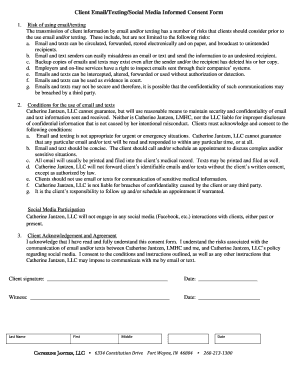
Social Media Consent Form for Clients


Purpose of the Social Media Consent Form for Clients
The social media consent form is designed to obtain permission from clients before using their images, testimonials, or any other personal information on social media platforms. This form is essential for businesses that wish to promote their services or products while respecting client privacy and adhering to legal requirements. By securing consent, businesses can confidently share content that showcases their work and builds credibility within the community.
How to Use the Social Media Consent Form for Clients
Using the social media consent form is straightforward. First, ensure that the form is accessible to clients, either in a physical format or as a digital document. When presenting the form, clearly explain its purpose and the implications of granting consent. Clients should have the opportunity to read the form thoroughly before signing. After obtaining the signed consent, store the document securely to ensure compliance with privacy laws and regulations.
Key Elements of the Social Media Consent Form for Clients
A well-structured social media consent form should include several key elements to ensure clarity and legality. Essential components typically consist of:
- Client Information: Name, contact details, and any relevant identifiers.
- Scope of Consent: A clear description of what the client is consenting to, including specific platforms and types of content.
- Duration of Consent: Indication of how long the consent remains valid.
- Withdrawal of Consent: Instructions on how clients can revoke their consent at any time.
- Signature Section: Space for the client to sign and date the form.
Steps to Complete the Social Media Consent Form for Clients
Completing the social media consent form involves several simple steps. First, gather the necessary client information, ensuring accuracy. Next, provide a detailed explanation of the consent being requested, including how the information will be used and shared. After the client reviews the form, they should sign and date it. Finally, maintain a copy of the signed form for your records, ensuring it is easily accessible for future reference.
Legal Use of the Social Media Consent Form for Clients
To ensure the legal validity of the social media consent form, it must comply with relevant privacy laws and regulations. In the United States, this includes adherence to the Health Insurance Portability and Accountability Act (HIPAA) for healthcare-related content and the California Consumer Privacy Act (CCPA) for businesses operating in California. Using a reliable electronic signature solution can further enhance the form's legal standing by providing an audit trail and ensuring compliance with the ESIGN and UETA acts.
Examples of Using the Social Media Consent Form for Clients
Businesses across various industries can benefit from the social media consent form. For instance, a dental practice may use it to obtain permission from patients before sharing before-and-after photos on their social media accounts. Similarly, a fitness studio might require consent from clients to post testimonials or transformation stories. These examples illustrate how the form can help businesses showcase their services while respecting client privacy.
Quick guide on how to complete social media consent form for clients
Effortlessly prepare Social Media Consent Form For Clients on any device
Digital document management has gained signNow traction among businesses and individuals. It offers an ideal environmentally friendly substitute for traditional printed and signed papers, allowing you to obtain the necessary form and securely keep it online. airSlate SignNow equips you with all the tools required to create, edit, and eSign your documents swiftly without delays. Manage Social Media Consent Form For Clients on any device using airSlate SignNow's Android or iOS applications and enhance any document-oriented process today.
The easiest way to edit and eSign Social Media Consent Form For Clients without hassle
- Find Social Media Consent Form For Clients and click on Get Form to begin.
- Use the tools we offer to complete your form.
- Mark important sections of your documents or obscure sensitive information with tools specifically provided by airSlate SignNow for that purpose.
- Create your signature using the Sign tool, which takes seconds and holds the same legal validity as a conventional wet ink signature.
- Review the details and click on the Done button to save your modifications.
- Choose how you want to send your form, via email, text message (SMS), invite link, or download it to your computer.
Say goodbye to lost or misplaced documents, tedious form searches, or errors that necessitate printing new document copies. airSlate SignNow manages your document management needs in just a few clicks from any device you prefer. Edit and eSign Social Media Consent Form For Clients and ensure excellent communication at any stage of your form completion journey with airSlate SignNow.
Create this form in 5 minutes or less
Create this form in 5 minutes!
How to create an eSignature for the social media consent form for clients
How to create an electronic signature for a PDF online
How to create an electronic signature for a PDF in Google Chrome
How to create an e-signature for signing PDFs in Gmail
How to create an e-signature right from your smartphone
How to create an e-signature for a PDF on iOS
How to create an e-signature for a PDF on Android
People also ask
-
What is a social media consent form?
A social media consent form is a document that allows individuals to give permission for their images, videos, or other personal information to be shared on social media platforms. Using airSlate SignNow, you can easily create and customize these forms to streamline the approval process. This ensures that you comply with legal requirements and build trust with your audience.
-
How can I create a social media consent form using airSlate SignNow?
Creating a social media consent form with airSlate SignNow is straightforward. Simply use our user-friendly interface to design your form, add fields for signature and date, and customize it to fit your needs. Once your form is ready, you can share it electronically for immediate signatures.
-
Is there a cost associated with using airSlate SignNow for social media consent forms?
Yes, airSlate SignNow offers various pricing plans to accommodate businesses of all sizes. We provide a cost-effective solution for managing your social media consent forms, ensuring you have the tools necessary without breaking your budget. Explore our different tiers to find one that fits your needs.
-
What features does airSlate SignNow offer for managing consent forms?
airSlate SignNow includes features such as customizable templates, secure eSigning, real-time tracking, and document management. These tools enhance the effectiveness of your social media consent forms by making the signing process efficient and compliant. Experience seamless integration with your existing workflows.
-
Can I integrate airSlate SignNow with other tools I use?
Absolutely! airSlate SignNow offers integrations with various platforms such as Google Drive, Salesforce, and Dropbox. This flexibility allows you to manage your social media consent forms within your existing systems, streamlining your business processes further and enhancing productivity.
-
What are the benefits of using digital social media consent forms?
Digital social media consent forms simplify the process of obtaining permissions while ensuring compliance and security. With airSlate SignNow, you can save time, reduce paperwork, and enhance the reliability of your consent process. Additionally, you can access signed documents anytime, anywhere, improving your operational efficiency.
-
How secure are the social media consent forms created on airSlate SignNow?
Security is a top priority for airSlate SignNow. All social media consent forms are encrypted and stored securely in compliance with industry standards. We ensure that your data and that of your clients remain protected throughout the signing process, giving you peace of mind.
Get more for Social Media Consent Form For Clients
- Scale drawing word problems worksheet with answers form
- Dbia 535 form
- Biggest loser rules printable form
- Correlation vs causation worksheet 94795253 form
- Brookside terrace apartments form
- Onepath nz permanent emigration withdrawal form
- Dr rawlinson south australia form
- Wisconsin fixed rate note form 3250 pdf
Find out other Social Media Consent Form For Clients
- Can I eSign Louisiana General Power of Attorney Template
- eSign Mississippi General Power of Attorney Template Free
- How Can I eSignature New Mexico Letter of Intent
- Can I eSign Colorado Startup Business Plan Template
- eSign Massachusetts Startup Business Plan Template Online
- eSign New Hampshire Startup Business Plan Template Online
- How To eSign New Jersey Startup Business Plan Template
- eSign New York Startup Business Plan Template Online
- eSign Colorado Income Statement Quarterly Mobile
- eSignature Nebraska Photo Licensing Agreement Online
- How To eSign Arizona Profit and Loss Statement
- How To eSign Hawaii Profit and Loss Statement
- How To eSign Illinois Profit and Loss Statement
- How To eSign New York Profit and Loss Statement
- How To eSign Ohio Profit and Loss Statement
- How Do I eSign Ohio Non-Compete Agreement
- eSign Utah Non-Compete Agreement Online
- eSign Tennessee General Partnership Agreement Mobile
- eSign Alaska LLC Operating Agreement Fast
- How Can I eSign Hawaii LLC Operating Agreement