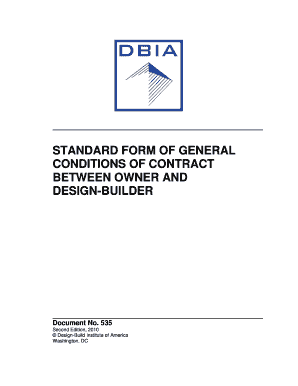
Dbia 535 Form


What is the Dbia 535
The Dbia 535 form is a crucial document used in various business and legal contexts, particularly in the construction industry. It serves as a declaration of intent and outlines the responsibilities and obligations of parties involved in a design-build agreement. This form is essential for ensuring that all parties are aligned on project expectations and requirements, which can help mitigate disputes down the line.
How to use the Dbia 535
Using the Dbia 535 form involves several key steps. First, gather all necessary information about the project and the parties involved. Ensure that all stakeholders understand their roles and responsibilities as outlined in the form. Once the form is completed, it should be signed by all relevant parties to make it legally binding. Utilizing electronic signature solutions can streamline this process, allowing for quicker execution and enhanced security.
Steps to complete the Dbia 535
Completing the Dbia 535 form requires careful attention to detail. Follow these steps for effective completion:
- Begin by entering the project name and details at the top of the form.
- Clearly identify all parties involved, including their roles and responsibilities.
- Outline the scope of work, including timelines and deliverables.
- Ensure that all terms and conditions are clearly stated to avoid misunderstandings.
- Review the form for accuracy and completeness before signing.
- Obtain signatures from all parties, ensuring that the document is dated.
Legal use of the Dbia 535
The legal use of the Dbia 535 form is governed by various regulations that ensure its validity. For the form to be considered legally binding, it must be executed in compliance with applicable laws, including those related to electronic signatures. It is important to ensure that all parties have the legal capacity to enter into the agreement and that the form is signed voluntarily. Keeping a copy of the signed form is advisable for record-keeping and future reference.
Key elements of the Dbia 535
Several key elements make up the Dbia 535 form. These include:
- Project Information: Details about the project, including location and scope.
- Parties Involved: Identification of all parties, including contractors and subcontractors.
- Terms and Conditions: Specific obligations and responsibilities of each party.
- Signatures: Required signatures from all parties to validate the document.
Form Submission Methods
The Dbia 535 form can be submitted through various methods, including online, by mail, or in person. Electronic submission is often preferred for its efficiency and reduced processing time. When submitting the form online, ensure that you use a secure platform that complies with eSignature regulations. If submitting by mail, double-check that all required signatures are present and that the form is sent to the correct address.
Quick guide on how to complete dbia 535
Easily Set Up Dbia 535 on Any Device
Managing documents online has gained traction among businesses and individuals alike. It offers an ideal environmentally friendly alternative to conventional printed and signed paperwork, allowing you to locate the appropriate form and securely store it online. airSlate SignNow equips you with all the tools needed to create, alter, and electronically sign your documents efficiently without delays. Handle Dbia 535 on any platform using airSlate SignNow's Android or iOS applications and simplify any document-related process today.
How to Alter and Electronically Sign Dbia 535 with Ease
- Find Dbia 535 and select Get Form to begin.
- Utilize the tools we offer to complete your form.
- Emphasize pertinent sections of your documents or redact sensitive information using the tools provided by airSlate SignNow specifically for that purpose.
- Create your electronic signature using the Sign feature, which takes mere seconds and holds the same legal validity as a traditional handwritten signature.
- Review the details and click the Done button to save your modifications.
- Choose how you would like to submit your form, whether by email, SMS, invitation link, or download it to your computer.
Eliminate the hassle of lost or misplaced documents, tedious form searching, or errors that necessitate printing new copies. airSlate SignNow meets your document management needs in just a few clicks from any device you prefer. Alter and electronically sign Dbia 535 while ensuring excellent communication throughout the form preparation process with airSlate SignNow.
Create this form in 5 minutes or less
Create this form in 5 minutes!
How to create an eSignature for the dbia 535
How to create an electronic signature for a PDF online
How to create an electronic signature for a PDF in Google Chrome
How to create an e-signature for signing PDFs in Gmail
How to create an e-signature right from your smartphone
How to create an e-signature for a PDF on iOS
How to create an e-signature for a PDF on Android
People also ask
-
What is dbia 535 and how does it relate to airSlate SignNow?
dbia 535 refers to the specific document compliance requirements outlined by the Design-Build Institute of America. airSlate SignNow helps businesses meet these standards by providing a streamlined eSigning process that ensures your documents are compliant and legally binding.
-
What features does airSlate SignNow offer for dbia 535 compliance?
airSlate SignNow includes features like customizable templates, advanced authentication methods, and audit trails that cater to dbia 535 compliance. These features ensure that your documents maintain integrity and security throughout the signing process.
-
How does airSlate SignNow enhance workflow efficiency with dbia 535?
By integrating dbia 535 requirements into its user-friendly platform, airSlate SignNow helps speed up the document signing process. Automated reminders and notifications facilitate timely signing, reducing bottlenecks and enhancing overall workflow efficiency.
-
What are the pricing options for airSlate SignNow focusing on dbia 535?
airSlate SignNow offers several pricing tiers to accommodate businesses of all sizes needing dbia 535 compliance. Each plan includes essential features tailored to support your compliance needs while remaining cost-effective.
-
Can airSlate SignNow be integrated with other tools for dbia 535 projects?
Yes, airSlate SignNow integrates seamlessly with various applications such as CRM systems and project management tools, enhancing your dbia 535 project management. This allows for a more centralized documentation process, improving efficiency and collaboration.
-
What are the benefits of using airSlate SignNow for dbia 535 compliance?
Using airSlate SignNow for dbia 535 compliance offers several benefits, including enhanced security, quick turnaround times, and simplified document management. These factors signNowly reduce risks associated with non-compliance and streamline your operational processes.
-
Is airSlate SignNow suitable for small businesses managing dbia 535?
Absolutely! airSlate SignNow is designed to serve businesses of all sizes, including small businesses navigating dbia 535 compliance. Its affordable pricing and user-friendly interface make it an ideal solution for smaller teams looking to maintain compliance without breaking the bank.
Get more for Dbia 535
Find out other Dbia 535
- eSignature Arkansas Legal Affidavit Of Heirship Fast
- Help Me With eSignature Colorado Legal Cease And Desist Letter
- How To eSignature Connecticut Legal LLC Operating Agreement
- eSignature Connecticut Legal Residential Lease Agreement Mobile
- eSignature West Virginia High Tech Lease Agreement Template Myself
- How To eSignature Delaware Legal Residential Lease Agreement
- eSignature Florida Legal Letter Of Intent Easy
- Can I eSignature Wyoming High Tech Residential Lease Agreement
- eSignature Connecticut Lawers Promissory Note Template Safe
- eSignature Hawaii Legal Separation Agreement Now
- How To eSignature Indiana Legal Lease Agreement
- eSignature Kansas Legal Separation Agreement Online
- eSignature Georgia Lawers Cease And Desist Letter Now
- eSignature Maryland Legal Quitclaim Deed Free
- eSignature Maryland Legal Lease Agreement Template Simple
- eSignature North Carolina Legal Cease And Desist Letter Safe
- How Can I eSignature Ohio Legal Stock Certificate
- How To eSignature Pennsylvania Legal Cease And Desist Letter
- eSignature Oregon Legal Lease Agreement Template Later
- Can I eSignature Oregon Legal Limited Power Of Attorney