The WentWest Confidence Self Assessment Grid Form


What is the WentWest Confidence Self Assessment Grid
The WentWest Confidence Self Assessment Grid is a structured tool designed to help individuals evaluate their confidence levels in various areas of their personal and professional lives. This assessment grid is particularly useful for those looking to identify strengths and areas for improvement. By systematically analyzing different aspects of confidence, users can gain insights that inform personal development strategies and decision-making processes.
How to use the WentWest Confidence Self Assessment Grid
Using the WentWest Confidence Self Assessment Grid involves a straightforward process. First, individuals should access the grid, which typically consists of a series of questions or statements related to confidence in specific contexts. Users should reflect on each item and rate their agreement or confidence level. This self-reflection can be done on paper or digitally, depending on personal preference. Once completed, the results can be analyzed to identify patterns and areas for growth.
Steps to complete the WentWest Confidence Self Assessment Grid
Completing the WentWest Confidence Self Assessment Grid can be broken down into several key steps:
- Access the grid in a format that suits your needs, either digitally or on paper.
- Read each question or statement carefully.
- Rate your confidence level for each item, using a consistent scale.
- Review your responses to identify trends and insights.
- Reflect on the results and consider how they can inform your personal development plan.
Legal use of the WentWest Confidence Self Assessment Grid
The WentWest Confidence Self Assessment Grid is not a legally binding document but can be used as a personal development tool. It is important to understand that while the results may provide valuable insights, they do not hold legal weight in any formal context. Users should treat the assessment as a guide for self-improvement rather than a formal certification or credential.
Key elements of the WentWest Confidence Self Assessment Grid
Key elements of the WentWest Confidence Self Assessment Grid include:
- Clear and concise questions or statements that address various aspects of confidence.
- A rating scale that allows users to express their confidence levels.
- Sections that may focus on different areas, such as personal life, career, and social interactions.
- Guidance for interpreting results and applying insights to personal development.
Examples of using the WentWest Confidence Self Assessment Grid
Examples of how individuals might use the WentWest Confidence Self Assessment Grid include:
- A job seeker evaluating their confidence in interview skills to improve performance.
- A student assessing confidence in public speaking to enhance classroom participation.
- A professional reflecting on leadership confidence to prepare for a management role.
Quick guide on how to complete the wentwest confidence self assessment grid
Easily Prepare The WentWest Confidence Self Assessment Grid on Any Device
Managing documents online has become increasingly popular among businesses and individuals. It offers an ideal eco-friendly substitute for traditional printed and signed documents, as you can locate the correct form and securely keep it online. airSlate SignNow provides all the tools necessary to create, edit, and electronically sign your documents quickly and without delays. Handle The WentWest Confidence Self Assessment Grid on any device with airSlate SignNow's Android or iOS applications and simplify your document-related tasks today.
How to Edit and Electronically Sign The WentWest Confidence Self Assessment Grid Effortlessly
- Obtain The WentWest Confidence Self Assessment Grid and click on Get Form to begin.
- Utilize the tools we offer to complete your document.
- Emphasize pertinent sections of your documents or obscure sensitive information with tools that airSlate SignNow specifically provides for that purpose.
- Create your electronic signature using the Sign tool, which takes mere seconds and holds the same legal validity as an ink signature.
- Review the details and click on Done to save your changes.
- Choose how you wish to send your form, via email, text message (SMS), invitation link, or download it to your computer.
Say goodbye to lost or misplaced documents, tedious form searching, or errors that require new document copies. airSlate SignNow meets your document management needs in just a few clicks from any device you prefer. Edit and electronically sign The WentWest Confidence Self Assessment Grid to ensure outstanding communication at any stage of your form preparation process with airSlate SignNow.
Create this form in 5 minutes or less
Create this form in 5 minutes!
How to create an eSignature for the the wentwest confidence self assessment grid
How to create an electronic signature for a PDF online
How to create an electronic signature for a PDF in Google Chrome
How to create an e-signature for signing PDFs in Gmail
How to create an e-signature right from your smartphone
How to create an e-signature for a PDF on iOS
How to create an e-signature for a PDF on Android
People also ask
-
What is The WentWest Confidence Self Assessment Grid?
The WentWest Confidence Self Assessment Grid is a comprehensive tool designed to help individuals and teams evaluate their strengths and areas for improvement. This grid allows users to visualize their confidence levels across various competencies, making it easier to strategize personal and professional development.
-
How does The WentWest Confidence Self Assessment Grid benefit businesses?
By utilizing The WentWest Confidence Self Assessment Grid, businesses can enhance employee engagement and performance. This tool provides valuable insights into team dynamics and individual capabilities, helping organizations tailor training and development initiatives effectively.
-
Can The WentWest Confidence Self Assessment Grid be integrated with other tools?
Yes, The WentWest Confidence Self Assessment Grid can be easily integrated with various productivity and HR tools. This feature allows for seamless data sharing and enhances the overall effectiveness of assessment processes within organizations.
-
What features does The WentWest Confidence Self Assessment Grid offer?
The WentWest Confidence Self Assessment Grid includes customizable assessment criteria, visual representation of results, and detailed reporting. These features empower users to track their progress and make informed decisions regarding their skills and development paths.
-
Is there a cost associated with using The WentWest Confidence Self Assessment Grid?
The WentWest Confidence Self Assessment Grid is offered at competitive pricing, tailored to meet the needs of various organizations. For detailed pricing information and available packages, prospective customers can visit the pricing section on our website.
-
How can I get started with The WentWest Confidence Self Assessment Grid?
Getting started with The WentWest Confidence Self Assessment Grid is simple. Interested users can sign up for a free trial through our website, allowing them to experience the grid's features and benefits before committing to a subscription.
-
What type of support is available for The WentWest Confidence Self Assessment Grid users?
Users of The WentWest Confidence Self Assessment Grid have access to comprehensive customer support. Our team is available via chat, email, and phone to assist with any questions or challenges you may encounter while using the product.
Get more for The WentWest Confidence Self Assessment Grid
Find out other The WentWest Confidence Self Assessment Grid
- Can I eSignature Wyoming High Tech Residential Lease Agreement
- eSignature Connecticut Lawers Promissory Note Template Safe
- eSignature Hawaii Legal Separation Agreement Now
- How To eSignature Indiana Legal Lease Agreement
- eSignature Kansas Legal Separation Agreement Online
- eSignature Georgia Lawers Cease And Desist Letter Now
- eSignature Maryland Legal Quitclaim Deed Free
- eSignature Maryland Legal Lease Agreement Template Simple
- eSignature North Carolina Legal Cease And Desist Letter Safe
- How Can I eSignature Ohio Legal Stock Certificate
- How To eSignature Pennsylvania Legal Cease And Desist Letter
- eSignature Oregon Legal Lease Agreement Template Later
- Can I eSignature Oregon Legal Limited Power Of Attorney
- eSignature South Dakota Legal Limited Power Of Attorney Now
- eSignature Texas Legal Affidavit Of Heirship Easy
- eSignature Utah Legal Promissory Note Template Free
- eSignature Louisiana Lawers Living Will Free
- eSignature Louisiana Lawers Last Will And Testament Now
- How To eSignature West Virginia Legal Quitclaim Deed
- eSignature West Virginia Legal Lease Agreement Template Online