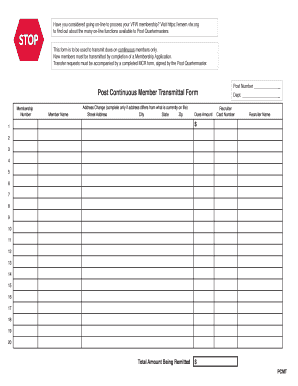
Post Continuous Member Transmittal Form


What is the Post Continuous Member Transmittal Form
The Post Continuous Member Transmittal Form is an essential document used primarily in the context of employee benefits and retirement plans. It facilitates the transfer of member information between organizations, ensuring that records are accurately maintained and updated. This form is crucial for organizations that manage retirement plans, as it helps track member contributions, changes in employment status, and other relevant data. By utilizing this form, businesses can ensure compliance with regulatory requirements and maintain accurate records for their employees.
How to use the Post Continuous Member Transmittal Form
Using the Post Continuous Member Transmittal Form involves several straightforward steps. First, obtain the form from the appropriate source, which may vary depending on your organization or the specific retirement plan involved. Next, fill out the required fields, including member details such as name, Social Security number, and employment status. It is important to ensure that all information is accurate and complete to avoid processing delays. Once completed, submit the form according to your organization’s guidelines, which may include online submission or mailing a physical copy.
Steps to complete the Post Continuous Member Transmittal Form
Completing the Post Continuous Member Transmittal Form requires careful attention to detail. Follow these steps for successful completion:
- Gather necessary information about the member, including personal identification and employment details.
- Access the form through your organization’s designated platform or request a copy if needed.
- Fill in all required fields accurately, ensuring that there are no typos or missing information.
- Review the completed form for accuracy and completeness.
- Submit the form according to the specified method, whether electronically or via mail.
Legal use of the Post Continuous Member Transmittal Form
The legal use of the Post Continuous Member Transmittal Form is governed by various regulations that ensure its validity and compliance. For the form to be legally binding, it must be completed accurately and submitted in accordance with the relevant laws governing employee benefits and retirement plans. Organizations must ensure that they adhere to guidelines set forth by regulatory bodies, such as the Employee Retirement Income Security Act (ERISA), to maintain compliance and protect member rights.
Key elements of the Post Continuous Member Transmittal Form
Several key elements are essential for the effective use of the Post Continuous Member Transmittal Form. These include:
- Member Information: Accurate details about the member, including their full name, Social Security number, and contact information.
- Employment Status: Current employment details, including job title and department.
- Contribution Information: Details regarding member contributions to retirement plans.
- Signature: A signature may be required to validate the information provided.
Form Submission Methods
The Post Continuous Member Transmittal Form can be submitted through various methods, depending on the organization’s policies. Common submission methods include:
- Online Submission: Many organizations offer a digital platform for submitting forms electronically, which can streamline the process.
- Mail: Physical copies of the form can be mailed to the designated department for processing.
- In-Person Submission: In some cases, members may be required to submit the form in person at a specific office.
Quick guide on how to complete post continuous member transmittal form
Effortlessly Prepare Post Continuous Member Transmittal Form on Any Device
Digital document management has become increasingly popular among businesses and individuals. It serves as an excellent environmentally friendly alternative to traditional printed and signed documents, allowing you to locate the correct form and securely store it online. airSlate SignNow equips you with all the tools necessary to create, modify, and electronically sign your documents swiftly without delays. Manage Post Continuous Member Transmittal Form on any device using the airSlate SignNow apps for Android or iOS and enhance any document-oriented process today.
How to Modify and Electronically Sign Post Continuous Member Transmittal Form with Ease
- Locate Post Continuous Member Transmittal Form and click on Get Form to begin.
- Utilize the tools we offer to fill out your form.
- Highlight important sections of the documents or obscure sensitive information using the tools that airSlate SignNow offers specifically for this purpose.
- Create your signature with the Sign tool, which only takes seconds and carries the same legal significance as a conventional wet ink signature.
- Review the information and click on the Done button to save your changes.
- Choose how you would like to send your form, whether by email, text message (SMS), shared link, or download it to your computer.
Say goodbye to lost or misplaced documents, tedious form searching, or mistakes that necessitate printing new document copies. airSlate SignNow addresses your needs in document management with just a few clicks from any device of your choosing. Edit and electronically sign Post Continuous Member Transmittal Form to ensure exceptional communication at every stage of the form preparation process with airSlate SignNow.
Create this form in 5 minutes or less
Create this form in 5 minutes!
How to create an eSignature for the post continuous member transmittal form
How to create an electronic signature for a PDF online
How to create an electronic signature for a PDF in Google Chrome
How to create an e-signature for signing PDFs in Gmail
How to create an e-signature right from your smartphone
How to create an e-signature for a PDF on iOS
How to create an e-signature for a PDF on Android
People also ask
-
What is a transmittal form and how can it benefit my business?
A transmittal form is a document that serves as a cover sheet for delivering various documents. It helps streamline communication by detailing what is being sent and to whom. Using an efficient solution like airSlate SignNow can simplify the creation and management of transmittal forms, ensuring that all necessary information is accurately conveyed.
-
How does airSlate SignNow facilitate the use of transmittal forms?
With airSlate SignNow, users can easily create, send, and eSign transmittal forms in just a few clicks. The platform provides templates and customization options, allowing businesses to tailor forms to their specific needs. This not only saves time but also enhances the efficiency of document handling and processing.
-
Can I integrate transmittal forms with other software using airSlate SignNow?
Yes, airSlate SignNow offers seamless integrations with various productivity and document management tools. This means you can easily sync your transmittal forms with systems like Google Drive, Dropbox, and more. Such integrations help centralize your document workflows and improve overall productivity.
-
What pricing plans does airSlate SignNow offer for using transmittal forms?
airSlate SignNow provides flexible pricing plans tailored to the size and needs of your business. Prices start at an affordable rate, making it accessible for teams of all sizes. Each plan includes features designed to help you create and manage transmittal forms effectively, ensuring you get great value.
-
Is it easy to track the status of sent transmittal forms with airSlate SignNow?
Absolutely! airSlate SignNow includes tracking features that allow you to monitor the status of your sent transmittal forms in real-time. You can see when a form has been sent, viewed, and signed, ensuring you are always updated on your document workflows.
-
Are transmittal forms secure when sent through airSlate SignNow?
Yes, security is a top priority for airSlate SignNow. The platform uses advanced encryption and authentication measures to protect your transmittal forms and sensitive information. By utilizing secure protocols, you can confidently send and store your documents knowing they are safe.
-
Can I customize my transmittal forms with airSlate SignNow?
Yes, airSlate SignNow allows for extensive customization of your transmittal forms. You can adjust layouts, add branding elements, and modify the fields to suit your business requirements. This customization ensures your documents reflect your organization's professionalism.
Get more for Post Continuous Member Transmittal Form
- Guyana housing application form
- Economics grade 10 form
- Recent uganda ministry of health partogram form
- Prathama up gramin bank atm form
- How to fill acceptance offer form from university of zululand
- The richest man who ever lived pdf form
- The million pound bank note pdf form
- Col all personal formspdf
Find out other Post Continuous Member Transmittal Form
- eSignature New York Non-Profit LLC Operating Agreement Mobile
- How Can I eSignature Colorado Orthodontists LLC Operating Agreement
- eSignature North Carolina Non-Profit RFP Secure
- eSignature North Carolina Non-Profit Credit Memo Secure
- eSignature North Dakota Non-Profit Quitclaim Deed Later
- eSignature Florida Orthodontists Business Plan Template Easy
- eSignature Georgia Orthodontists RFP Secure
- eSignature Ohio Non-Profit LLC Operating Agreement Later
- eSignature Ohio Non-Profit LLC Operating Agreement Easy
- How Can I eSignature Ohio Lawers Lease Termination Letter
- Can I eSignature Ohio Lawers Lease Termination Letter
- Can I eSignature Oregon Non-Profit Last Will And Testament
- Can I eSignature Oregon Orthodontists LLC Operating Agreement
- How To eSignature Rhode Island Orthodontists LLC Operating Agreement
- Can I eSignature West Virginia Lawers Cease And Desist Letter
- eSignature Alabama Plumbing Confidentiality Agreement Later
- How Can I eSignature Wyoming Lawers Quitclaim Deed
- eSignature California Plumbing Profit And Loss Statement Easy
- How To eSignature California Plumbing Business Letter Template
- eSignature Kansas Plumbing Lease Agreement Template Myself