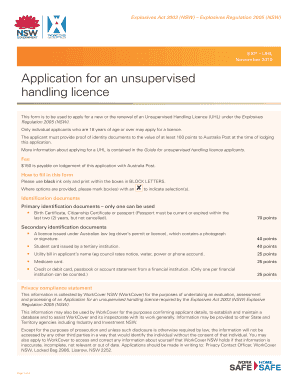
Uhl Licence Form


What is the Uhl Licence
The Uhl licence, also known as the unsupervised handling licence, is a legal document that permits individuals to handle certain materials or substances without direct supervision. This licence is crucial for ensuring that those who manage hazardous materials comply with safety regulations and legal standards. The Uhl licence is particularly relevant in industries where explosives or other dangerous materials are involved, emphasizing the need for responsible handling and accountability.
How to Obtain the Uhl Licence
Obtaining the Uhl licence involves several steps that ensure applicants meet the necessary qualifications and adhere to safety regulations. Typically, the process includes:
- Completing an application form that details personal information and relevant experience.
- Submitting required documentation, such as proof of training or certifications related to handling hazardous materials.
- Passing a background check to ensure compliance with legal requirements.
- Paying any associated fees for processing the application.
Once submitted, the application will be reviewed by the appropriate regulatory body, which will determine eligibility and issue the licence if all criteria are met.
Steps to Complete the Uhl Licence
Completing the Uhl licence form requires careful attention to detail. Here are the essential steps:
- Gather necessary documents, including identification and proof of training.
- Fill out the application form accurately, providing all requested information.
- Review the form for completeness and accuracy before submission.
- Submit the form through the designated method, whether online or via mail.
Ensuring all steps are followed will help facilitate a smooth application process and increase the likelihood of approval.
Legal Use of the Uhl Licence
The Uhl licence is legally binding and must be used in accordance with the regulations set forth by the issuing authority. It allows individuals to handle specific materials legally, provided they adhere to safety practices and reporting requirements. Misuse of the licence can result in penalties, including fines or revocation of the licence. Therefore, understanding the legal implications and responsibilities associated with the Uhl licence is essential for all holders.
Key Elements of the Uhl Licence
Several key elements define the Uhl licence and its use:
- Identification of the holder, including name and contact information.
- Details of the materials or substances the licence covers.
- Expiration date and renewal requirements.
- Conditions under which the licence can be revoked or suspended.
These elements ensure that the licence serves its purpose of promoting safe handling practices and compliance with legal standards.
Eligibility Criteria
To qualify for the Uhl licence, applicants must meet specific eligibility criteria. Generally, these may include:
- Age requirements, typically being at least eighteen years old.
- Completion of relevant training programs or courses.
- No history of criminal activity related to handling hazardous materials.
Meeting these criteria is essential for a successful application and to ensure that the licence is issued to responsible individuals.
Quick guide on how to complete uhl licence
Complete Uhl Licence effortlessly on any device
Digital document management has become increasingly popular among organizations and individuals. It offers an ideal environmentally friendly alternative to conventional printed and signed documents, allowing you to obtain the correct form and securely store it online. airSlate SignNow provides all the resources you need to create, modify, and eSign your documents swiftly without delays. Manage Uhl Licence on any platform using airSlate SignNow’s Android or iOS applications and enhance any document-centered process today.
How to modify and eSign Uhl Licence with ease
- Find Uhl Licence then click Get Form to begin.
- Utilize the tools we provide to complete your form.
- Highlight important sections of your documents or cover sensitive information using tools specifically designed for that purpose by airSlate SignNow.
- Create your eSignature with the Sign tool, which takes mere seconds and carries the same legal standing as a conventional wet ink signature.
- Review all the details and click on the Done button to save your changes.
- Choose how you wish to send your form, via email, SMS, or invitation link, or download it to your PC.
Say goodbye to lost or misplaced documents, cumbersome form searching, or mistakes that necessitate printing new copies. airSlate SignNow meets your document management requirements in just a few clicks from any device you choose. Modify and eSign Uhl Licence and ensure excellent communication at every stage of your form preparation process with airSlate SignNow.
Create this form in 5 minutes or less
Create this form in 5 minutes!
How to create an eSignature for the uhl licence
How to create an electronic signature for a PDF online
How to create an electronic signature for a PDF in Google Chrome
How to create an e-signature for signing PDFs in Gmail
How to create an e-signature right from your smartphone
How to create an e-signature for a PDF on iOS
How to create an e-signature for a PDF on Android
People also ask
-
What is an UHL licence in relation to airSlate SignNow?
An UHL licence relates to the use of airSlate SignNow's electronic signature solutions tailored for user license holdings within specific industries. This licence allows businesses to utilize our eSigning features efficiently while ensuring compliance with relevant regulations related to digital signature usage.
-
How much does an UHL licence cost?
Pricing for an UHL licence can vary depending on the specific features and the number of users. At airSlate SignNow, we offer competitive pricing packages that cater to different business needs, ensuring you get the best value for your investment in our eSigning solutions.
-
What features are included with the UHL licence?
The UHL licence includes access to our comprehensive eSigning features, document templates, real-time tracking, and enhanced security protocols. Additionally, users can integrate with various applications to streamline workflows and improve collaboration across teams.
-
How can an UHL licence benefit my business?
Acquiring an UHL licence provides your business with a powerful tool to enhance document management workflows and reduce turnaround times for agreements. With airSlate SignNow, you can improve efficiency, lower operational costs, and increase customer satisfaction through seamless electronic signatures.
-
Can I integrate the UHL licence with other software?
Yes, the UHL licence from airSlate SignNow offers integration capabilities with a variety of third-party applications such as CRM and project management tools. This allows businesses to enhance their workflow automation and ensure that their eSigning processes are smoothly integrated into their existing systems.
-
Is there a free trial available for the UHL licence?
Yes, airSlate SignNow offers a free trial for the UHL licence so prospective customers can explore all its features and capabilities. This trial period allows users to evaluate our eSigning solutions before committing to a paid plan.
-
What industries can benefit from the UHL licence?
The UHL licence is designed to benefit a broad range of industries including legal, healthcare, finance, and real estate. Any business that requires secure and efficient document signing can take advantage of the airSlate SignNow's powerful eSigning features offered under the UHL licence.
Get more for Uhl Licence
Find out other Uhl Licence
- How Do I eSignature Washington Insurance Form
- How Do I eSignature Alaska Life Sciences Presentation
- Help Me With eSignature Iowa Life Sciences Presentation
- How Can I eSignature Michigan Life Sciences Word
- Can I eSignature New Jersey Life Sciences Presentation
- How Can I eSignature Louisiana Non-Profit PDF
- Can I eSignature Alaska Orthodontists PDF
- How Do I eSignature New York Non-Profit Form
- How To eSignature Iowa Orthodontists Presentation
- Can I eSignature South Dakota Lawers Document
- Can I eSignature Oklahoma Orthodontists Document
- Can I eSignature Oklahoma Orthodontists Word
- How Can I eSignature Wisconsin Orthodontists Word
- How Do I eSignature Arizona Real Estate PDF
- How To eSignature Arkansas Real Estate Document
- How Do I eSignature Oregon Plumbing PPT
- How Do I eSignature Connecticut Real Estate Presentation
- Can I eSignature Arizona Sports PPT
- How Can I eSignature Wisconsin Plumbing Document
- Can I eSignature Massachusetts Real Estate PDF