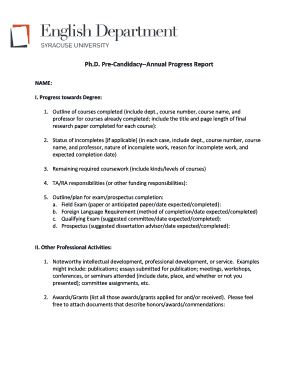
1st Year Phd Progress Report Example Form


What is the 1st Year PhD Progress Report Example
The 1st year PhD progress report example serves as a formal document that outlines a doctoral candidate's achievements, challenges, and future plans within their first year of study. This report typically includes sections detailing the research topic, methodology, literature review, preliminary findings, and any obstacles encountered. It is essential for tracking progress and ensuring that candidates meet their academic requirements. The report not only reflects the candidate's understanding of their research area but also provides insight into their ability to articulate their work effectively.
Key Elements of the 1st Year PhD Progress Report Example
When preparing a 1st year PhD progress report, several key elements should be included to ensure completeness and clarity. These elements typically consist of:
- Research Objectives: A clear statement of the research questions and objectives.
- Literature Review: A summary of relevant literature that informs the research.
- Methodology: An outline of the methods used for data collection and analysis.
- Preliminary Findings: Any initial results or insights gained during the research process.
- Challenges Faced: A discussion of any obstacles encountered and how they were addressed.
- Future Plans: A roadmap for the next steps in the research process.
Steps to Complete the 1st Year PhD Progress Report Example
Completing a 1st year PhD progress report involves several steps to ensure that all necessary information is included. The process typically includes:
- Gather Information: Collect data on your research activities, findings, and any challenges faced during the year.
- Outline the Report: Create an outline that organizes the report into logical sections.
- Write the Draft: Begin writing each section, ensuring clarity and coherence in your explanations.
- Review and Revise: Edit the draft for content accuracy, grammar, and formatting.
- Seek Feedback: Share the report with your advisor or peers for constructive feedback.
- Finalize the Document: Incorporate feedback and prepare the final version for submission.
How to Use the 1st Year PhD Progress Report Example
The 1st year PhD progress report example can be utilized as a template for structuring your own report. By reviewing a sample report, you can gain insights into the expected format and content. This example can help you understand how to present your research clearly and effectively. Additionally, it can serve as a reference for the level of detail and specificity required. Tailoring the example to reflect your unique research journey will enhance the quality of your report.
Legal Use of the 1st Year PhD Progress Report Example
When using the 1st year PhD progress report example, it is important to ensure that the document complies with institutional guidelines and academic integrity standards. This includes properly citing any sources referenced in your report and adhering to the formatting requirements set by your institution. Utilizing digital tools for completing and submitting the report can enhance its legal validity, especially when electronic signatures are involved. Ensuring compliance with relevant regulations can help protect the integrity of your submission.
Examples of Using the 1st Year PhD Progress Report Example
Utilizing the 1st year PhD progress report example can take various forms. For instance, a candidate may use it to prepare for their annual review meeting with their advisor, ensuring that all key points are covered. Additionally, it can be used as a reference for writing future progress reports, helping to maintain consistency in reporting style and content. By analyzing different examples, candidates can identify best practices and common pitfalls to avoid in their own reports.
Quick guide on how to complete 1st year phd progress report example 271584881
Effortlessly prepare 1st Year Phd Progress Report Example on any gadget
Online document management has become increasingly popular among businesses and individuals. It serves as an ideal eco-friendly alternative to traditional printed and signed documents, allowing you to access the correct form and securely keep it online. airSlate SignNow equips you with all the necessary tools to create, modify, and eSign your documents quickly and without delays. Handle 1st Year Phd Progress Report Example on any device with airSlate SignNow's Android or iOS applications and enhance any document-related process today.
The easiest way to modify and eSign 1st Year Phd Progress Report Example with ease
- Obtain 1st Year Phd Progress Report Example and then click Get Form to begin.
- Utilize the tools we provide to complete your form.
- Emphasize relevant sections of the documents or obscure sensitive information using tools that airSlate SignNow specifically offers for that purpose.
- Craft your signature with the Sign tool, which takes mere seconds and carries the same legal validity as a conventional wet ink signature.
- Recheck all the details and then click the Done button to save your modifications.
- Select how you wish to share your form, via email, SMS, or invitation link, or download it to your computer.
Forget about lost or misfiled documents, tedious form hunts, or errors that necessitate printing new document copies. airSlate SignNow meets all your document management needs in just a few clicks from any device of your choice. Modify and eSign 1st Year Phd Progress Report Example and ensure effective communication at any stage of the form preparation process with airSlate SignNow.
Create this form in 5 minutes or less
Create this form in 5 minutes!
How to create an eSignature for the 1st year phd progress report example 271584881
How to create an electronic signature for a PDF online
How to create an electronic signature for a PDF in Google Chrome
How to create an e-signature for signing PDFs in Gmail
How to create an e-signature right from your smartphone
How to create an e-signature for a PDF on iOS
How to create an e-signature for a PDF on Android
People also ask
-
What is a 1st year PhD progress report example?
A 1st year PhD progress report example is a document that outlines a student's achievements, challenges, and goals during their first year of doctoral studies. It typically includes an overview of research activities, coursework completion, and future plans. This report helps PhD candidates communicate their progress to supervisors and academic committees effectively.
-
How can airSlate SignNow assist in creating a 1st year PhD progress report example?
airSlate SignNow provides templates and eSigning features that streamline the process of creating a 1st year PhD progress report example. Users can easily fill out templates and collaborate with their advisors to make necessary revisions. This solution ensures that reports are professional and delivered on time.
-
What are the key features of airSlate SignNow for document management?
Some key features of airSlate SignNow include customizable templates, electronic signatures, and document tracking. These features are particularly useful for managing important academic documents like a 1st year PhD progress report example. With easy integration options, users can efficiently handle their paperwork without hassle.
-
Is airSlate SignNow affordable for PhD students?
Yes, airSlate SignNow offers cost-effective solutions that fit the budget of PhD students. With flexible pricing plans, students can choose the one that best meets their needs without sacrificing quality. This affordability makes it easier to generate vital documents, including a 1st year PhD progress report example.
-
Can I integrate airSlate SignNow with other applications for better workflow?
Absolutely! airSlate SignNow easily integrates with various applications, enhancing your workflow and productivity. For instance, you can connect it with cloud storage services to save time when generating a 1st year PhD progress report example. This integration ensures smooth access to your documents and streamlined sharing capabilities.
-
What benefits does using airSlate SignNow provide for academic reporting?
Using airSlate SignNow for academic reporting, such as a 1st year PhD progress report example, offers several benefits, including enhanced collaboration and efficiency. The ability to customize templates allows users to maintain a professional appearance, while the eSignature feature ensures quick approvals. Overall, it simplifies the reporting process for PhD students.
-
Is there support available if I have questions about creating a progress report?
Yes, airSlate SignNow provides excellent customer support to assist users with any questions or challenges regarding document creation. Should you need help with generating a 1st year PhD progress report example, their team is available to guide you through. This support ensures that you can efficiently utilize the platform for your reporting needs.
Get more for 1st Year Phd Progress Report Example
Find out other 1st Year Phd Progress Report Example
- How Can I Electronic signature Oklahoma Doctors Document
- How Can I Electronic signature Alabama Finance & Tax Accounting Document
- How To Electronic signature Delaware Government Document
- Help Me With Electronic signature Indiana Education PDF
- How To Electronic signature Connecticut Government Document
- How To Electronic signature Georgia Government PDF
- Can I Electronic signature Iowa Education Form
- How To Electronic signature Idaho Government Presentation
- Help Me With Electronic signature Hawaii Finance & Tax Accounting Document
- How Can I Electronic signature Indiana Government PDF
- How Can I Electronic signature Illinois Finance & Tax Accounting PPT
- How To Electronic signature Maine Government Document
- How To Electronic signature Louisiana Education Presentation
- How Can I Electronic signature Massachusetts Government PDF
- How Do I Electronic signature Montana Government Document
- Help Me With Electronic signature Louisiana Finance & Tax Accounting Word
- How To Electronic signature Pennsylvania Government Document
- Can I Electronic signature Texas Government PPT
- How To Electronic signature Utah Government Document
- How To Electronic signature Washington Government PDF