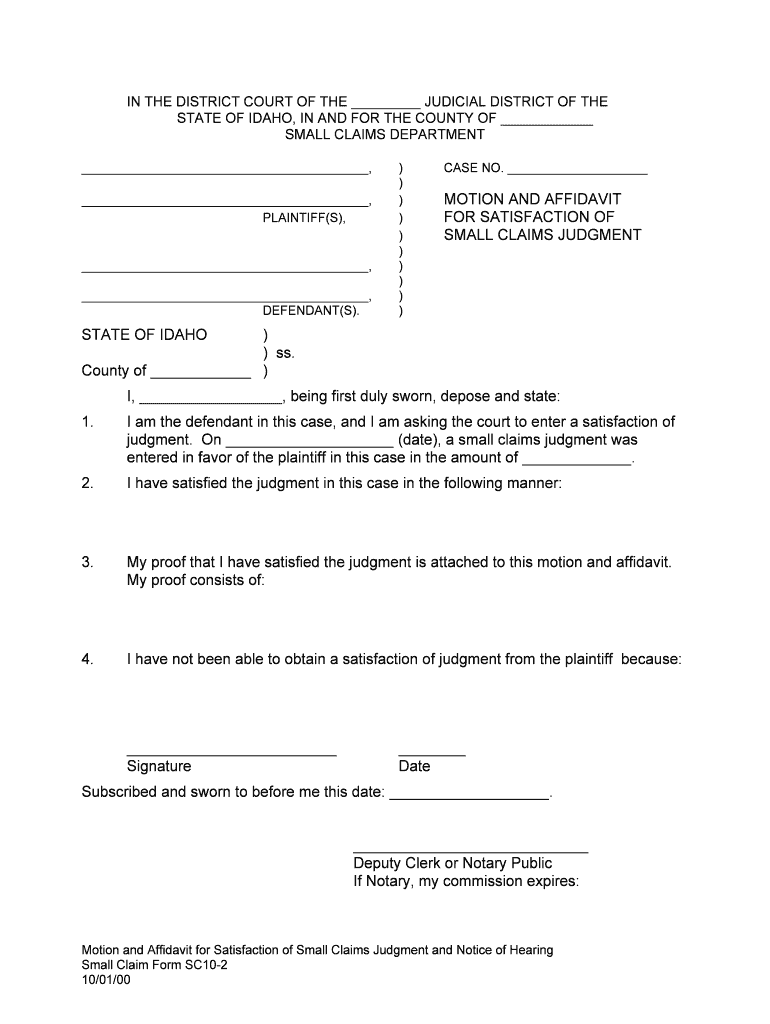
I, , Being First Duly Sworn, Depose and State Form


What is the I, , Being First Duly Sworn, Depose And State
The form "I, , Being First Duly Sworn, Depose And State" serves as a legal declaration where an individual affirms the truthfulness of the information provided. This type of affidavit is often used in legal proceedings, ensuring that the statements made are under oath, making them legally binding. It is crucial for various contexts, including court cases, legal documentation, and official statements, where truthfulness is paramount.
How to use the I, , Being First Duly Sworn, Depose And State
Using the form involves several straightforward steps. First, ensure that you have the correct version of the form required for your specific situation. Next, fill in your personal information accurately, including your name and the details relevant to the declaration. After completing the form, you must sign it in the presence of a notary public or another authorized official who can administer oaths. This step is essential for the form to be considered valid and legally enforceable.
Key elements of the I, , Being First Duly Sworn, Depose And State
Several key elements are critical to the validity of the "I, , Being First Duly Sworn, Depose And State" form:
- Affiant's Name: The individual making the declaration must clearly state their full name.
- Statement of Truth: A clear assertion that the information provided is true and correct.
- Signature: The form must be signed by the affiant in front of an authorized official.
- Notary Public Seal: A notary public must provide their seal to validate the affidavit.
Steps to complete the I, , Being First Duly Sworn, Depose And State
Completing the form requires careful attention to detail. Follow these steps:
- Obtain the correct form from a reliable source.
- Fill in your name and other required information accurately.
- Prepare a statement that outlines the facts you are affirming.
- Sign the form in front of a notary public.
- Ensure the notary public completes their section, including their seal and signature.
Legal use of the I, , Being First Duly Sworn, Depose And State
This form is legally recognized in various contexts, particularly in court proceedings and legal matters. It functions as a sworn statement that can be used as evidence in legal disputes. The integrity of the information provided is upheld by the legal ramifications of perjury, which can arise if the affiant knowingly provides false information. Therefore, it is vital to ensure that all statements made are accurate and truthful.
State-specific rules for the I, , Being First Duly Sworn, Depose And State
Each state may have specific regulations regarding the use of the "I, , Being First Duly Sworn, Depose And State" form. It is essential to check local laws to ensure compliance with any additional requirements, such as specific wording, additional signatures, or particular notary practices. Understanding these nuances can help avoid legal complications and ensure the form's acceptance in your jurisdiction.
Quick guide on how to complete i being first duly sworn depose and state
Manage I, , Being First Duly Sworn, Depose And State effortlessly on any device
Digital document management has gained traction among businesses and individuals alike. It offers an ideal environmentally-friendly substitute for traditional printed and signed papers, as you can easily locate the necessary form and securely store it online. airSlate SignNow provides you with all the tools required to create, modify, and electronically sign your documents quickly and efficiently. Operate I, , Being First Duly Sworn, Depose And State on any device using the airSlate SignNow applications for Android or iOS and enhance any document-related procedure today.
The simplest method to edit and electronically sign I, , Being First Duly Sworn, Depose And State with ease
- Find I, , Being First Duly Sworn, Depose And State and click on Get Form to begin.
- Utilize the tools we provide to fill out your form.
- Mark important sections of your documents or redact sensitive information using tools that airSlate SignNow offers specifically for that purpose.
- Create your signature with the Sign feature, which takes mere seconds and carries the same legal validity as a traditional ink signature.
- Review the details and click on the Done button to save your modifications.
- Choose how you wish to send your form, whether by email, SMS, invite link, or download it to your computer.
Eliminate concerns about lost or misplaced documents, tedious form searches, or errors that require reprinting new document copies. airSlate SignNow meets your document management needs in just a few clicks from any device you prefer. Edit and electronically sign I, , Being First Duly Sworn, Depose And State and ensure excellent communication at every step of your form preparation process with airSlate SignNow.
Create this form in 5 minutes or less
Create this form in 5 minutes!
People also ask
-
What does 'I, , Being First Duly Sworn, Depose And State' refer to in the context of airSlate SignNow?
'I, , Being First Duly Sworn, Depose And State' is a phrase often used in legal documents to affirm the truthfulness of the statements made. With airSlate SignNow, you can easily incorporate this phrase into your eSigned documents, ensuring they maintain their legal validity and integrity.
-
How does airSlate SignNow ensure the security of my documents when I use the phrase 'I, , Being First Duly Sworn, Depose And State'?
AirSlate SignNow prioritizes document security with bank-level encryption and advanced authentication methods. When you eSign documents containing the phrase 'I, , Being First Duly Sworn, Depose And State', you can trust that they are protected from unauthorized access and tampering.
-
What features does airSlate SignNow offer for legally binding signatures?
AirSlate SignNow provides a range of features that ensure your eSignatures are legally binding, including compliance with eSignature laws, audit trails, and the ability to include affirmations like 'I, , Being First Duly Sworn, Depose And State'. These features make the signing process secure and trustworthy.
-
Can I customize my documents when using airSlate SignNow?
Yes, airSlate SignNow allows you to customize your documents according to your needs, including adding the phrase 'I, , Being First Duly Sworn, Depose And State'. This personalization helps in conveying the necessary legal affirmations while maintaining a professional appearance.
-
What are the pricing options available for airSlate SignNow?
AirSlate SignNow offers flexible pricing plans designed to fit various business needs. Each plan includes essential features for eSigning documents, including the use of critical phrases like 'I, , Being First Duly Sworn, Depose And State', making it a cost-effective solution for businesses of any size.
-
Does airSlate SignNow integrate with other software tools?
Yes, airSlate SignNow integrates seamlessly with a variety of software applications, allowing you to streamline your workflow. You can easily incorporate the use of important phrases such as 'I, , Being First Duly Sworn, Depose And State' in your documents, further enhancing productivity and efficiency.
-
What are the benefits of using airSlate SignNow for eSigning?
Using airSlate SignNow for eSigning provides numerous benefits, including faster turnaround times, reduced paperwork, and enhanced document management. By integrating affirmations like 'I, , Being First Duly Sworn, Depose And State', you ensure that your documents are not only processed quickly but also carry the necessary legal weight.
Get more for I, , Being First Duly Sworn, Depose And State
- Waxie sanitary supply 800 995 4466 www waxie com form
- Checking account simulation activity form
- Dichiarazione sostitutiva atto di notoriet eredi comune di capannori comune capannori lu form
- Dusd student health information form dublin unified school district
- Sample client tanning record dshs state tx form
- Beneficial ownership form pdf
- Property lease agreement template form
- Prorated rent lease agreement template form
Find out other I, , Being First Duly Sworn, Depose And State
- eSignature South Dakota Apartment lease agreement template Free
- eSignature Maine Business purchase agreement Simple
- eSignature Arizona Generic lease agreement Free
- eSignature Illinois House rental agreement Free
- How To eSignature Indiana House rental agreement
- Can I eSignature Minnesota House rental lease agreement
- eSignature Missouri Landlord lease agreement Fast
- eSignature Utah Landlord lease agreement Simple
- eSignature West Virginia Landlord lease agreement Easy
- How Do I eSignature Idaho Landlord tenant lease agreement
- eSignature Washington Landlord tenant lease agreement Free
- eSignature Wisconsin Landlord tenant lease agreement Online
- eSignature Wyoming Landlord tenant lease agreement Online
- How Can I eSignature Oregon lease agreement
- eSignature Washington Lease agreement form Easy
- eSignature Alaska Lease agreement template Online
- eSignature Alaska Lease agreement template Later
- eSignature Massachusetts Lease agreement template Myself
- Can I eSignature Arizona Loan agreement
- eSignature Florida Loan agreement Online