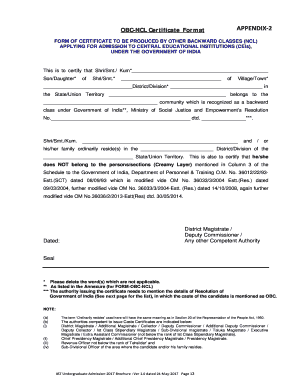
OBC NCL Certificate Format APPENDIX 2


What is the OBC NCL Certificate Format Annexure II?
The OBC Non-Creamy Layer (NCL) Certificate Format Annexure II is a formal document used to certify an individual's eligibility for benefits and reservations provided to Other Backward Classes (OBC) in various government schemes and educational institutions. This certificate specifically identifies individuals who belong to the non-creamy layer of the OBC category, which is defined by income limits and social status. The format includes essential details such as the applicant's name, caste, income, and the issuing authority's information, ensuring that it meets the requirements set by government agencies.
Key Elements of the OBC NCL Certificate Format Annexure II
The OBC NCL Certificate Format Annexure II contains several critical components that must be accurately filled out to ensure its validity. These elements include:
- Applicant's Details: Full name, address, and contact information.
- Caste Information: Specific caste name and classification under OBC.
- Income Details: Declaration of family income, which must fall below the threshold for non-creamy layer status.
- Issuing Authority: Name and designation of the official or body issuing the certificate.
- Date of Issue: The date when the certificate is issued, which is crucial for its validity period.
Steps to Complete the OBC NCL Certificate Format Annexure II
Completing the OBC NCL Certificate Format Annexure II involves several steps to ensure accuracy and compliance with regulations. Here’s a straightforward process:
- Gather Required Information: Collect all necessary personal and family details, including income proof.
- Obtain the Format: Download the official OBC NCL Certificate Format Annexure II from a reliable source.
- Fill Out the Form: Carefully enter all required information in the designated fields, ensuring accuracy.
- Review the Document: Double-check for any errors or omissions before submission.
- Submit the Form: Present the completed certificate to the appropriate government authority for verification and approval.
Legal Use of the OBC NCL Certificate Format Annexure II
The OBC NCL Certificate Format Annexure II holds significant legal weight in various contexts. It is required for accessing educational reservations, job opportunities, and government schemes specifically designed for OBC candidates. The certificate serves as proof of eligibility and must be presented to educational institutions, employers, and government offices. Its legal validity is contingent upon compliance with specific guidelines set forth by the government, making it essential for applicants to ensure that all information is accurate and up-to-date.
How to Obtain the OBC NCL Certificate Format Annexure II
Obtaining the OBC NCL Certificate Format Annexure II typically involves a straightforward process. Applicants must approach the relevant government authority or local administrative office responsible for issuing such certificates. The following steps can guide you:
- Visit the Local Authority: Go to the office of the District Collector or any designated authority in your area.
- Request the Application Form: Ask for the application form required to apply for the OBC NCL certificate.
- Submit Required Documents: Provide necessary documents, including proof of caste, income, and identity.
- Complete the Application: Fill out the application form accurately and submit it along with the required documents.
- Follow Up: Check back with the office for updates on the status of your application.
Examples of Using the OBC NCL Certificate Format Annexure II
The OBC NCL Certificate Format Annexure II can be utilized in various scenarios, including:
- Educational Admissions: Required for securing admission to colleges and universities that offer reservations for OBC candidates.
- Job Applications: Necessary for applying to government jobs that have specific quotas for OBC candidates.
- Government Schemes: Essential for availing benefits under various government welfare programs aimed at supporting OBC communities.
Quick guide on how to complete obc ncl certificate format appendix 2
Complete OBC NCL Certificate Format APPENDIX 2 effortlessly on any device
Online document management has gained popularity among businesses and individuals alike. It offers a perfect eco-friendly substitute for traditional printed and signed paperwork, allowing you to find the necessary form and store it securely online. airSlate SignNow equips you with all the tools needed to create, modify, and electronically sign your documents quickly without delays. Manage OBC NCL Certificate Format APPENDIX 2 on any device using airSlate SignNow's Android or iOS applications and streamline any document-centered process today.
How to alter and electronically sign OBC NCL Certificate Format APPENDIX 2 effortlessly
- Locate OBC NCL Certificate Format APPENDIX 2 and click Get Form to begin.
- Utilize the tools we provide to finish your form.
- Highlight essential sections of the documents or redact sensitive information with the tools available through airSlate SignNow designed specifically for that purpose.
- Create your electronic signature using the Sign tool, which takes seconds and has the same legal validity as a traditional ink signature.
- Review all the details and click on the Done button to save your changes.
- Select your preferred method for sending your form, whether by email, text message (SMS), or invitation link, or download it to your computer.
Eliminate concerns about lost or misplaced documents, tedious form searching, or errors that necessitate printing new copies. airSlate SignNow meets your document management needs in just a few clicks from any device you choose. Modify and electronically sign OBC NCL Certificate Format APPENDIX 2 to ensure excellent communication throughout your form preparation process using airSlate SignNow.
Create this form in 5 minutes or less
Create this form in 5 minutes!
How to create an eSignature for the obc ncl certificate format appendix 2
How to create an electronic signature for a PDF online
How to create an electronic signature for a PDF in Google Chrome
How to create an e-signature for signing PDFs in Gmail
How to create an e-signature right from your smartphone
How to create an e-signature for a PDF on iOS
How to create an e-signature for a PDF on Android
People also ask
-
What is the OBC non creamy layer certificate format annexure II?
The OBC non creamy layer certificate format annexure II is a specific document used to signNow that an individual belongs to the Other Backward Classes (OBC) category and does not fall under the creamy layer. It is essential for availing certain government benefits and reservations. Ensuring correct formatting is crucial for the validation process.
-
Where can I obtain the OBC non creamy layer certificate format annexure II?
You can obtain the OBC non creamy layer certificate format annexure II from your local government office or relevant educational institution. Many online resources also provide templates for this certificate. By using airSlate SignNow, you can easily create and sign this document digitally.
-
How much does it cost to create the OBC non creamy layer certificate format annexure II with airSlate SignNow?
Creating the OBC non creamy layer certificate format annexure II with airSlate SignNow is cost-effective, with various pricing plans available to suit different business needs. You can choose from monthly or annual subscriptions, ensuring you only pay for what you need. Additionally, airSlate SignNow offers a free trial to get started.
-
What features does airSlate SignNow offer for creating the OBC non creamy layer certificate format annexure II?
airSlate SignNow provides a user-friendly platform for creating the OBC non creamy layer certificate format annexure II with features like customizable templates, real-time collaboration, and electronic signature functionalities. These features streamline the documentation process, allowing you to save time and reduce errors.
-
Can I integrate airSlate SignNow with other applications for handling the OBC non creamy layer certificate format annexure II?
Yes, airSlate SignNow seamlessly integrates with various applications such as Google Drive, Dropbox, and Microsoft Office. This allows you to manage your documents more efficiently while working on the OBC non creamy layer certificate format annexure II. By integrating these tools, you can enhance your workflow and easily share documents with stakeholders.
-
What benefits does digital signing of the OBC non creamy layer certificate format annexure II offer?
Digital signing of the OBC non creamy layer certificate format annexure II offers enhanced security, faster processing times, and reduced paperwork. With airSlate SignNow, you can sign documents from anywhere, eliminating the need for physical presence. This convenience leads to a more efficient certification process.
-
Is there customer support available for issues related to the OBC non creamy layer certificate format annexure II?
Absolutely! airSlate SignNow offers robust customer support to assist you with any queries related to the OBC non creamy layer certificate format annexure II. Whether you need help with document creation or signing processes, the support team is available to ensure you have a smooth experience.
Get more for OBC NCL Certificate Format APPENDIX 2
- Application for pediatric dermatology fellowship training form
- The american board of dermatology form
- Form instructions 1 download form to your computer 2 save
- Your information your rights our responsibilities durango
- 7684ga b vtl ez 08 cadoc form
- Hipaa release form information pdf
- Hfh non pdf patient assistance application form
- Ex hib itor p ro sp ec tu s form
Find out other OBC NCL Certificate Format APPENDIX 2
- Can I eSign Montana Employee Incident Report
- eSign Hawaii CV Form Template Online
- eSign Idaho CV Form Template Free
- How To eSign Kansas CV Form Template
- eSign Nevada CV Form Template Online
- eSign New Hampshire CV Form Template Safe
- eSign Indiana New Hire Onboarding Online
- eSign Delaware Software Development Proposal Template Free
- eSign Nevada Software Development Proposal Template Mobile
- Can I eSign Colorado Mobile App Design Proposal Template
- How Can I eSignature California Cohabitation Agreement
- How Do I eSignature Colorado Cohabitation Agreement
- How Do I eSignature New Jersey Cohabitation Agreement
- Can I eSign Utah Mobile App Design Proposal Template
- eSign Arkansas IT Project Proposal Template Online
- eSign North Dakota IT Project Proposal Template Online
- eSignature New Jersey Last Will and Testament Online
- eSignature Pennsylvania Last Will and Testament Now
- eSign Arkansas Software Development Agreement Template Easy
- eSign Michigan Operating Agreement Free