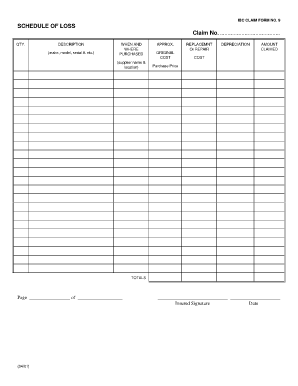
Schedule of Loss 2001


What is the Schedule of Loss
The schedule of loss is a detailed document that outlines the financial losses incurred by an individual or business due to a specific event, such as a breach of contract or an accident. This form serves as a comprehensive record of all losses, including direct costs like medical bills, property damage, and indirect costs such as lost wages or business income. It is crucial for legal proceedings, as it helps establish the extent of damages and supports claims for compensation.
Key Elements of the Schedule of Loss
A well-prepared schedule of loss includes several essential components to ensure clarity and completeness. These elements typically consist of:
- Description of Losses: Clear categorization of each loss type, including physical, emotional, and financial impacts.
- Quantification of Losses: Specific monetary amounts associated with each loss, supported by documentation such as invoices or receipts.
- Timeframe: Dates when losses occurred or when they are expected to occur, providing a timeline for the claims process.
- Supporting Evidence: Attachments that validate the claims, including medical reports, financial statements, and correspondence related to the losses.
Steps to Complete the Schedule of Loss
Completing a schedule of loss requires careful attention to detail. Here are the key steps to follow:
- Gather Documentation: Collect all relevant documents that support your claims, including bills, receipts, and contracts.
- Identify Losses: Make a comprehensive list of all losses incurred, categorizing them into direct and indirect losses.
- Calculate Amounts: Assign a monetary value to each loss, ensuring that calculations are accurate and well-supported.
- Review and Edit: Carefully review the completed schedule for accuracy and completeness, making necessary adjustments.
- Consult Legal Advice: If applicable, seek guidance from a legal professional to ensure compliance with relevant laws and regulations.
Legal Use of the Schedule of Loss
The schedule of loss plays a significant role in legal contexts, particularly in civil litigation. It serves as a formal document that can be submitted to courts or insurance companies when seeking compensation for losses. To be legally binding, the schedule must adhere to specific requirements, including accurate documentation and compliance with relevant laws, such as the ESIGN Act and UETA. Properly executed, it can strengthen a party's position in negotiations or litigation.
How to Obtain the Schedule of Loss
Obtaining a schedule of loss template is straightforward. Many legal and financial resources provide downloadable templates that can be customized to fit individual needs. Additionally, consulting with legal professionals can offer tailored advice on creating a schedule that complies with specific legal requirements. Ensure that any template used is relevant to the particular circumstances of the loss and is updated to reflect current laws and practices.
Digital vs. Paper Version
When deciding between a digital or paper version of the schedule of loss, consider the advantages of each format. Digital versions allow for easier editing, storage, and sharing, making them ideal for collaboration and submission via electronic means. Conversely, paper versions may be preferred for formal submissions in certain legal contexts or when physical signatures are required. Regardless of the format, it is essential to ensure that the document is complete and accurate.
Quick guide on how to complete schedule of loss
Prepare Schedule Of Loss easily on any device
Digital document management has become increasingly popular among businesses and individuals. It offers an ideal eco-friendly substitute for conventional printed and signed papers, as you can access the required form and securely save it online. airSlate SignNow provides you with all the tools necessary to create, modify, and eSign your documents swiftly without delays. Manage Schedule Of Loss on any platform using airSlate SignNow Android or iOS applications and streamline any document-related process today.
How to alter and eSign Schedule Of Loss effortlessly
- Obtain Schedule Of Loss and click Get Form to begin.
- Utilize the tools we provide to fill out your document.
- Emphasize important parts of your documents or redact sensitive information with tools that airSlate SignNow offers specifically for this purpose.
- Generate your signature using the Sign tool, which takes mere seconds and holds the same legal standing as a traditional wet ink signature.
- Review all the details and click on the Done button to save your changes.
- Select how you wish to share your form, via email, text message (SMS), or invitation link, or download it to your computer.
Eliminate concerns about lost or misplaced documents, tedious form searches, or errors that necessitate reprinting new document copies. airSlate SignNow addresses all your document management needs in just a few clicks from any device you prefer. Modify and eSign Schedule Of Loss and ensure excellent communication at any stage of your form preparation process with airSlate SignNow.
Create this form in 5 minutes or less
Find and fill out the correct schedule of loss
Create this form in 5 minutes!
How to create an eSignature for the schedule of loss
How to create an electronic signature for a PDF online
How to create an electronic signature for a PDF in Google Chrome
How to create an e-signature for signing PDFs in Gmail
How to create an e-signature right from your smartphone
How to create an e-signature for a PDF on iOS
How to create an e-signature for a PDF on Android
People also ask
-
What is a schedule of loss in the context of eSigning documents?
A schedule of loss refers to a detailed account of losses suffered, often used in legal contexts. With airSlate SignNow, you can easily manage documents that include schedules of loss, ensuring they are securely eSigned and stored for future reference. This helps streamline communication and reduce misunderstandings during legal proceedings.
-
How can airSlate SignNow help me prepare a schedule of loss?
airSlate SignNow allows you to create and customize documents, including a schedule of loss, with its user-friendly platform. You can add all necessary details and make edits swiftly. The platform ensures that your schedule of loss is accurately formatted and ready for eSigning by all relevant parties.
-
Is there a pricing plan that suits small businesses for managing schedules of loss?
Yes, airSlate SignNow offers various pricing plans tailored to different business sizes, including small businesses. Our cost-effective solution makes it easy to manage files like schedules of loss without breaking the bank. Contact our sales team for specific details and to find a plan that meets your needs.
-
What are the benefits of using airSlate SignNow for schedules of loss?
Using airSlate SignNow streamlines the process of creating, sending, and eSigning your schedule of loss. The platform improves efficiency, reduces paperwork, and enhances document security. Additionally, it allows for real-time tracking of each signature, ensuring that all parties are updated on the document's status.
-
Can I integrate airSlate SignNow with other software for managing schedules of loss?
Absolutely! airSlate SignNow offers seamless integrations with various tools and platforms like Google Drive, Salesforce, and more. This allows you to import and manage schedules of loss efficiently across different applications, enhancing productivity and ensuring all your data is in one place.
-
How secure is the information in my schedule of loss when using airSlate SignNow?
Security is a top priority at airSlate SignNow. We employ industry-standard encryption to protect your data, including sensitive documents like schedules of loss. Additionally, we provide secure access controls to ensure that only authorized individuals can view or modify these documents.
-
Can I customize templates for my schedule of loss within airSlate SignNow?
Yes, you can create and customize templates for your schedule of loss in airSlate SignNow. This flexibility ensures that you can include all necessary information and maintain consistency across your documents. Our platform allows for easy edits, ensuring your templates are always up-to-date.
Get more for Schedule Of Loss
- Human investigation formpdf health utah
- Confidential quarterly report pursuant to ksa 65 4923d form
- Directly observed therapy agreement form
- Washtenaw county intermediate school washtenaw isd form
- Sc snap recertification form
- District of columbia 2015 vaccines for children program provider agreement form district of columbia vaccines for children
- Lic809 facility evaluation report form
- Lic 809 form
Find out other Schedule Of Loss
- Help Me With eSignature Tennessee Banking PDF
- How Can I eSignature Virginia Banking PPT
- How Can I eSignature Virginia Banking PPT
- Can I eSignature Washington Banking Word
- Can I eSignature Mississippi Business Operations Document
- How To eSignature Missouri Car Dealer Document
- How Can I eSignature Missouri Business Operations PPT
- How Can I eSignature Montana Car Dealer Document
- Help Me With eSignature Kentucky Charity Form
- How Do I eSignature Michigan Charity Presentation
- How Do I eSignature Pennsylvania Car Dealer Document
- How To eSignature Pennsylvania Charity Presentation
- Can I eSignature Utah Charity Document
- How Do I eSignature Utah Car Dealer Presentation
- Help Me With eSignature Wyoming Charity Presentation
- How To eSignature Wyoming Car Dealer PPT
- How To eSignature Colorado Construction PPT
- How To eSignature New Jersey Construction PDF
- How To eSignature New York Construction Presentation
- How To eSignature Wisconsin Construction Document