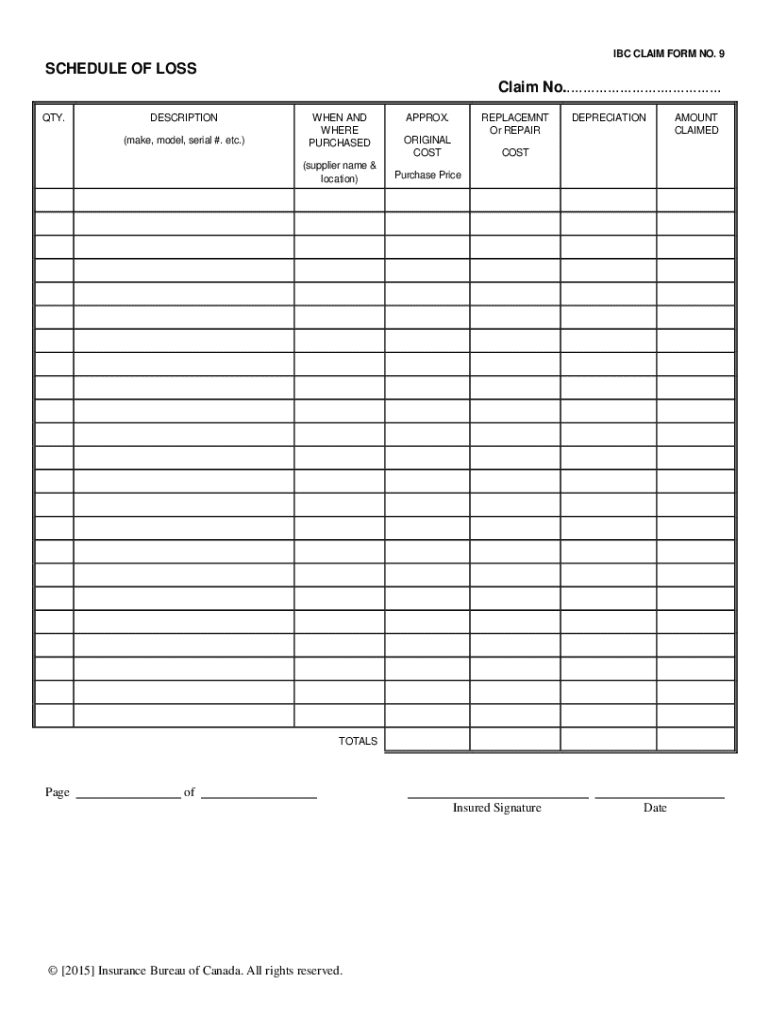
HSB Claims ServiceUK & Ireland 2015-2026


Understanding the Schedule of Loss
The schedule of loss is a crucial document often used in legal contexts, particularly in personal injury and employment claims. It outlines the financial losses incurred by a claimant due to an incident or event. This document typically includes various categories of loss, such as medical expenses, lost wages, and other related costs. Accurately detailing these losses is essential for ensuring that the claimant receives appropriate compensation.
Key Components of a Schedule of Loss
A well-structured schedule of loss should contain several key components to provide a comprehensive overview of the claimant's financial situation. Important elements include:
- Medical Expenses: Costs associated with treatment, rehabilitation, and ongoing care.
- Lost Earnings: Calculation of income lost due to inability to work, including future loss of earnings if applicable.
- Property Damage: Any costs related to damage or loss of personal property.
- Miscellaneous Expenses: Additional costs incurred as a result of the incident, such as travel expenses for medical appointments.
Steps to Complete a Schedule of Loss
Completing a schedule of loss involves several steps to ensure accuracy and thoroughness:
- Gather Documentation: Collect all relevant documents, including medical bills, pay stubs, and receipts for out-of-pocket expenses.
- Itemize Losses: Clearly list each category of loss, providing detailed descriptions and amounts for each entry.
- Calculate Totals: Sum the amounts for each category to determine the total loss incurred.
- Review for Accuracy: Double-check all entries for accuracy and completeness before finalizing the document.
Legal Considerations for a Schedule of Loss
When preparing a schedule of loss, it is important to understand the legal implications. This document may be scrutinized during legal proceedings, so accuracy is paramount. Ensure that all claims are supported by evidence, as discrepancies can lead to challenges in court. Additionally, familiarize yourself with state-specific laws that may impact how losses are calculated and presented.
Examples of a Schedule of Loss
Providing examples can help clarify how to structure a schedule of loss effectively. For instance, a personal injury claim might include:
- Medical expenses totaling $15,000 for surgeries and rehabilitation.
- Lost wages amounting to $10,000 due to time off work.
- Property damage costs of $2,500 for a damaged vehicle.
These examples illustrate how to present losses clearly and concisely, aiding in the understanding of the financial impact of an incident.
Filing and Submission of the Schedule of Loss
Once the schedule of loss is completed, it must be submitted as part of a claim. This can typically be done through various methods, including online submission, mailing, or in-person delivery to the appropriate legal or insurance entities. Ensure that you keep copies of all submitted documents for your records.
Quick guide on how to complete hsb claims serviceuk ampamp ireland
Prepare HSB Claims ServiceUK & Ireland effortlessly on any device
Digital document management has gained immense traction among businesses and individuals. It offers an ideal eco-friendly alternative to conventional printed documents, as you can obtain the necessary form and securely keep it online. airSlate SignNow provides all the tools you need to create, modify, and eSign your documents promptly without delays. Manage HSB Claims ServiceUK & Ireland on any device with airSlate SignNow's Android or iOS applications and streamline any document-related task today.
The simplest way to modify and eSign HSB Claims ServiceUK & Ireland seamlessly
- Obtain HSB Claims ServiceUK & Ireland and click Get Form to begin.
- Utilize the tools we provide to complete your document.
- Highlight pertinent sections of the documents or obscure sensitive information with tools that airSlate SignNow supplies specifically for this purpose.
- Create your eSignature with the Sign feature, which takes seconds and carries the same legal standing as a traditional wet ink signature.
- Review the information and then click on the Done button to save your changes.
- Select how you wish to send your form, via email, SMS, or invitation link, or download it to your computer.
Banish the worry of lost or misplaced files, tedious form searches, or mistakes that require printing new document copies. airSlate SignNow takes care of all your document management needs in just a few clicks from any device of your choosing. Adjust and eSign HSB Claims ServiceUK & Ireland and ensure exceptional communication at any stage of the form preparation process with airSlate SignNow.
Create this form in 5 minutes or less
Find and fill out the correct hsb claims serviceuk ampamp ireland
Create this form in 5 minutes!
How to create an eSignature for the hsb claims serviceuk ampamp ireland
How to create an electronic signature for a PDF online
How to create an electronic signature for a PDF in Google Chrome
How to create an e-signature for signing PDFs in Gmail
How to create an e-signature right from your smartphone
How to create an e-signature for a PDF on iOS
How to create an e-signature for a PDF on Android
People also ask
-
What is a schedule of loss in the context of airSlate SignNow?
A schedule of loss is a detailed document that outlines the financial losses incurred by a business due to a specific event. With airSlate SignNow, you can easily create, send, and eSign your schedule of loss documents, ensuring that all parties have a clear understanding of the financial implications.
-
How can airSlate SignNow help in preparing a schedule of loss?
airSlate SignNow provides templates and tools that simplify the process of preparing a schedule of loss. You can customize your documents, add necessary details, and utilize eSignature features to expedite the approval process, making it easier to manage your financial claims.
-
Is airSlate SignNow cost-effective for creating a schedule of loss?
Yes, airSlate SignNow offers a cost-effective solution for creating a schedule of loss. With various pricing plans available, businesses can choose an option that fits their budget while still accessing powerful features to streamline document management and eSigning.
-
What features does airSlate SignNow offer for managing a schedule of loss?
airSlate SignNow includes features such as document templates, real-time collaboration, and secure eSigning, all of which are essential for managing a schedule of loss. These tools help ensure accuracy and efficiency, allowing you to focus on your business rather than paperwork.
-
Can I integrate airSlate SignNow with other tools for my schedule of loss?
Absolutely! airSlate SignNow offers integrations with various business applications, allowing you to seamlessly incorporate your schedule of loss into your existing workflows. This enhances productivity and ensures that all relevant data is easily accessible.
-
What are the benefits of using airSlate SignNow for a schedule of loss?
Using airSlate SignNow for your schedule of loss provides numerous benefits, including faster document turnaround times, improved accuracy, and enhanced security. These advantages help businesses manage their financial claims more effectively and reduce the risk of errors.
-
How secure is airSlate SignNow when handling a schedule of loss?
airSlate SignNow prioritizes security, employing advanced encryption and compliance measures to protect your schedule of loss documents. This ensures that sensitive financial information remains confidential and secure throughout the signing process.
Get more for HSB Claims ServiceUK & Ireland
- Colorado department of transportation fuel log 2 pages bulk fuel transaction log fuel dispensed into trucks end of month form
- Penndot parent or guardian certification formpenndot non commercial learners permit applicationapplication for pennsylvania non
- Advance data from vital and health statistics no 240 31094 office visits to dermatologists national ambulatory medical care form
- Notification of death rs6082 to notify nyslrs of a members death so that benefits can be paid the members employer or survivors form
- Green buildings declaration form for existing buildings and medium sized additions green buildings declaration form for
- Employees retirement system membership registration rs5420 for nyslrs employers to register new employees retirement system ers form
- Topic no 418 unemployment compensationinternal revenue topic no 418 unemployment compensationinternal revenue topic no 418 form
- Images for what need to knowbirth certificate application complete this form to order a certified copy of a minnesota birth
Find out other HSB Claims ServiceUK & Ireland
- Can I eSignature Oregon Orthodontists LLC Operating Agreement
- How To eSignature Rhode Island Orthodontists LLC Operating Agreement
- Can I eSignature West Virginia Lawers Cease And Desist Letter
- eSignature Alabama Plumbing Confidentiality Agreement Later
- How Can I eSignature Wyoming Lawers Quitclaim Deed
- eSignature California Plumbing Profit And Loss Statement Easy
- How To eSignature California Plumbing Business Letter Template
- eSignature Kansas Plumbing Lease Agreement Template Myself
- eSignature Louisiana Plumbing Rental Application Secure
- eSignature Maine Plumbing Business Plan Template Simple
- Can I eSignature Massachusetts Plumbing Business Plan Template
- eSignature Mississippi Plumbing Emergency Contact Form Later
- eSignature Plumbing Form Nebraska Free
- How Do I eSignature Alaska Real Estate Last Will And Testament
- Can I eSignature Alaska Real Estate Rental Lease Agreement
- eSignature New Jersey Plumbing Business Plan Template Fast
- Can I eSignature California Real Estate Contract
- eSignature Oklahoma Plumbing Rental Application Secure
- How Can I eSignature Connecticut Real Estate Quitclaim Deed
- eSignature Pennsylvania Plumbing Business Plan Template Safe