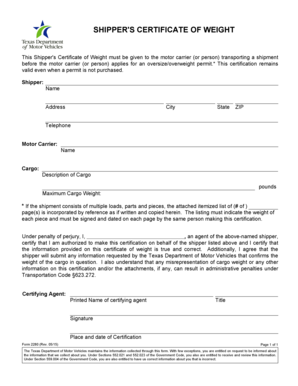
Form 2280 2015


What is the Form 2280
The Form 2280, also known as the TXDMV Shipper's Certificate of Weight, is a document used in the transportation industry to certify the weight of a vehicle or shipment. This form is essential for ensuring compliance with state regulations regarding vehicle weight limits and is often required for commercial vehicle operations. It serves as a formal declaration that the specified weight has been accurately measured and is necessary for various legal and operational purposes.
How to use the Form 2280
To use the Form 2280 effectively, you must first ensure that it is completed accurately. This involves entering the correct vehicle details, including the make, model, and identification number. You must also provide the weight of the vehicle or shipment, which should be verified by a certified scale. Once completed, the form can be submitted to the appropriate state authority or retained for your records, depending on the specific requirements of your operation.
Steps to complete the Form 2280
Completing the Form 2280 involves several key steps:
- Gather necessary information: Collect details about the vehicle, including its make, model, and identification number.
- Weigh the vehicle: Use a certified scale to obtain the accurate weight of the vehicle or shipment.
- Fill out the form: Enter the gathered information into the form, ensuring accuracy in all fields.
- Sign the form: Include the signature of the individual responsible for the weight certification.
- Submit or retain: Depending on your needs, submit the form to the relevant authority or keep it for your records.
Legal use of the Form 2280
The Form 2280 is legally binding when completed correctly and used in accordance with state regulations. It provides a formal record that can be referenced in case of disputes or audits. To ensure its legal validity, it is crucial to comply with all relevant laws and regulations regarding vehicle weights and to use a trustworthy method for obtaining the weight measurement.
Key elements of the Form 2280
Several key elements must be included in the Form 2280 for it to be valid:
- Vehicle identification: Accurate details about the vehicle, including make, model, and VIN.
- Weight measurement: The certified weight of the vehicle or shipment, as verified by a scale.
- Signature: The signature of the individual certifying the weight, affirming its accuracy.
- Date: The date on which the weight was measured and the form was completed.
Form Submission Methods
The Form 2280 can be submitted through various methods, depending on the requirements of the state authority. Common submission methods include:
- Online: Some jurisdictions allow for electronic submission of the form through their official websites.
- Mail: The form can be printed and sent via postal service to the appropriate agency.
- In-person: You may also submit the form directly at designated offices or service centers.
Quick guide on how to complete form 2280
Effortlessly complete Form 2280 on any device
Digital document management has become increasingly popular among businesses and individuals. It offers an ideal environmentally friendly alternative to traditional printed and signed documents, allowing you to access the correct form and securely store it online. airSlate SignNow equips you with all the resources necessary to create, modify, and eSign your documents swiftly without delays. Manage Form 2280 on any platform using airSlate SignNow apps for Android or iOS and simplify any document-related task today.
How to edit and eSign Form 2280 with ease
- Obtain Form 2280 and click Get Form to begin.
- Use the tools we provide to fill out your form.
- Emphasize pertinent sections of the documents or redact sensitive information with features that airSlate SignNow offers specifically for that purpose.
- Generate your signature with the Sign tool, which takes just seconds and holds the same legal validity as a conventional wet ink signature.
- Review the details and click the Done button to save your changes.
- Choose how you wish to send your form, via email, SMS, or invitation link, or download it to your computer.
Say goodbye to lost or misplaced documents, tedious form searches, or errors that require printing new copies. airSlate SignNow meets your document management needs with just a few clicks from any device of your choice. Edit and eSign Form 2280 and ensure outstanding communication at any stage of your form preparation process with airSlate SignNow.
Create this form in 5 minutes or less
Find and fill out the correct form 2280
Create this form in 5 minutes!
How to create an eSignature for the form 2280
How to create an electronic signature for a PDF online
How to create an electronic signature for a PDF in Google Chrome
How to create an e-signature for signing PDFs in Gmail
How to create an e-signature right from your smartphone
How to create an e-signature for a PDF on iOS
How to create an e-signature for a PDF on Android
People also ask
-
What is form 2280?
Form 2280 is an essential document used for various business processes. By utilizing airSlate SignNow, you can easily prepare, send, and eSign form 2280, ensuring compliance and efficiency in your operations.
-
How can I create a form 2280 using airSlate SignNow?
Creating form 2280 with airSlate SignNow is simple. You can start with a template or an existing document, customize it as needed, and quickly send it out for eSignature to streamline your processes.
-
What are the pricing options for using airSlate SignNow to manage form 2280?
airSlate SignNow offers various pricing plans tailored to meet different needs. Each plan allows you to manage form 2280 efficiently, with competitive rates to fit your budget and improve document workflows.
-
Is airSlate SignNow secure for handling form 2280?
Yes, airSlate SignNow takes security seriously, ensuring that all data related to form 2280 is protected. With encryption and secure authentication, you can confidently send and sign documents without compromising sensitive information.
-
What features does airSlate SignNow provide for form 2280?
airSlate SignNow provides robust features for managing form 2280, including template creation, multi-party signing, and real-time tracking. These features signNowly enhance the efficiency and reliability of document signing.
-
How does airSlate SignNow integrate with other applications for form 2280?
airSlate SignNow seamlessly integrates with various applications, making it easy to manage form 2280 alongside your existing software. This integration ensures a smoother workflow and improves productivity across your organization.
-
What are the benefits of using airSlate SignNow for form 2280?
Using airSlate SignNow for form 2280 offers multiple benefits, including faster processing times, reduced paper usage, and enhanced tracking capabilities. This not only improves efficiency but also helps you maintain better organization and compliance.
Get more for Form 2280
- Notice of availability of institutional and financial aid form
- California rules of court title five rules california courts form
- Sample medical assistant performance evaluation forms pdf files inside sbts
- Survey questionnaire about rotc form
- Tri s application 2006 07 andersonedu form
- Wwwpdffillercom401003827 tris applicationfillable online anderson tri s application 2006 07 anderson form
- Congress may let you skip mandatory withdrawals from ira form
- Rio hondo transcript request form
Find out other Form 2280
- Sign Hawaii Orthodontists Claim Free
- Sign Nevada Plumbing Job Offer Easy
- Sign Nevada Plumbing Job Offer Safe
- Sign New Jersey Plumbing Resignation Letter Online
- Sign New York Plumbing Cease And Desist Letter Free
- Sign Alabama Real Estate Quitclaim Deed Free
- How Can I Sign Alabama Real Estate Affidavit Of Heirship
- Can I Sign Arizona Real Estate Confidentiality Agreement
- How Do I Sign Arizona Real Estate Memorandum Of Understanding
- Sign South Dakota Plumbing Job Offer Later
- Sign Tennessee Plumbing Business Letter Template Secure
- Sign South Dakota Plumbing Emergency Contact Form Later
- Sign South Dakota Plumbing Emergency Contact Form Myself
- Help Me With Sign South Dakota Plumbing Emergency Contact Form
- How To Sign Arkansas Real Estate Confidentiality Agreement
- Sign Arkansas Real Estate Promissory Note Template Free
- How Can I Sign Arkansas Real Estate Operating Agreement
- Sign Arkansas Real Estate Stock Certificate Myself
- Sign California Real Estate IOU Safe
- Sign Connecticut Real Estate Business Plan Template Simple