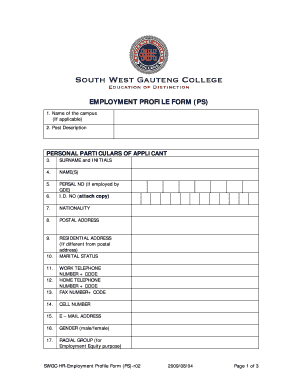
Annexure a Gde 2r Form


What is the Annexure A Gde 2r?
The Annexure A Gde 2r is a specific form used primarily for educational employment purposes. It serves as an application form that helps institutions assess candidates' qualifications and suitability for various roles. This form is essential for ensuring that all necessary information is collected in a standardized manner, facilitating a smooth hiring process.
How to use the Annexure A Gde 2r
Using the Annexure A Gde 2r involves filling out the required sections accurately. Applicants should provide personal details, educational background, and employment history. Each section must be completed thoroughly to avoid delays in processing. It is advisable to review the form for completeness before submission to ensure all relevant information is included.
Steps to complete the Annexure A Gde 2r
Completing the Annexure A Gde 2r involves several key steps:
- Gather all necessary documents, such as identification and educational certificates.
- Fill in personal information, including name, address, and contact details.
- Provide educational qualifications, listing institutions attended and degrees obtained.
- Detail employment history, including previous positions held and responsibilities.
- Review the completed form for accuracy and completeness.
- Submit the form according to the specified submission methods.
Legal use of the Annexure A Gde 2r
The Annexure A Gde 2r is legally recognized when completed correctly and submitted to the appropriate authorities. It must adhere to relevant regulations to ensure that the information provided is valid and can be used for employment decisions. Compliance with these legal standards protects both the applicant and the institution during the hiring process.
Key elements of the Annexure A Gde 2r
Several key elements must be included in the Annexure A Gde 2r to ensure its effectiveness:
- Personal identification information.
- Educational qualifications and certifications.
- Employment history with detailed descriptions of roles.
- References from previous employers or educational institutions.
- Signature and date to validate the submission.
Required Documents
When completing the Annexure A Gde 2r, applicants should prepare the following documents:
- Government-issued identification (e.g., driver's license, passport).
- Transcripts from educational institutions.
- Certificates of qualifications and training.
- Letters of recommendation or references.
Form Submission Methods
The Annexure A Gde 2r can typically be submitted through various methods, including:
- Online submission via the institution's designated platform.
- Mailing a printed copy to the appropriate department.
- In-person submission at designated locations.
Quick guide on how to complete annexure a gde 2r
Prepare Annexure A Gde 2r effortlessly on any device
Digital document management has gained popularity among organizations and individuals alike. It offers a viable eco-friendly substitute to conventional printed and signed documents, allowing for the proper form to be obtained and securely stored online. airSlate SignNow provides all the necessary tools to create, amend, and electronically sign your documents promptly without postponements. Manage Annexure A Gde 2r on any device using airSlate SignNow's Android or iOS applications and enhance any document-related task today.
The easiest way to modify and electronically sign Annexure A Gde 2r without hassle
- Find Annexure A Gde 2r and click on Get Form to initiate the process.
- Utilize the tools we provide to complete your form.
- Emphasize key sections of the documents or obscure sensitive information with tools specifically designed for that purpose by airSlate SignNow.
- Create your electronic signature using the Sign tool, which takes only seconds and holds the same legal validity as a traditional wet ink signature.
- Review all the details and click on the Done button to save your modifications.
- Choose your preferred method to share your form, whether by email, text message (SMS), or invite link, or download it to your computer.
Eliminate concerns about lost or misplaced documents, tedious form searches, or errors that require printing additional document copies. airSlate SignNow addresses all your document management needs in just a few clicks from any device you select. Modify and electronically sign Annexure A Gde 2r to guarantee outstanding communication at any phase of your form preparation process with airSlate SignNow.
Create this form in 5 minutes or less
Create this form in 5 minutes!
How to create an eSignature for the annexure a gde 2r
How to create an electronic signature for a PDF online
How to create an electronic signature for a PDF in Google Chrome
How to create an e-signature for signing PDFs in Gmail
How to create an e-signature right from your smartphone
How to create an e-signature for a PDF on iOS
How to create an e-signature for a PDF on Android
People also ask
-
What is the gde 2r form and how is it used in airSlate SignNow?
The gde 2r form is a specific document used to capture and manage electronic signatures within the airSlate SignNow platform. It simplifies the eSignature process, making it easier for businesses to obtain legally binding signatures quickly and securely. By utilizing the gde 2r form, users can streamline their paperwork and ensure compliance with eSignature laws.
-
How much does it cost to use the gde 2r form with airSlate SignNow?
airSlate SignNow offers cost-effective pricing plans tailored to different business needs, which include access to features like the gde 2r form. The subscription options are designed to provide flexibility, allowing users to choose a plan that fits their specific requirements without breaking the bank. For detailed pricing information, it's best to visit the airSlate SignNow website.
-
What features are included with the gde 2r form in airSlate SignNow?
The gde 2r form in airSlate SignNow includes features such as customizable templates, automated reminders, and the ability to send documents for instant signing. Additionally, users can track document status in real-time and securely store signed forms in the cloud. These features enhance productivity and improve the overall document workflow.
-
What are the benefits of using the gde 2r form with airSlate SignNow?
Using the gde 2r form with airSlate SignNow provides numerous advantages, such as increased efficiency in obtaining signatures and reduced turnaround time for document processing. It also minimizes the risk of errors and ensures that all necessary information is captured accurately. Overall, this leads to a more streamlined approach to managing electronic documents.
-
Can the gde 2r form be integrated with other software?
Yes, the gde 2r form can be easily integrated with various third-party applications to enhance its functionality within airSlate SignNow. This includes CRM systems, cloud storage solutions, and productivity tools, allowing users to create a seamless workflow. Integration capabilities ensure that businesses can work within their existing software ecosystems more efficiently.
-
Is the gde 2r form compliant with eSignature laws?
Absolutely, the gde 2r form used in airSlate SignNow complies with all major eSignature laws, including the ESIGN Act and UETA. This ensures that signatures captured using this form are legally binding and enforceable in a court of law. Compliance is critical for businesses that need assurance when handling sensitive documents.
-
What types of businesses can benefit from using the gde 2r form?
The gde 2r form is suitable for a wide range of businesses, from small startups to large enterprises, across various industries. Essentially, any organization that requires electronic signatures on contracts, agreements, or forms can utilize this feature effectively. The flexibility and ease of use make it a valuable tool for enhancing document workflows.
Get more for Annexure A Gde 2r
- Navanti group llc form
- Ctc form 202 central texas college ctcd
- Early lease termination form pdf uptown rentals
- Millsaps transcript request form
- Privacy of student records the george washington university form
- Burgerville application form
- Blazy construction form
- Application for employment play it again sports form
Find out other Annexure A Gde 2r
- eSign Connecticut Proforma Invoice Template Online
- eSign Florida Proforma Invoice Template Free
- Can I eSign Florida Proforma Invoice Template
- eSign New Jersey Proforma Invoice Template Online
- eSign Wisconsin Proforma Invoice Template Online
- eSign Wyoming Proforma Invoice Template Free
- eSign Wyoming Proforma Invoice Template Simple
- How To eSign Arizona Agreement contract template
- eSign Texas Agreement contract template Fast
- eSign Massachusetts Basic rental agreement or residential lease Now
- How To eSign Delaware Business partnership agreement
- How Do I eSign Massachusetts Business partnership agreement
- Can I eSign Georgia Business purchase agreement
- How Can I eSign Idaho Business purchase agreement
- How To eSign Hawaii Employee confidentiality agreement
- eSign Idaho Generic lease agreement Online
- eSign Pennsylvania Generic lease agreement Free
- eSign Kentucky Home rental agreement Free
- How Can I eSign Iowa House rental lease agreement
- eSign Florida Land lease agreement Fast