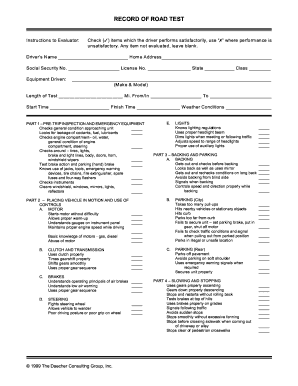
Record of Road Test E Sample Test Form


What is the FMCSA Road Test Form?
The FMCSA road test form, also known as the record of road test form, is a crucial document used to verify that a commercial driver has successfully completed the required driving skills assessment. This form is essential for obtaining a commercial driver's license (CDL) and serves as proof that the driver has met the necessary standards set by the Federal Motor Carrier Safety Administration (FMCSA). The form typically includes details such as the driver's name, the date of the test, the examiner's information, and the results of the driving skills evaluation.
How to Use the FMCSA Road Test Form
Using the FMCSA road test form involves several steps. First, the driver must schedule a road test with a qualified examiner. During the test, the examiner will assess various driving skills, including vehicle control, maneuvering, and adherence to traffic laws. After the test, the examiner will complete the form, indicating whether the driver passed or failed. It is important for the driver to keep a copy of this form for their records, as it may be required for CDL application or renewal processes.
Steps to Complete the FMCSA Road Test Form
Completing the FMCSA road test form requires careful attention to detail. Here are the key steps:
- Schedule a road test with a certified examiner.
- Prepare for the test by reviewing the necessary driving skills and regulations.
- Take the road test, demonstrating your driving abilities.
- Have the examiner fill out the form, noting the test date and results.
- Review the completed form for accuracy before signing.
- Keep a copy of the form for your records.
Legal Use of the FMCSA Road Test Form
The FMCSA road test form is legally binding when properly completed and signed by both the examiner and the driver. This document serves as official proof that the driver has completed the required road test and has met the FMCSA's standards for safe driving. It is crucial to ensure that all information on the form is accurate and that it is stored securely, as it may be requested during audits or inspections.
Key Elements of the FMCSA Road Test Form
Several key elements must be included in the FMCSA road test form to ensure its validity:
- Driver Information: Full name, address, and CDL number.
- Examiner Information: Name and signature of the examiner conducting the test.
- Date of Test: The specific date when the road test was administered.
- Test Results: Indication of whether the driver passed or failed the assessment.
- Vehicle Information: Details about the vehicle used during the test, including make, model, and license plate number.
State-Specific Rules for the FMCSA Road Test Form
While the FMCSA road test form is standardized at the federal level, individual states may have specific rules and requirements regarding its use. It is important for drivers to familiarize themselves with their state's regulations, as these can affect the road test process, including the qualifications of examiners and additional documentation that may be required. Checking with the local Department of Motor Vehicles (DMV) or equivalent authority can provide clarity on state-specific guidelines.
Quick guide on how to complete record of road test e sample test
Complete Record Of Road Test E Sample Test effortlessly on any gadget
Digital document management has gained traction among businesses and individuals. It offers an ideal eco-friendly substitute to traditional printed and signed paperwork, as you can easily access the appropriate form and securely keep it online. airSlate SignNow equips you with all the tools necessary to create, modify, and eSign your documents quickly without delays. Manage Record Of Road Test E Sample Test on any device with airSlate SignNow Android or iOS applications and enhance any document-centric process today.
How to modify and eSign Record Of Road Test E Sample Test effortlessly
- Find Record Of Road Test E Sample Test and click Get Form to begin.
- Utilize the tools we provide to complete your form.
- Mark relevant sections of your documents or obscure sensitive information with tools that airSlate SignNow offers specifically for that purpose.
- Create your eSignature using the Sign feature, which takes mere seconds and carries the same legal validity as a conventional wet ink signature.
- Review all details and then click on the Done button to save your changes.
- Choose how you wish to send your form, via email, SMS, or invitation link, or download it to your computer.
No more worrying about lost or misplaced files, tedious form searching, or errors that necessitate printing new document copies. airSlate SignNow caters to your document management requirements in just a few clicks from your preferred device. Modify and eSign Record Of Road Test E Sample Test and ensure effective communication at every stage of your form preparation process with airSlate SignNow.
Create this form in 5 minutes or less
Create this form in 5 minutes!
How to create an eSignature for the record of road test e sample test
How to create an electronic signature for a PDF online
How to create an electronic signature for a PDF in Google Chrome
How to create an e-signature for signing PDFs in Gmail
How to create an e-signature right from your smartphone
How to create an e-signature for a PDF on iOS
How to create an e-signature for a PDF on Android
People also ask
-
What is the FMCSA road test form?
The FMCSA road test form is a critical document for verifying a commercial driver's skills and abilities on the road. This form is designed to confirm that the driver meets the necessary safety standards set by the Federal Motor Carrier Safety Administration. It is important for employers to ensure that their drivers are qualified by utilizing the FMCSA road test form.
-
How can I access the FMCSA road test form with airSlate SignNow?
With airSlate SignNow, accessing the FMCSA road test form is straightforward. You can easily upload or create this form within our platform, allowing you to seamlessly manage and submit it. Our user-friendly interface ensures that you can find and fill out the FMCSA road test form in just a few clicks.
-
Is there a cost associated with using airSlate SignNow for the FMCSA road test form?
AirSlate SignNow offers competitive pricing plans that provide excellent value for businesses looking to handle the FMCSA road test form and other documents. Depending on your needs, you can choose from various subscription options. Our pricing is designed to be cost-effective while delivering all necessary features.
-
What features does airSlate SignNow offer for managing the FMCSA road test form?
AirSlate SignNow provides a range of features that enhance the management of the FMCSA road test form. Highlights include customizable templates, eSignature capabilities, and easy document sharing. These features ensure that your FMCSA road test form can be completed quickly and securely.
-
Can I integrate airSlate SignNow with other tools for handling the FMCSA road test form?
Yes, airSlate SignNow offers integrations with various business tools that can enhance the efficiency of processing the FMCSA road test form. You can connect it with CRM systems, cloud storage solutions, and more to streamline your workflow. This makes it easier to manage the FMCSA road test form alongside other documentation.
-
What are the benefits of using airSlate SignNow for the FMCSA road test form?
Using airSlate SignNow for the FMCSA road test form offers numerous benefits, including improved efficiency and reduced paper usage. Our electronic signing solutions speed up the process, allowing you to finalize the form much quicker than traditional methods. Additionally, tracking and storing your FMCSA road test form is convenient and secure.
-
How can airSlate SignNow help ensure compliance with the FMCSA road test form?
AirSlate SignNow helps ensure compliance with the FMCSA road test form by providing a secure and streamlined way to handle necessary documentation. With features like audit trails and encryption, you can maintain the integrity of the data collected in the FMCSA road test form. This ensures that all documents meet federal regulations and standards.
Get more for Record Of Road Test E Sample Test
- Certificate of non operationplanned non operation certification form
- See instructions page 45 form
- Application for plug in hybrid vehicle credit 20 sctax form
- Tc 719 form
- I 338 form
- Form it 2582015claim for nursing home assessment creditit258 tax ny
- R 1097 1118 form
- Form oic i 2 individual offer in compromise virginia form oic i 2 individual offer in compromise
Find out other Record Of Road Test E Sample Test
- Sign South Dakota Non-Profit Business Plan Template Myself
- Sign Rhode Island Non-Profit Residential Lease Agreement Computer
- Sign South Carolina Non-Profit Promissory Note Template Mobile
- Sign South Carolina Non-Profit Lease Agreement Template Online
- Sign Oregon Life Sciences LLC Operating Agreement Online
- Sign Texas Non-Profit LLC Operating Agreement Online
- Can I Sign Colorado Orthodontists Month To Month Lease
- How Do I Sign Utah Non-Profit Warranty Deed
- Help Me With Sign Colorado Orthodontists Purchase Order Template
- Sign Virginia Non-Profit Living Will Fast
- How To Sign Virginia Non-Profit Lease Agreement Template
- How To Sign Wyoming Non-Profit Business Plan Template
- How To Sign Wyoming Non-Profit Credit Memo
- Sign Wisconsin Non-Profit Rental Lease Agreement Simple
- Sign Wisconsin Non-Profit Lease Agreement Template Safe
- Sign South Dakota Life Sciences Limited Power Of Attorney Mobile
- Sign Alaska Plumbing Moving Checklist Later
- Sign Arkansas Plumbing Business Plan Template Secure
- Sign Arizona Plumbing RFP Mobile
- Sign Arizona Plumbing Rental Application Secure