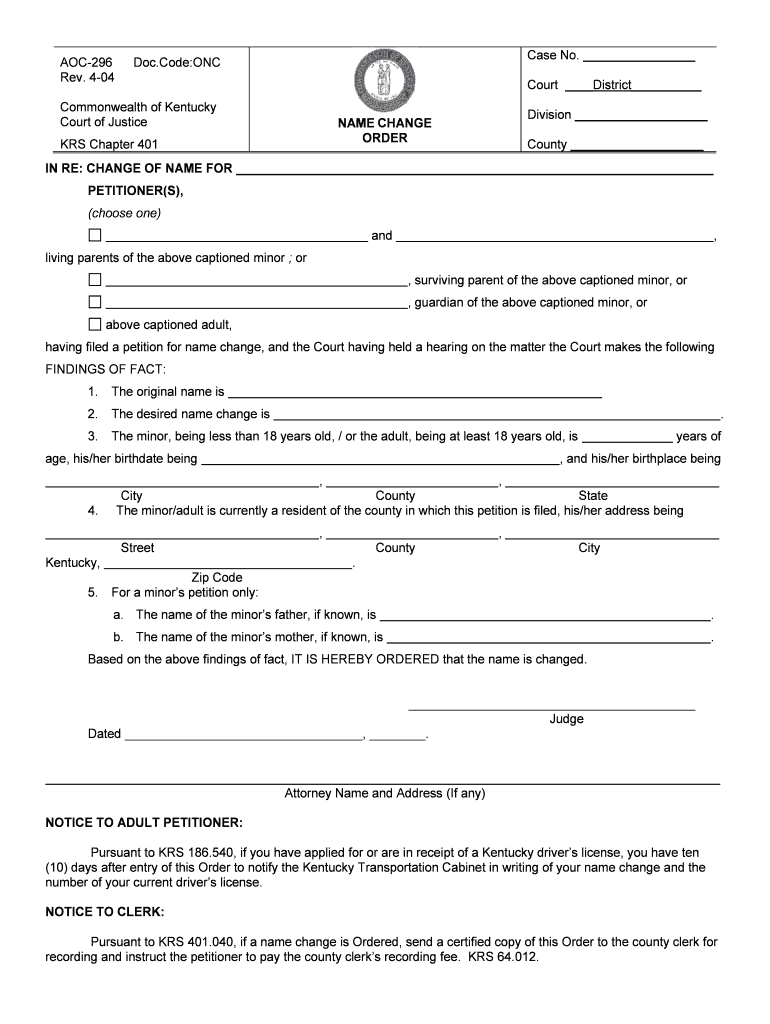
CodeONC Form


What is the CodeONC
The CodeONC is a specific form used in the healthcare sector, primarily related to the certification of electronic health record (EHR) systems. This form is essential for ensuring that EHR systems meet the standards set forth by the Office of the National Coordinator for Health Information Technology (ONC). It serves as a critical tool for healthcare providers looking to demonstrate compliance with federal regulations and improve patient care through certified technology.
How to use the CodeONC
Using the CodeONC involves several straightforward steps. First, healthcare providers must gather the necessary documentation that demonstrates how their EHR system meets the ONC's criteria. This may include technical specifications, user manuals, and evidence of testing. Once the documentation is prepared, it can be submitted through the appropriate channels designated by the ONC. It is important to ensure that all information is accurate and complete to facilitate a smooth review process.
Steps to complete the CodeONC
Completing the CodeONC form requires careful attention to detail. Here are the key steps involved:
- Review the ONC certification criteria to understand the requirements.
- Collect all necessary documentation that supports your EHR system's compliance.
- Fill out the CodeONC form accurately, ensuring all fields are completed.
- Submit the completed form along with the supporting documents to the ONC.
- Monitor the submission status and respond to any requests for additional information promptly.
Legal use of the CodeONC
The legal use of the CodeONC is governed by federal regulations that mandate compliance with specific standards for EHR systems. To be considered legally valid, the form must be completed accurately and submitted through the official ONC channels. Failure to comply with these regulations can result in penalties or the inability to receive federal funding for healthcare initiatives. It is crucial for providers to understand these legal implications to ensure their operations remain compliant.
Key elements of the CodeONC
Several key elements are essential for the CodeONC to be effective:
- Certification criteria: The form must align with the ONC's established standards for EHR systems.
- Documentation: Comprehensive documentation that supports compliance is necessary.
- Submission process: Understanding the correct channels for submission is critical.
- Review timeline: Awareness of the review process and timeline helps manage expectations.
Examples of using the CodeONC
Healthcare organizations frequently use the CodeONC to certify their EHR systems. For instance, a hospital may submit the CodeONC to demonstrate that its EHR system meets the necessary interoperability standards. Similarly, a small practice may use the form to qualify for federal incentives aimed at promoting the adoption of certified EHR technology. These examples illustrate the form's importance in facilitating compliance and improving healthcare delivery.
Quick guide on how to complete codeonc
Effortlessly Prepare CodeONC on Any Device
Online document management has gained popularity among companies and individuals alike. It offers a great eco-friendly substitute for conventional printed and signed documents, allowing you to obtain the necessary form and securely save it online. airSlate SignNow supplies all the resources required to swiftly create, modify, and electronically sign your documents without any hitches. Manage CodeONC on any device with airSlate SignNow's Android or iOS applications and simplify any document-related tasks today.
The Easiest Way to Modify and eSign CodeONC Without Stress
- Find CodeONC and click on Get Form to begin.
- Utilize the tools we offer to complete your document.
- Emphasize important sections of the documents or redact sensitive information with the tools provided by airSlate SignNow specifically for this purpose.
- Generate your eSignature using the Sign tool, which takes mere seconds and carries the same legal validity as a traditional handwritten signature.
- Re-check all the details and click on the Done button to save your changes.
- Choose your method of sharing the form, whether by email, SMS, invite link, or download it to your computer.
Eliminate worries about lost or misplaced documents, tedious form retrieval, or mistakes that require printing new document copies. airSlate SignNow meets all your document management needs in just a few clicks from any device you choose. Modify and eSign CodeONC and ensure effective communication at every stage of your form preparation process with airSlate SignNow.
Create this form in 5 minutes or less
Create this form in 5 minutes!
People also ask
-
What is CodeONC and how does it relate to airSlate SignNow?
CodeONC is a powerful add-on that enhances the functionality of airSlate SignNow. It offers comprehensive compliance features that are essential for organizations dealing with healthcare documentation. By integrating CodeONC, users can ensure their eSigning processes meet strict regulatory standards.
-
How can I benefit from using CodeONC with airSlate SignNow?
Using CodeONC with airSlate SignNow allows businesses to streamline their document signing processes while ensuring compliance with healthcare regulations. This integration helps reduce manual errors, speeds up document handling, and ultimately improves operational efficiency. It’s an effective tool for organizations looking to combine ease of use with regulatory compliance.
-
What pricing options are available for CodeONC with airSlate SignNow?
airSlate SignNow offers flexible pricing plans that include the CodeONC features. Pricing varies based on the number of users and the level of functionality required. Potential customers can choose from several plans to find the one that best meets their business needs.
-
Is there a trial available for CodeONC with airSlate SignNow?
Yes, airSlate SignNow provides a free trial that includes access to CodeONC features. This allows potential users to explore the benefits and functionalities of the solution before committing to a subscription. It’s a great way to evaluate how CodeONC can fit into your workflow.
-
What types of documents can be processed using CodeONC with airSlate SignNow?
With CodeONC, airSlate SignNow supports a variety of document types, primarily focusing on those required for healthcare compliance. This includes patient consent forms, medical records, and billing documents, all of which can be eSigned securely and efficiently. The versatility makes it suitable for different departments within healthcare organizations.
-
Does CodeONC integrate with other software platforms?
Absolutely, CodeONC is designed to seamlessly integrate with other software platforms that are commonly used in the healthcare sector. This capability enhances the overall efficiency of document management and ensures that your signing processes fit well within your existing systems. Integrations can include EMR or EHR systems, making it a versatile choice.
-
What support options are available for users of CodeONC with airSlate SignNow?
airSlate SignNow offers extensive support for users utilizing CodeONC, including chat support, a comprehensive knowledge base, and user forums. Customers can access assistance for troubleshooting, best practices, and maximizing the use of CodeONC features. This ensures that users can leverage the full potential of their investment.
Get more for CodeONC
- Eforms florida
- Uhc health claim transmittal form
- New life dance ministry manual form
- Historical request form instructions moneygram
- Drpt0010000 igss solicitud de inscripcion y actualizacin en el registro de patronos este formulario debe ser llenado a mquina
- Ca71 notice of change of details on a uk registered aircraft caa co form
- Street highway driving evaluation vfis street highway driving evaluation vfis form
- Barbados public workers credit union forms 612309291
Find out other CodeONC
- Help Me With eSignature Colorado Legal Cease And Desist Letter
- How To eSignature Connecticut Legal LLC Operating Agreement
- eSignature Connecticut Legal Residential Lease Agreement Mobile
- eSignature West Virginia High Tech Lease Agreement Template Myself
- How To eSignature Delaware Legal Residential Lease Agreement
- eSignature Florida Legal Letter Of Intent Easy
- Can I eSignature Wyoming High Tech Residential Lease Agreement
- eSignature Connecticut Lawers Promissory Note Template Safe
- eSignature Hawaii Legal Separation Agreement Now
- How To eSignature Indiana Legal Lease Agreement
- eSignature Kansas Legal Separation Agreement Online
- eSignature Georgia Lawers Cease And Desist Letter Now
- eSignature Maryland Legal Quitclaim Deed Free
- eSignature Maryland Legal Lease Agreement Template Simple
- eSignature North Carolina Legal Cease And Desist Letter Safe
- How Can I eSignature Ohio Legal Stock Certificate
- How To eSignature Pennsylvania Legal Cease And Desist Letter
- eSignature Oregon Legal Lease Agreement Template Later
- Can I eSignature Oregon Legal Limited Power Of Attorney
- eSignature South Dakota Legal Limited Power Of Attorney Now