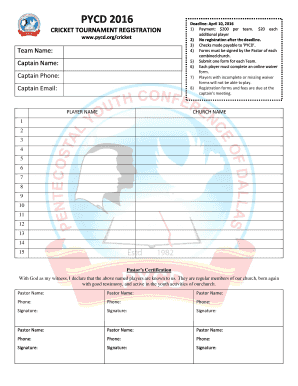
Cricket Tournament Form


What is the Tennis Ball Cricket Tournament Form?
The tennis ball cricket tournament form is a crucial document used to organize and manage cricket tournaments that utilize tennis balls instead of traditional cricket balls. This form typically includes essential details such as the tournament name, date, location, participating teams, and rules governing the tournament. It serves as a formal agreement among participants and organizers, ensuring clarity and structure throughout the event.
How to Use the Tennis Ball Cricket Tournament Form
Using the tennis ball cricket tournament form involves several key steps. First, gather all necessary information about the tournament, including team names, player details, and any specific rules or regulations. Next, fill out the form accurately, ensuring that all sections are completed. Once the form is filled, it can be distributed to all participating teams for review and signature. This process helps to formalize the tournament and ensures that all participants are aware of their commitments.
Steps to Complete the Tennis Ball Cricket Tournament Form
Completing the tennis ball cricket tournament form requires attention to detail. Follow these steps:
- Begin with the tournament title and date.
- List all participating teams along with their respective captains' names and contact information.
- Include the tournament rules, such as match duration, scoring system, and any specific regulations related to tennis ball cricket.
- Provide a section for signatures from team captains or representatives to confirm their participation and agreement to the rules.
- Review the completed form for accuracy before submission.
Legal Use of the Tennis Ball Cricket Tournament Form
The legal use of the tennis ball cricket tournament form is vital for ensuring that all parties involved understand their rights and responsibilities. To be legally binding, the form must be signed by all relevant parties, indicating their consent to the tournament's terms. It is important to retain copies of the signed forms for record-keeping and dispute resolution purposes. Compliance with local regulations regarding sports events may also be necessary, depending on the tournament's location.
Key Elements of the Tennis Ball Cricket Tournament Form
Several key elements should be included in the tennis ball cricket tournament form to ensure its effectiveness:
- Tournament Details: Name, date, and location.
- Team Information: Names of all participating teams and their captains.
- Rules and Regulations: Clear guidelines on gameplay, scoring, and conduct.
- Signatures: Space for team captains to sign, confirming their agreement.
- Contact Information: Organizer's contact details for communication.
Examples of Using the Tennis Ball Cricket Tournament Form
The tennis ball cricket tournament form can be utilized in various scenarios. For instance, local sports clubs may use it to organize friendly matches among their members. Schools can implement this form for inter-school competitions, fostering sportsmanship and teamwork among students. Additionally, community organizations can leverage the form to host charity tournaments, providing a structured approach to event management and participant engagement.
Quick guide on how to complete cricket tournament form
Effortlessly Prepare Cricket Tournament Form on Any Device
Digital document management has become increasingly popular among businesses and individuals. It offers a convenient eco-friendly substitute for traditional printed and signed documents, allowing you to access the right form and securely store it online. airSlate SignNow provides all the tools necessary to create, modify, and eSign your documents quickly without delays. Manage Cricket Tournament Form on any device using airSlate SignNow’s Android or iOS applications and enhance any document-related procedure today.
The simplest way to modify and eSign Cricket Tournament Form with ease
- Locate Cricket Tournament Form and click Obtain Form to begin.
- Make use of the tools we provide to complete your form.
- Emphasize important sections of the documents or redact sensitive information with tools that airSlate SignNow offers specifically for that purpose.
- Create your signature using the Sign tool, which takes seconds and carries the same legal validity as a conventional wet ink signature.
- Review the details and click on the Finish button to save your changes.
- Choose how you wish to send your form, via email, SMS, or invitation link, or download it to your computer.
Say goodbye to missing or lost documents, tedious form navigation, or errors that require new document copies to be printed. airSlate SignNow meets your document management needs in just a few clicks from any device you prefer. Edit and eSign Cricket Tournament Form to ensure excellent communication at every stage of your form preparation process with airSlate SignNow.
Create this form in 5 minutes or less
Create this form in 5 minutes!
How to create an eSignature for the cricket tournament form
How to create an electronic signature for a PDF online
How to create an electronic signature for a PDF in Google Chrome
How to create an e-signature for signing PDFs in Gmail
How to create an e-signature right from your smartphone
How to create an e-signature for a PDF on iOS
How to create an e-signature for a PDF on Android
People also ask
-
What is the tennis ball cricket tournament form format?
The tennis ball cricket tournament form format is a standardized document template used for organizing cricket tournaments played with tennis balls. This format ensures that all essential details such as team information, match schedules, and rules are captured efficiently. By using this format, organizers can streamline the registration process and enhance communication with participants.
-
How can airSlate SignNow help me with the tennis ball cricket tournament form format?
airSlate SignNow provides an easy-to-use platform for creating, sending, and eSigning documents including the tennis ball cricket tournament form format. With its user-friendly interface, you can customize your tournament forms to meet specific needs. This ensures a professional look while saving time and effort in document handling.
-
Is there a cost associated with using airSlate SignNow for the tennis ball cricket tournament form format?
Yes, airSlate SignNow offers various pricing plans that cater to different organizational needs. These plans are cost-effective, especially for sporting events like tournaments, where managing participant information through the tennis ball cricket tournament form format is essential. You can choose a plan that includes features necessary for your tournament management.
-
What features does airSlate SignNow offer for the tennis ball cricket tournament form format?
AirSlate SignNow offers features like customizable templates, secure eSigning, and document tracking for the tennis ball cricket tournament form format. These tools ensure that the form is not only professional but also easy to complete for participants. Additionally, you can automate reminders and updates to keep everyone informed.
-
Can I integrate airSlate SignNow with other applications for easier tournament management?
Absolutely! airSlate SignNow allows seamless integrations with various applications that can enhance your tournament management. From project management tools to email platforms, integrating these systems with your tennis ball cricket tournament form format can simplify workflows and improve communication among tournament organizers and participants.
-
What are the benefits of using airSlate SignNow for my tennis ball cricket tournament registration?
Using airSlate SignNow for tennis ball cricket tournament registration offers numerous benefits, including improved efficiency and reduced paperwork. Participants can quickly fill out and eSign the tennis ball cricket tournament form format, ensuring a smoother registration process. The automation of document workflows also allows organizers to focus more on the tournament itself rather than administrative tasks.
-
How secure is the information collected through the tennis ball cricket tournament form format?
Security is a top priority for airSlate SignNow. All information collected through the tennis ball cricket tournament form format is encrypted and securely stored, protecting participants' sensitive data. Additionally, the platform complies with industry standards to ensure that all transactions and communications are safe and confidential.
Get more for Cricket Tournament Form
Find out other Cricket Tournament Form
- Sign Arizona Web Hosting Agreement Easy
- How Can I Sign Arizona Web Hosting Agreement
- Help Me With Sign Alaska Web Hosting Agreement
- Sign Alaska Web Hosting Agreement Easy
- Sign Arkansas Web Hosting Agreement Simple
- Sign Indiana Web Hosting Agreement Online
- Sign Indiana Web Hosting Agreement Easy
- How To Sign Louisiana Web Hosting Agreement
- Sign Maryland Web Hosting Agreement Now
- Sign Maryland Web Hosting Agreement Free
- Sign Maryland Web Hosting Agreement Fast
- Help Me With Sign New York Web Hosting Agreement
- Sign Connecticut Joint Venture Agreement Template Free
- Sign South Dakota Web Hosting Agreement Free
- Sign Wisconsin Web Hosting Agreement Later
- Sign Wisconsin Web Hosting Agreement Easy
- Sign Illinois Deposit Receipt Template Myself
- Sign Illinois Deposit Receipt Template Free
- Sign Missouri Joint Venture Agreement Template Free
- Sign Tennessee Joint Venture Agreement Template Free