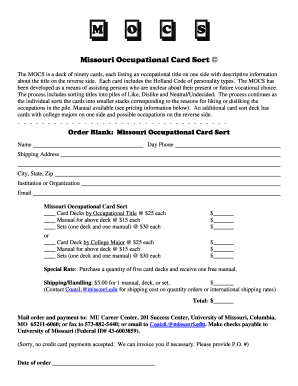
Missouri Occupational Card Sort Form


What is the Missouri Occupational Card Sort
The Missouri Occupational Card Sort (MOCS) is a valuable tool designed to assist individuals in exploring various career options. This interactive method involves sorting cards that represent different occupations, allowing users to identify their preferences and interests in relation to potential career paths. The MOCS is particularly useful for students, job seekers, and career changers, as it helps clarify personal strengths and aspirations in a structured manner.
How to use the Missouri Occupational Card Sort
Using the Missouri Occupational Card Sort involves several straightforward steps. First, gather the occupational cards, which typically feature job titles and descriptions. Next, sort the cards into categories based on personal interest, such as "I like," "I might like," and "I do not like." After sorting, individuals can review their selections to reflect on their career preferences and consider which occupations align with their skills and values. This process can be facilitated in a group setting or individually, making it adaptable to various contexts.
Steps to complete the Missouri Occupational Card Sort
Completing the Missouri Occupational Card Sort can be broken down into easy-to-follow steps:
- Gather the occupational cards and a quiet space to work.
- Review each card briefly to understand the job descriptions.
- Sort the cards into three distinct piles based on interest levels.
- Reflect on the sorted cards, considering why certain occupations appeal or do not appeal.
- Discuss findings with a career counselor or mentor to explore potential pathways.
Legal use of the Missouri Occupational Card Sort
The Missouri Occupational Card Sort is legally recognized as a legitimate method for career exploration, provided it is used in accordance with applicable guidelines. When utilizing the MOCS, it is essential to ensure that the process respects individual privacy and data protection standards. The results of the card sort can be used to inform career decisions, but they should not be considered legally binding or a substitute for professional career counseling.
Key elements of the Missouri Occupational Card Sort
Key elements of the Missouri Occupational Card Sort include the variety of occupations represented, the clarity of job descriptions, and the user-friendly design of the cards. Each card typically includes important information such as job responsibilities, required skills, and potential salary ranges. This comprehensive approach allows users to make informed decisions about their career paths based on a thorough understanding of each occupation.
Examples of using the Missouri Occupational Card Sort
Examples of using the Missouri Occupational Card Sort can vary widely. For instance, a high school guidance counselor may use the MOCS during career exploration workshops to help students identify suitable career options. Similarly, adult education programs may incorporate the card sort to assist individuals seeking to transition into new fields. The versatility of the MOCS makes it applicable in diverse settings, from educational institutions to workforce development programs.
Quick guide on how to complete missouri occupational card sort
Complete Missouri Occupational Card Sort easily on any device
Digital document management has gained popularity among businesses and individuals. It offers an ideal environmentally friendly alternative to conventional printed and signed documents, allowing you to access the necessary form and securely store it online. airSlate SignNow provides you with all the resources required to create, modify, and eSign your documents swiftly without any interruptions. Manage Missouri Occupational Card Sort on any device using airSlate SignNow's Android or iOS applications and enhance your document-related processes today.
How to modify and eSign Missouri Occupational Card Sort effortlessly
- Obtain Missouri Occupational Card Sort and click on Get Form to begin.
- Use the tools we provide to fill out your form.
- Highlight important sections of your documents or obscure sensitive data with tools specifically designed by airSlate SignNow for that purpose.
- Create your signature using the Sign tool, which only takes a few seconds and holds the same legal validity as a traditional wet ink signature.
- Verify the information and click on the Done button to save your modifications.
- Choose how you wish to share your form, via email, SMS, invitation link, or download it to your computer.
Forget about lost or misfiled documents, tedious form searches, or errors requiring the reprinting of new document versions. airSlate SignNow addresses all your document management needs in just a few clicks from any device you prefer. Modify and eSign Missouri Occupational Card Sort and guarantee effective communication at every stage of the form preparation process with airSlate SignNow.
Create this form in 5 minutes or less
Create this form in 5 minutes!
How to create an eSignature for the missouri occupational card sort
How to create an electronic signature for a PDF online
How to create an electronic signature for a PDF in Google Chrome
How to create an e-signature for signing PDFs in Gmail
How to create an e-signature right from your smartphone
How to create an e-signature for a PDF on iOS
How to create an e-signature for a PDF on Android
People also ask
-
What is the Missouri occupational card sort?
The Missouri occupational card sort is a valuable tool designed to help individuals identify suitable career paths based on their interests and skills. It categorizes various occupations into card-based formats, making it easier for users to visualize their options and make informed career choices.
-
How does airSlate SignNow integrate with the Missouri occupational card sort?
airSlate SignNow seamlessly integrates with the Missouri occupational card sort by allowing users to electronically sign and send related documents, such as career assessments and job applications. This integration enhances the overall experience for users, ensuring they can manage their career development efficiently.
-
Is there a cost associated with using the Missouri occupational card sort?
The Missouri occupational card sort can be utilized at no cost through various educational institutions and career services. However, integrating it with airSlate SignNow may involve subscription fees for advanced eSigning and document management features, providing added value to your career exploration efforts.
-
What are the key features of the Missouri occupational card sort?
Key features of the Missouri occupational card sort include a user-friendly interface, diverse occupational categories, and the ability to easily compare and contrast career options. This facilitates a deeper understanding of personal interests and skills while aligning them with potential job opportunities.
-
What benefits does the Missouri occupational card sort offer to users?
The Missouri occupational card sort offers numerous benefits, including enhanced self-awareness, improved decision-making regarding career paths, and increased engagement in vocational planning. It serves as a practical resource for individuals seeking to align their career aspirations with available opportunities.
-
Can businesses utilize the Missouri occupational card sort for employee training?
Yes, businesses can utilize the Missouri occupational card sort as a part of employee training programs. By helping employees explore their skills and interests, companies can promote job satisfaction and effective career development within their workforce.
-
How can I access the Missouri occupational card sort?
The Missouri occupational card sort can typically be accessed through career counseling centers or online platforms that specialize in career development. Users can also visit airSlate SignNow’s website to find additional resources and integrate eSigning functionalities into their career exploration process.
Get more for Missouri Occupational Card Sort
- Mcps hcsm heath care systems management qarz e hasna form
- National bank of pakistan customer information folio for
- Chief compliance ampamp risk officer central depository company form
- 2019 anti money laundering form
- Application form for po box pakpost gov
- Sc 3 defense savings certificates nomination form pakpost gov
- Procedure for account opening and updation for non ais form
- Education b17 form
Find out other Missouri Occupational Card Sort
- eSign Hawaii Education Claim Myself
- eSign Hawaii Education Claim Simple
- eSign Hawaii Education Contract Simple
- eSign Hawaii Education NDA Later
- How To eSign Hawaii Education NDA
- How Do I eSign Hawaii Education NDA
- eSign Hawaii Education Arbitration Agreement Fast
- eSign Minnesota Construction Purchase Order Template Safe
- Can I eSign South Dakota Doctors Contract
- eSign Mississippi Construction Rental Application Mobile
- How To eSign Missouri Construction Contract
- eSign Missouri Construction Rental Lease Agreement Easy
- How To eSign Washington Doctors Confidentiality Agreement
- Help Me With eSign Kansas Education LLC Operating Agreement
- Help Me With eSign West Virginia Doctors Lease Agreement Template
- eSign Wyoming Doctors Living Will Mobile
- eSign Wyoming Doctors Quitclaim Deed Free
- How To eSign New Hampshire Construction Rental Lease Agreement
- eSign Massachusetts Education Rental Lease Agreement Easy
- eSign New York Construction Lease Agreement Online