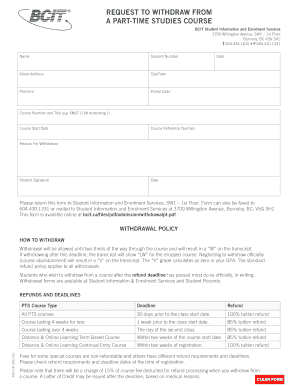
Request to Withdraw from a Part Time Studies Course Form BCIT Bcit 2012


Understanding the BCIT Withdrawal Form
The BCIT withdrawal form is a crucial document for students wishing to officially withdraw from a part-time studies course at the British Columbia Institute of Technology. This form serves as a formal request to discontinue enrollment in a specific course and is essential for ensuring that the withdrawal is processed correctly. By submitting this form, students can avoid potential academic penalties and ensure their records are updated accordingly.
Steps to Complete the BCIT Withdrawal Form
Filling out the BCIT withdrawal form involves several key steps to ensure accuracy and compliance with institutional requirements. Start by gathering all necessary information, including your student ID, course details, and reasons for withdrawal. Next, carefully fill out each section of the form, making sure to provide clear and concise information. After completing the form, review it for any errors before submitting it to the appropriate department. It's advisable to keep a copy of the completed form for your records.
Legal Considerations for the BCIT Withdrawal Form
When completing the BCIT withdrawal form, it is important to understand its legal implications. The submission of this form is a formal declaration of intent to withdraw and may have consequences regarding tuition refunds and academic standing. Ensure that you are aware of the BCIT refund policy, as it outlines the conditions under which you may be eligible for a refund after withdrawal. Compliance with the institution’s regulations is essential to avoid any future complications.
Obtaining the BCIT Withdrawal Form
Students can obtain the BCIT withdrawal form through various channels. The form is typically available on the official BCIT website under the student services section. Additionally, students may request a physical copy from their academic advisor or the registrar's office. It is important to ensure that you are using the most current version of the form to avoid any issues during the withdrawal process.
Key Elements of the BCIT Withdrawal Form
The BCIT withdrawal form includes several key elements that must be completed accurately. These elements typically include the student’s personal information, course details, the reason for withdrawal, and any additional comments. It may also require a signature to validate the request. Understanding these components is essential for ensuring that the form is processed without delays.
Submission Methods for the BCIT Withdrawal Form
Once the BCIT withdrawal form is completed, students have multiple options for submission. The form can often be submitted online through the BCIT student portal, which provides a convenient and efficient way to process the request. Alternatively, students may choose to submit the form via mail or in person at the registrar's office. Each method has its own processing time, so it is important to choose the one that best fits your needs.
Quick guide on how to complete request to withdraw from a part time studies course form bcit bcit
Complete Request To Withdraw From A Part time Studies Course Form BCIT Bcit seamlessly on any device
Digital document management has become increasingly popular among businesses and individuals. It offers an excellent eco-friendly substitute for traditional printed and signed documents, allowing you to access the correct form and securely keep it online. airSlate SignNow provides you with all the tools necessary to create, modify, and electronically sign your documents quickly and without delays. Handle Request To Withdraw From A Part time Studies Course Form BCIT Bcit on any device using airSlate SignNow's Android or iOS applications and enhance any document-centered activity today.
The simplest way to modify and eSign Request To Withdraw From A Part time Studies Course Form BCIT Bcit effortlessly
- Obtain Request To Withdraw From A Part time Studies Course Form BCIT Bcit and click Get Form to begin.
- Make use of the tools we offer to complete your document.
- Emphasize important sections of the documents or obscure sensitive information using tools that airSlate SignNow provides specifically for this purpose.
- Create your signature with the Sign tool, which takes just seconds and carries the same legal validity as a conventional wet ink signature.
- Review all the details and click the Done button to save your modifications.
- Choose how you wish to send your document, either by email, SMS, or invitation link, or download it to your computer.
No more misplaced or lost files, cumbersome document searches, or mistakes that necessitate printing new document copies. airSlate SignNow fulfills all your document management requirements in just a few clicks from any device you prefer. Alter and eSign Request To Withdraw From A Part time Studies Course Form BCIT Bcit and guarantee seamless communication at every stage of your document preparation process with airSlate SignNow.
Create this form in 5 minutes or less
Find and fill out the correct request to withdraw from a part time studies course form bcit bcit
Create this form in 5 minutes!
How to create an eSignature for the request to withdraw from a part time studies course form bcit bcit
How to create an electronic signature for a PDF online
How to create an electronic signature for a PDF in Google Chrome
How to create an e-signature for signing PDFs in Gmail
How to create an e-signature right from your smartphone
How to create an e-signature for a PDF on iOS
How to create an e-signature for a PDF on Android
People also ask
-
What is the process to bcit drop course using airSlate SignNow?
To bcit drop course effectively with airSlate SignNow, you simply begin by uploading your course drop request document. Once uploaded, you can easily send it for signatures to the required parties. This streamlined process eliminates paperwork hassle, making it efficient and user-friendly.
-
How much does it cost to use airSlate SignNow for bcit drop course documents?
AirSlate SignNow offers various pricing plans that cater to different needs, ensuring affordability when managing your bcit drop course documents. You can select a plan that fits your budget while enjoying all necessary features for seamless eSigning. For detailed pricing, please visit our website.
-
What features does airSlate SignNow offer for bcit drop course management?
AirSlate SignNow provides an array of features for bcit drop course management, including customizable templates, automated workflows, and secure eSigning. These features are designed to simplify the handling of course drop requests, enhancing overall efficiency. You will also benefit from notifications and reminders to keep track of your submissions.
-
Can I integrate airSlate SignNow with other tools for bcit drop course requests?
Absolutely! AirSlate SignNow supports integration with numerous applications, making it easier to manage your bcit drop course requests alongside other tools. This flexibility allows you to streamline your workflow while ensuring all your documents are in one place, improving productivity.
-
How secure is the airSlate SignNow platform for bcit drop course documents?
AirSlate SignNow prioritizes security for all documents, including those related to bcit drop course requests. Our platform employs bank-level encryption and complies with industry regulations to protect your data. You can confidently manage your course drop processes knowing your information is safe.
-
What benefits does airSlate SignNow provide for students needing to bcit drop course?
Students can greatly benefit from using airSlate SignNow to bcit drop course because it simplifies the document submission process. With easy eSigning and quick turnaround times, students can focus more on their studies rather than paperwork. Additionally, the convenience of mobile access ensures they can manage requests from anywhere.
-
Is there customer support available for issues related to bcit drop course?
Yes, airSlate SignNow offers dedicated customer support for any questions or issues you encounter while managing bcit drop course requests. Our support team is accessible through various channels to ensure you receive timely assistance. Whether it’s a technical issue or a question about features, we’re here to help.
Get more for Request To Withdraw From A Part time Studies Course Form BCIT Bcit
- Request for accommodation california board of behavioral bbs ca form
- Georgia consumer complaint form
- National association of independent landlords form
- Dsu transcript request form
- Player transfer request form wisconsin youth soccer association
- Form i 566 interagency record of request a g or nato dependent employment authorization or changeadjustment tofrom a g or nato
- Wwwailaorgfilerelatedapplication for provisional unlawful presence waiver form i 601a
- Form i 730 refugee asylee relative petition refugee asylee relative petition
Find out other Request To Withdraw From A Part time Studies Course Form BCIT Bcit
- Sign Ohio Legal Last Will And Testament Mobile
- Sign Ohio Legal LLC Operating Agreement Mobile
- Sign Oklahoma Legal Cease And Desist Letter Fast
- Sign Oregon Legal LLC Operating Agreement Computer
- Sign Pennsylvania Legal Moving Checklist Easy
- Sign Pennsylvania Legal Affidavit Of Heirship Computer
- Sign Connecticut Life Sciences Rental Lease Agreement Online
- Sign Connecticut Life Sciences Affidavit Of Heirship Easy
- Sign Tennessee Legal LLC Operating Agreement Online
- How To Sign Tennessee Legal Cease And Desist Letter
- How Do I Sign Tennessee Legal Separation Agreement
- Sign Virginia Insurance Memorandum Of Understanding Easy
- Sign Utah Legal Living Will Easy
- Sign Virginia Legal Last Will And Testament Mobile
- How To Sign Vermont Legal Executive Summary Template
- How To Sign Vermont Legal POA
- How Do I Sign Hawaii Life Sciences Business Plan Template
- Sign Life Sciences PPT Idaho Online
- Sign Life Sciences PPT Idaho Later
- How Do I Sign Hawaii Life Sciences LLC Operating Agreement