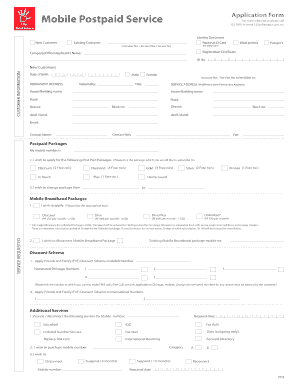
Dhiraagu Postpaid Form


What is the Dhiraagu Postpaid
The Dhiraagu Postpaid service is a mobile and internet plan offered by Dhiraagu, a leading telecommunications provider in the Maldives. This service allows users to enjoy a range of benefits, including unlimited calls, data packages, and various additional features tailored to meet customer needs. Postpaid plans typically involve a monthly billing cycle, where users pay for the services they have utilized during the month, making it a convenient option for those who prefer not to manage prepaid balances.
How to use the Dhiraagu Postpaid
Using the Dhiraagu Postpaid service is straightforward. Customers can manage their accounts through the Dhiraagu My Account portal, which provides access to billing information, plan details, and usage statistics. Users can also activate additional services or change their plans directly through this platform. For those who prefer mobile access, the Dhiraagu mobile app offers similar functionalities, allowing users to check their balances, pay bills, and monitor their usage on the go.
Steps to complete the Dhiraagu Postpaid
Completing the Dhiraagu Postpaid application form involves several key steps. First, gather all necessary personal information, including identification details and proof of residency. Next, fill out the application form accurately, ensuring that all required fields are completed. After submitting the form, customers may need to provide additional documentation or verification as requested by Dhiraagu. Once the application is processed, customers will receive confirmation of their new postpaid account and can begin using the services.
Legal use of the Dhiraagu Postpaid
The legal use of the Dhiraagu Postpaid service is governed by the terms and conditions set forth by Dhiraagu. Customers must agree to these terms when signing up for the service, which outline the responsibilities of both the provider and the user. Compliance with these terms is essential to maintain active service and avoid potential penalties. It is also important for users to understand their rights regarding data privacy and service usage as stipulated in local regulations.
Required Documents
To apply for the Dhiraagu Postpaid service, customers must provide specific documents. These typically include a valid government-issued identification, such as a passport or national ID card, and proof of residence, which can be a utility bill or lease agreement. Additional documentation may be required based on individual circumstances, such as employment verification for business accounts. Ensuring that all documents are current and correctly formatted can facilitate a smoother application process.
Eligibility Criteria
Eligibility for the Dhiraagu Postpaid service generally requires applicants to be at least eighteen years old and possess a valid identification document. Additionally, customers must demonstrate a stable source of income or employment to ensure they can meet the monthly billing requirements. For business accounts, the application may require additional verification of the business entity and its representatives. Meeting these criteria is essential for successful enrollment in the postpaid service.
Application Process & Approval Time
The application process for the Dhiraagu Postpaid service is designed to be efficient. After submitting the completed application form along with the required documents, customers can expect a processing time of approximately three to five business days. During this period, Dhiraagu will review the application for completeness and verify the provided information. Once approved, customers will receive a notification and can begin using their postpaid services promptly.
Quick guide on how to complete dhiraagu postpaid
Effortlessly prepare Dhiraagu Postpaid on any device
The management of documents online has gained popularity among businesses and individuals alike. It serves as an ideal eco-friendly alternative to traditional printed and signed paperwork, allowing you to obtain the appropriate form and securely store it online. airSlate SignNow equips you with all the necessary tools to create, modify, and electronically sign your documents swiftly and without holdups. Handle Dhiraagu Postpaid on any platform using airSlate SignNow's Android or iOS applications and enhance any document-based process today.
The most efficient way to modify and electronically sign Dhiraagu Postpaid with ease
- Acquire Dhiraagu Postpaid and then select Get Form to begin.
- Utilize the tools available to complete your document.
- Highlight important sections of your documents or conceal sensitive details with features that airSlate SignNow provides specifically for this purpose.
- Create your signature with the Sign tool, which takes mere seconds and holds the same legal validity as a conventional wet ink signature.
- Review the information and then click on the Done button to save your changes.
- Select how you would prefer to send your form, whether by email, text message (SMS), or invitation link, or download it to your computer.
Forget about absent or misplaced documents, the hassle of searching for forms, or errors that necessitate printing new copies. airSlate SignNow fulfills your requirements in document management in just a few clicks from any device of your choosing. Edit and electronically sign Dhiraagu Postpaid to guarantee outstanding communication throughout the form preparation procedure with airSlate SignNow.
Create this form in 5 minutes or less
Create this form in 5 minutes!
How to create an eSignature for the dhiraagu postpaid
How to create an electronic signature for a PDF online
How to create an electronic signature for a PDF in Google Chrome
How to create an e-signature for signing PDFs in Gmail
How to create an e-signature right from your smartphone
How to create an e-signature for a PDF on iOS
How to create an e-signature for a PDF on Android
People also ask
-
What is the dhiraagu postpaid form?
The dhiraagu postpaid form is a document that customers need to fill out in order to apply for a postpaid service with Dhiraagu. This form includes personal details, plan selections, and payment information, making it essential for new customers seeking postpaid options.
-
How can I obtain the dhiraagu postpaid form?
You can obtain the dhiraagu postpaid form through the Dhiraagu website or by visiting a physical store location. It's also available for download in PDF format for your convenience, allowing for easy completion and submission.
-
What documents are required to complete the dhiraagu postpaid form?
To successfully complete the dhiraagu postpaid form, you'll need to provide identification, proof of address, and any relevant financial information. These documents ensure that your application is processed efficiently and accurately.
-
Is there a fee associated with the dhiraagu postpaid form application?
Yes, there might be an activation fee when submitting the dhiraagu postpaid form, depending on the chosen plan. It's important to review the latest pricing details on the Dhiraagu website or inquire directly for the most accurate information.
-
Can I modify my postpaid plan after submitting the dhiraagu postpaid form?
Yes, after submitting the dhiraagu postpaid form, you can modify your postpaid plan by contacting customer support. They will assist you with changing your plan based on your needs and preferences.
-
How long does it take to process the dhiraagu postpaid form?
The processing time for the dhiraagu postpaid form is typically within a few business days. Factors such as completeness of the form and documentation provided can influence the speed of application approval.
-
What are the benefits of using the dhiraagu postpaid form for new customers?
Using the dhiraagu postpaid form allows new customers to easily access a variety of postpaid plans with competitive pricing. It simplifies the onboarding process and ensures that customers receive the best services that suit their needs.
Get more for Dhiraagu Postpaid
- How to get and read your ohio crash report bensinger form
- Hawthorne ln form
- 2019 2021 form il dsd tvdl 10 fill online printable
- Central services division office of the secretary of state form
- Wwwpdffillercom446780175 il dsd tvdl 7 2017 form il dsd tvdl 7 fill online printable fillable
- Wwwpdffillercom529642894 form mcd 356 2020 form tx dmv mcd 356 fill online printable fillable
- Schedule 1 personal history of enhanced skills driving school owner or manager form
- Vehicle record request form to request copies of records for vehicles motorcycles snowmobiles motor homes mobile homes nd
Find out other Dhiraagu Postpaid
- eSignature New Jersey Healthcare / Medical Credit Memo Myself
- eSignature North Dakota Healthcare / Medical Medical History Simple
- Help Me With eSignature Arkansas High Tech Arbitration Agreement
- eSignature Ohio Healthcare / Medical Operating Agreement Simple
- eSignature Oregon Healthcare / Medical Limited Power Of Attorney Computer
- eSignature Pennsylvania Healthcare / Medical Warranty Deed Computer
- eSignature Texas Healthcare / Medical Bill Of Lading Simple
- eSignature Virginia Healthcare / Medical Living Will Computer
- eSignature West Virginia Healthcare / Medical Claim Free
- How To eSignature Kansas High Tech Business Plan Template
- eSignature Kansas High Tech Lease Agreement Template Online
- eSignature Alabama Insurance Forbearance Agreement Safe
- How Can I eSignature Arkansas Insurance LLC Operating Agreement
- Help Me With eSignature Michigan High Tech Emergency Contact Form
- eSignature Louisiana Insurance Rental Application Later
- eSignature Maryland Insurance Contract Safe
- eSignature Massachusetts Insurance Lease Termination Letter Free
- eSignature Nebraska High Tech Rental Application Now
- How Do I eSignature Mississippi Insurance Separation Agreement
- Help Me With eSignature Missouri Insurance Profit And Loss Statement