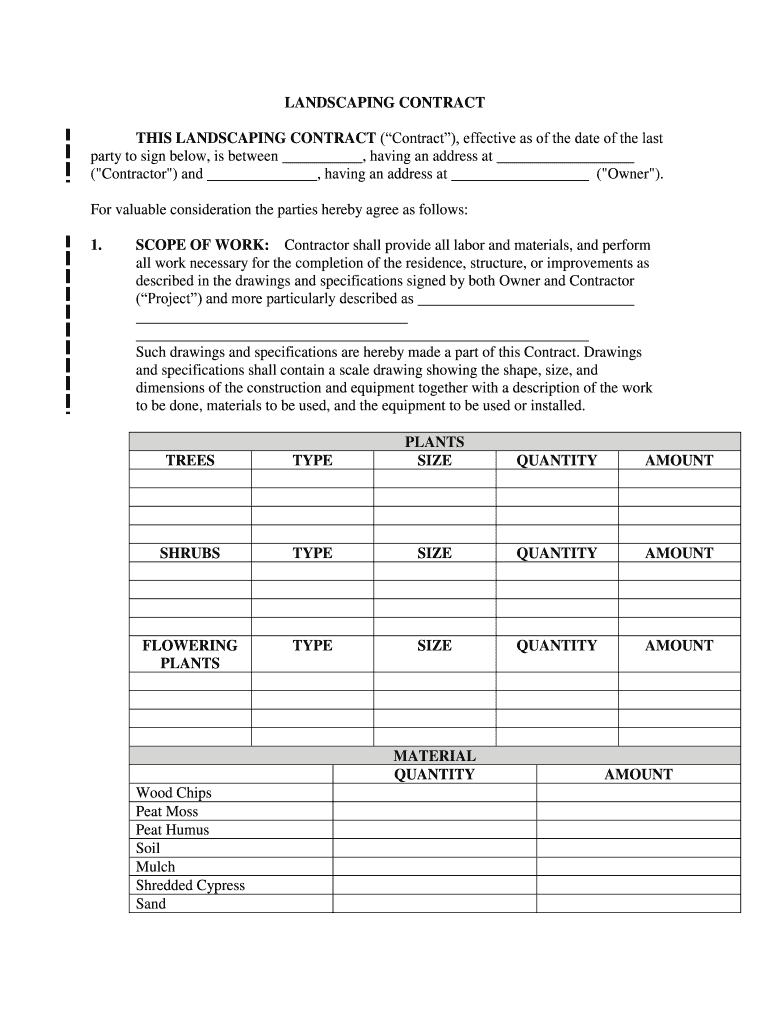
DesignPlanning Form


What is the DesignPlanning
The DesignPlanning form is a structured document used in various business and project management contexts. This form facilitates the organization and execution of design projects, ensuring that all necessary elements are considered and documented. It serves as a blueprint for project stakeholders, outlining objectives, timelines, and resource allocations. By utilizing the DesignPlanning form, teams can enhance communication and clarity, ultimately leading to more successful project outcomes.
How to use the DesignPlanning
To effectively use the DesignPlanning form, begin by gathering all relevant information related to the project. This includes project goals, timelines, and required resources. Fill out the form by clearly defining each section, ensuring that all stakeholders have input where necessary. Once completed, distribute the form to all team members for review and feedback. This collaborative approach helps to refine the project plan and align everyone's expectations.
Steps to complete the DesignPlanning
Completing the DesignPlanning form involves several key steps:
- Identify the project scope and objectives.
- Gather input from all relevant stakeholders.
- Outline the project timeline, including key milestones.
- Determine the resources needed, such as personnel and materials.
- Document any potential risks and mitigation strategies.
- Review the completed form with the team for accuracy and completeness.
- Finalize the form and distribute it to all stakeholders.
Legal use of the DesignPlanning
When utilizing the DesignPlanning form, it is essential to ensure compliance with applicable legal standards. This includes understanding any contractual obligations related to the project. The form should be signed by all relevant parties to provide a clear record of agreement. Additionally, maintaining proper documentation throughout the project lifecycle can help protect against disputes and ensure accountability.
Key elements of the DesignPlanning
The key elements of the DesignPlanning form typically include:
- Project Title: A clear and concise name for the project.
- Objectives: Specific goals that the project aims to achieve.
- Timeline: A detailed schedule outlining project phases and deadlines.
- Resources: A list of required personnel, materials, and budget considerations.
- Risks: Identification of potential challenges and proposed solutions.
- Stakeholders: A list of individuals or groups involved in the project.
Examples of using the DesignPlanning
Examples of utilizing the DesignPlanning form can be found across various industries. In architecture, it may outline the phases of a building project, including design, approval, and construction. In marketing, it can serve as a roadmap for a campaign, detailing objectives, timelines, and deliverables. These examples illustrate how the form can adapt to different contexts while maintaining its core purpose of facilitating effective project management.
Quick guide on how to complete designplanning
Effortlessly prepare DesignPlanning on any device
Managing documents online has gained popularity among businesses and individuals. It offers an ideal eco-friendly alternative to traditional printed and signed documents, as you can locate the necessary form and securely store it online. airSlate SignNow provides all the features required to create, edit, and eSign your documents swiftly without delays. Handle DesignPlanning on any platform with airSlate SignNow's Android or iOS applications and streamline any document-related tasks today.
The easiest way to modify and eSign DesignPlanning without hassle
- Find DesignPlanning and click Get Form to begin.
- Use the tools we offer to complete your document.
- Emphasize important sections of the documents or obscure sensitive information with tools that airSlate SignNow provides specifically for that purpose.
- Create your eSignature using the Sign tool, which takes moments and holds the same legal validity as a conventional wet ink signature.
- Review the information and click on the Done button to save your changes.
- Choose how you want to send your form, via email, text message (SMS), or invitation link, or download it to your computer.
Eliminate concerns about lost or misplaced documents, tedious form searching, or mistakes that require printing new copies. airSlate SignNow meets your document management needs in just a few clicks from a device of your choice. Modify and eSign DesignPlanning while ensuring excellent communication at every stage of the form preparation process with airSlate SignNow.
Create this form in 5 minutes or less
Create this form in 5 minutes!
People also ask
-
What is DesignPlanning in the context of airSlate SignNow?
DesignPlanning with airSlate SignNow refers to the strategic approach businesses can take to streamline their document workflows. By utilizing our eSignature solutions, organizations can effectively plan the design of their document processes, ensuring efficiency and compliance while enhancing overall user experience.
-
How can DesignPlanning improve my business’s document workflow?
Effective DesignPlanning with airSlate SignNow allows your business to automate repetitive document tasks, reducing the turnaround time for approvals. By clearly mapping out your document processes, you can identify bottlenecks and utilize our features to enhance collaboration, ultimately boosting productivity.
-
What pricing options does airSlate SignNow offer for DesignPlanning solutions?
airSlate SignNow provides various pricing plans to accommodate businesses of all sizes looking to enhance their DesignPlanning processes. You can choose from monthly or annual subscriptions, with options that suit both individual users and enterprise-level needs, ensuring affordability without compromising on features.
-
Can I integrate DesignPlanning tools with my existing software?
Absolutely! airSlate SignNow offers seamless integrations with a variety of software, making it easy to incorporate DesignPlanning into your existing systems. Popular integrations include CRMs, project management tools, and cloud storage solutions, ensuring a smooth transition and enhanced functionality.
-
What features of airSlate SignNow support effective DesignPlanning?
Key features that support effective DesignPlanning with airSlate SignNow include customizable templates, automated workflows, and real-time tracking. These capabilities empower users to design their document processes according to specific needs, ultimately leading to more efficient business operations.
-
How does DesignPlanning enhance security in document management?
DesignPlanning with airSlate SignNow prioritizes security by allowing users to implement advanced features such as authentication, encryption, and audit trails. This proactive approach helps businesses design secure document workflows, ensuring that sensitive information is protected during the eSigning process.
-
What benefits can I expect from optimizing my DesignPlanning?
By optimizing your DesignPlanning with airSlate SignNow, you can expect increased efficiency, reduced errors, and improved compliance. A well-planned document process aids in minimizing delays and enhances the user experience, which can lead to higher customer satisfaction and loyalty.
Get more for DesignPlanning
- Con fid ent ia l hea lt h in fo rmat io n confidential health information
- Catamaran mail order forms
- Oberweis uniform
- Beta club information form students already in rcms beta
- Cenpatico psychological testing authorization request form
- Newport lacrosse club sponsorship commitment form
- Summons for appointment of guardian of minor will county illinois form
- Vendor fair contract template form
Find out other DesignPlanning
- How Do I eSignature Arizona Real Estate PDF
- How To eSignature Arkansas Real Estate Document
- How Do I eSignature Oregon Plumbing PPT
- How Do I eSignature Connecticut Real Estate Presentation
- Can I eSignature Arizona Sports PPT
- How Can I eSignature Wisconsin Plumbing Document
- Can I eSignature Massachusetts Real Estate PDF
- How Can I eSignature New Jersey Police Document
- How Can I eSignature New Jersey Real Estate Word
- Can I eSignature Tennessee Police Form
- How Can I eSignature Vermont Police Presentation
- How Do I eSignature Pennsylvania Real Estate Document
- How Do I eSignature Texas Real Estate Document
- How Can I eSignature Colorado Courts PDF
- Can I eSignature Louisiana Courts Document
- How To Electronic signature Arkansas Banking Document
- How Do I Electronic signature California Banking Form
- How Do I eSignature Michigan Courts Document
- Can I eSignature Missouri Courts Document
- How Can I Electronic signature Delaware Banking PDF