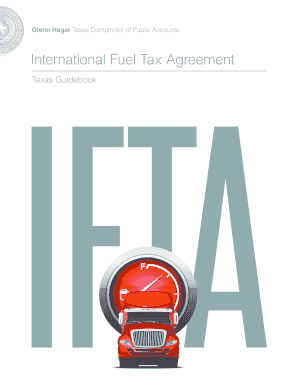
Texas Ifta Application 2015-2026


What is the Texas IFTA Application
The Texas IFTA application is a crucial document for businesses operating commercial vehicles that travel across state lines. IFTA stands for the International Fuel Tax Agreement, which simplifies the reporting of fuel taxes for motor carriers. This application allows carriers to report and pay fuel taxes to a single jurisdiction rather than filing separate reports in each state they operate in. By completing the Texas IFTA application, businesses can streamline their tax reporting process and ensure compliance with state regulations.
Steps to complete the Texas IFTA Application
Completing the Texas IFTA application involves several key steps to ensure accuracy and compliance. First, gather all necessary information, including your business details, vehicle information, and fuel purchase records. Next, fill out the application form, ensuring that all fields are completed correctly. Once the application is filled out, review it for accuracy before submission. Finally, submit the application either online or by mail, depending on your preference. Keeping a copy of the submitted application for your records is also advisable.
Legal use of the Texas IFTA Application
The legal use of the Texas IFTA application is essential for maintaining compliance with state and federal regulations. The application must be completed accurately to avoid penalties and ensure that fuel taxes are reported correctly. Additionally, businesses must adhere to the guidelines set forth by the IFTA, which include maintaining accurate records of fuel purchases and miles traveled in each jurisdiction. Failure to comply with these regulations can result in fines and other legal repercussions.
Required Documents
When applying for the Texas IFTA application, specific documents are required to facilitate the process. These typically include proof of business registration, vehicle identification information, and records of fuel purchases. It is also important to have documentation that shows the miles traveled in each jurisdiction. Collecting these documents beforehand can help streamline the application process and ensure that all necessary information is provided.
Filing Deadlines / Important Dates
Staying informed about filing deadlines and important dates is crucial for businesses using the Texas IFTA application. Typically, IFTA reports are filed quarterly, with specific deadlines for each quarter. It is important to be aware of these dates to avoid late fees and penalties. Keeping a calendar or reminder system can help ensure that all filings are submitted on time, maintaining compliance with state regulations.
Application Process & Approval Time
The application process for the Texas IFTA application is straightforward but requires attention to detail. After submitting the application, it will be reviewed by the appropriate state authorities. The approval time can vary depending on the volume of applications being processed, but businesses can typically expect a response within a few weeks. It is advisable to submit the application well in advance of any deadlines to allow for any potential delays.
Quick guide on how to complete texas ifta application
Effortlessly prepare Texas Ifta Application on any device
Managing documents online has gained signNow traction among businesses and individuals. It serves as an ideal eco-friendly alternative to traditional printed and signed papers, allowing you to access the necessary form and securely store it on the internet. airSlate SignNow equips you with all the tools required to create, modify, and eSign your documents swiftly and without delays. Handle Texas Ifta Application on any platform using airSlate SignNow's Android or iOS applications and enhance any document-based workflow today.
How to modify and eSign Texas Ifta Application with ease
- Obtain Texas Ifta Application and then click Get Form to initiate the process.
- Utilize the tools we provide to complete your document.
- Emphasize key sections of your documents or conceal sensitive information with tools specifically designed for that purpose by airSlate SignNow.
- Create your signature using the Sign feature, which takes mere seconds and holds the same legal validity as an ink signature.
- Review all details and then click on the Done button to save your modifications.
- Choose your preferred method to send your form, via email, SMS, invite link, or download it to your computer.
Eliminate concerns about lost or misplaced documents, the hassle of searching for forms, or mistakes that require printing new copies. airSlate SignNow meets your document management needs in just a few clicks from any device of your choosing. Alter and eSign Texas Ifta Application and ensure exceptional communication throughout your form preparation process with airSlate SignNow.
Create this form in 5 minutes or less
Create this form in 5 minutes!
How to create an eSignature for the texas ifta application
How to create an electronic signature for a PDF online
How to create an electronic signature for a PDF in Google Chrome
How to create an e-signature for signing PDFs in Gmail
How to create an e-signature right from your smartphone
How to create an e-signature for a PDF on iOS
How to create an e-signature for a PDF on Android
People also ask
-
What is IFTA Texas and why do I need it?
IFTA Texas refers to the International Fuel Tax Agreement applicable for businesses operating in the state. It simplifies fuel tax reporting for trucking businesses that operate in multiple jurisdictions by ensuring a seamless tax collection process. Having a clear understanding of IFTA Texas is crucial for compliance and to avoid penalties.
-
How can airSlate SignNow help with IFTA Texas documentation?
AirSlate SignNow provides a streamlined solution for handling IFTA Texas documents by enabling businesses to create, send, and eSign necessary paperwork quickly. The electronic signature feature ensures compliance and helps maintain accurate records without the hassle of traditional paperwork. This efficiency saves time and minimizes errors associated with document handling.
-
What are the pricing options for using airSlate SignNow for IFTA Texas?
AirSlate SignNow offers various pricing plans that cater to businesses of all sizes, ensuring you can find an option that fits your needs regarding IFTA Texas compliance. Each plan includes features like unlimited document signing and templates, facilitating efficient management of your IFTA Texas documents. You can find detailed pricing on our website.
-
Are there any specific features in airSlate SignNow for managing IFTA Texas filings?
Yes, airSlate SignNow includes features tailored for managing IFTA Texas filings effectively. You can utilize customizable templates for common IFTA documents, automatic reminders for filing deadlines, and secure access controls. These features help streamline the compliance process for IFTA Texas, ensuring you stay on top of your obligations.
-
Can I integrate airSlate SignNow with other tools for my IFTA Texas needs?
Absolutely! AirSlate SignNow offers integrations with popular applications like QuickBooks and Salesforce, which can assist in managing your financials alongside your IFTA Texas requirements. These integrations enhance your workflow by allowing a seamless data exchange between platforms, saving you time and reducing manual data entry.
-
What are the benefits of using airSlate SignNow for my IFTA Texas processes?
Using airSlate SignNow for your IFTA Texas processes provides several key benefits, including improved efficiency, reduced paperwork, and enhanced accuracy. The ability to eSign documents means you can get approvals faster, while features like template management ensure that your filings are consistent and compliant with regulations. Overall, it simplifies your compliance journey.
-
How secure is airSlate SignNow for handling IFTA Texas information?
AirSlate SignNow prioritizes your data security, implementing robust encryption protocols to protect sensitive IFTA Texas information. Our platform is designed to comply with the highest security standards, ensuring that your documents and personal data remain confidential. You can trust airSlate SignNow to keep your business secure while managing your IFTA Texas filings.
Get more for Texas Ifta Application
- Does everyone living in an apartment have to be on the lease4 ways to write a letter showing proof of residence for a 4 ways to form
- Form 547 sellers real property disclosure
- State of california department of real estate continuing form
- Fillable online dre ca broker examination application re form
- To schedule an examination contact pearson vue directly at www form
- Request for event or sponsorship support form
- Community mental health cmh services provider manual form
- Ar bcbs group employee vision application and change form
Find out other Texas Ifta Application
- How To Sign Oregon Healthcare / Medical Living Will
- How Can I Sign South Carolina Healthcare / Medical Profit And Loss Statement
- Sign Tennessee Healthcare / Medical Business Plan Template Free
- Help Me With Sign Tennessee Healthcare / Medical Living Will
- Sign Texas Healthcare / Medical Contract Mobile
- Sign Washington Healthcare / Medical LLC Operating Agreement Now
- Sign Wisconsin Healthcare / Medical Contract Safe
- Sign Alabama High Tech Last Will And Testament Online
- Sign Delaware High Tech Rental Lease Agreement Online
- Sign Connecticut High Tech Lease Template Easy
- How Can I Sign Louisiana High Tech LLC Operating Agreement
- Sign Louisiana High Tech Month To Month Lease Myself
- How To Sign Alaska Insurance Promissory Note Template
- Sign Arizona Insurance Moving Checklist Secure
- Sign New Mexico High Tech Limited Power Of Attorney Simple
- Sign Oregon High Tech POA Free
- Sign South Carolina High Tech Moving Checklist Now
- Sign South Carolina High Tech Limited Power Of Attorney Free
- Sign West Virginia High Tech Quitclaim Deed Myself
- Sign Delaware Insurance Claim Online