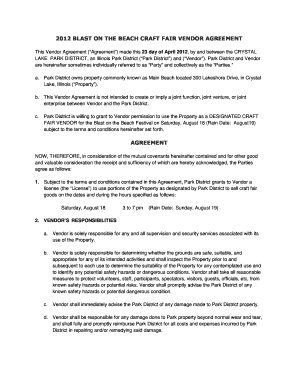
Craft Fair Vendor Agreement Template Form


What is the Craft Fair Vendor Agreement Template
The craft fair vendor agreement template is a crucial document designed to formalize the relationship between craft fair organizers and vendors. This template outlines the terms and conditions under which vendors can participate in a craft fair. It typically includes details such as booth assignments, fees, payment terms, liability clauses, and other important regulations that vendors must adhere to during the event. Utilizing this template helps ensure that both parties understand their rights and responsibilities, which can prevent disputes and misunderstandings.
Key Elements of the Craft Fair Vendor Agreement Template
A well-structured craft fair vendor agreement template should encompass several key elements to ensure clarity and legal compliance. These elements include:
- Vendor Information: Details about the vendor, including name, contact information, and business name.
- Event Details: Information about the craft fair, such as date, location, and hours of operation.
- Booth Assignment: Specifications regarding the assigned booth space, including dimensions and layout.
- Fees and Payments: Clear terms regarding booth fees, payment methods, and deadlines.
- Liability and Insurance: Provisions addressing liability for damages or injuries, along with any insurance requirements.
- Cancellation Policy: Terms outlining the process for canceling participation and any associated fees.
Steps to Complete the Craft Fair Vendor Agreement Template
Completing the craft fair vendor agreement template involves several straightforward steps. Vendors should follow these guidelines to ensure the document is filled out accurately:
- Download the Template: Obtain the craft fair vendor agreement template from a reliable source.
- Fill in Vendor Information: Enter all required details, including name, contact information, and business name.
- Specify Event Details: Provide information about the craft fair, including the date, location, and hours.
- Review Fees and Payments: Clearly state the booth fees and payment terms.
- Sign the Agreement: Both parties should sign the document, either digitally or physically, to make it legally binding.
Legal Use of the Craft Fair Vendor Agreement Template
To ensure the craft fair vendor agreement template is legally binding, it must meet specific criteria. The document should be signed by both parties, and it is advisable to use a platform that provides a digital certificate, confirming the authenticity of the signatures. Compliance with relevant eSignature laws, such as the ESIGN Act and UETA, is essential for digital agreements. Additionally, vendors should keep a copy of the signed agreement for their records, as this can serve as evidence in case of disputes.
How to Use the Craft Fair Vendor Agreement Template
Using the craft fair vendor agreement template effectively involves understanding its purpose and following best practices. Vendors should:
- Read the Template Thoroughly: Familiarize themselves with all sections of the agreement to understand their obligations.
- Customize as Needed: Modify the template to fit specific event requirements or personal preferences, while ensuring compliance with legal standards.
- Communicate with Organizers: Discuss any questions or concerns with the craft fair organizers before finalizing the agreement.
- Keep Records: Maintain a copy of the signed agreement for future reference and to ensure compliance with its terms.
Examples of Using the Craft Fair Vendor Agreement Template
Craft fair vendors can utilize the agreement template in various scenarios to ensure smooth operations. For instance:
- New Vendors: First-time participants can use the template to understand the expectations and requirements of the craft fair.
- Returning Vendors: Established vendors may refer to previous agreements to negotiate better terms based on past experiences.
- Different Events: Vendors participating in multiple craft fairs can adapt the template for each event, ensuring all specific details are included.
Quick guide on how to complete craft fair vendor agreement template
Effortlessly Prepare Craft Fair Vendor Agreement Template on Any Device
Online document management has gained traction among businesses and individuals alike. It offers a remarkable environmentally friendly alternative to traditional printed and signed documents, allowing you to locate the necessary form and securely store it online. airSlate SignNow equips you with all the essential tools to create, modify, and electronically sign your documents promptly and without delay. Manage Craft Fair Vendor Agreement Template across any platform using airSlate SignNow's Android or iOS applications and simplify your document-related processes today.
The Easiest Way to Modify and Electronically Sign Craft Fair Vendor Agreement Template with Ease
- Obtain Craft Fair Vendor Agreement Template and then click Get Form to begin.
- Utilize the features we provide to complete your form.
- Mark important sections of your documents or conceal sensitive information with tools that airSlate SignNow specifically offers for this purpose.
- Create your electronic signature with the Sign tool, which takes just seconds and carries the same legal significance as a conventional wet ink signature.
- Review all the details and then click on the Done button to save your modifications.
- Choose your preferred method for sending your form, whether by email, SMS, or invite link, or download it to your computer.
No more worries about lost or misplaced files, cumbersome form navigation, or mistakes that necessitate printing new document copies. airSlate SignNow fulfills all your document management needs in just a few clicks from any device you prefer. Edit and electronically sign Craft Fair Vendor Agreement Template to ensure outstanding communication at every stage of your form preparation process with airSlate SignNow.
Create this form in 5 minutes or less
Create this form in 5 minutes!
How to create an eSignature for the craft fair vendor agreement template
How to create an electronic signature for a PDF online
How to create an electronic signature for a PDF in Google Chrome
How to create an e-signature for signing PDFs in Gmail
How to create an e-signature right from your smartphone
How to create an e-signature for a PDF on iOS
How to create an e-signature for a PDF on Android
People also ask
-
What is a craft fair vendor contract template?
A craft fair vendor contract template is a customizable document designed for vendors participating in craft fairs. It outlines the terms and conditions of vending, including booth fees, event dates, and cancellation policies, ensuring a clear understanding between the vendor and event organizer.
-
How can airSlate SignNow help me create a craft fair vendor contract template?
airSlate SignNow offers an intuitive platform that enables you to easily create and customize a craft fair vendor contract template. You can choose from pre-designed templates or start from scratch, adding fields and clauses that suit your specific vending needs.
-
Are there any costs associated with using the craft fair vendor contract template on airSlate SignNow?
Creating a craft fair vendor contract template on airSlate SignNow involves subscription costs, which vary depending on your chosen plan. However, the service is known for being cost-effective, providing signNow value through seamless document management and eSigning capabilities.
-
Can I integrate my craft fair vendor contract template with other business tools?
Yes, airSlate SignNow supports integration with popular business tools such as Google Drive, Salesforce, and Dropbox. This allows you to streamline your workflow, making it easy to manage your craft fair vendor contract template alongside other essential documents and applications.
-
What features does airSlate SignNow offer for my craft fair vendor contract template?
airSlate SignNow provides numerous features to enhance your craft fair vendor contract template, including eSignature functionality, customizable fields, and storage options. These features ensure that you can efficiently manage and sign contracts, all while maintaining secure access to your important documents.
-
Is it easy to share my craft fair vendor contract template with others?
Absolutely! airSlate SignNow makes it easy to share your craft fair vendor contract template with clients and partners via email or direct link. The platform allows recipients to securely access, review, and eSign contracts without the need for additional software.
-
Can I modify my craft fair vendor contract template after it's created?
Yes, airSlate SignNow allows you to easily edit your craft fair vendor contract template even after it has been created. This flexibility ensures that you can update terms, pricing, or event details as needed to fit your changing business requirements.
Get more for Craft Fair Vendor Agreement Template
Find out other Craft Fair Vendor Agreement Template
- How Do I eSignature Alaska Life Sciences Presentation
- Help Me With eSignature Iowa Life Sciences Presentation
- How Can I eSignature Michigan Life Sciences Word
- Can I eSignature New Jersey Life Sciences Presentation
- How Can I eSignature Louisiana Non-Profit PDF
- Can I eSignature Alaska Orthodontists PDF
- How Do I eSignature New York Non-Profit Form
- How To eSignature Iowa Orthodontists Presentation
- Can I eSignature South Dakota Lawers Document
- Can I eSignature Oklahoma Orthodontists Document
- Can I eSignature Oklahoma Orthodontists Word
- How Can I eSignature Wisconsin Orthodontists Word
- How Do I eSignature Arizona Real Estate PDF
- How To eSignature Arkansas Real Estate Document
- How Do I eSignature Oregon Plumbing PPT
- How Do I eSignature Connecticut Real Estate Presentation
- Can I eSignature Arizona Sports PPT
- How Can I eSignature Wisconsin Plumbing Document
- Can I eSignature Massachusetts Real Estate PDF
- How Can I eSignature New Jersey Police Document