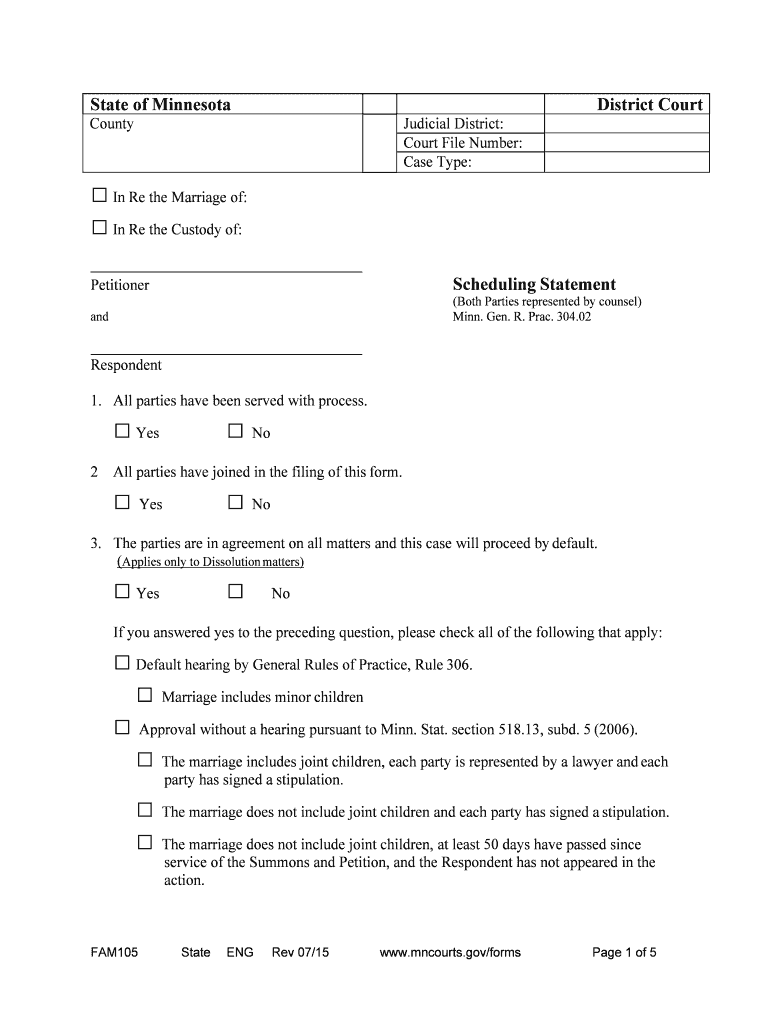
Scheduling Statement Form


What is the Scheduling Statement
The Scheduling Statement is a crucial document used primarily in legal and financial contexts to outline specific timelines and obligations. It serves as a formal declaration of the schedule for various proceedings, including court cases or financial transactions. This document is essential for ensuring that all parties involved are aware of their responsibilities and deadlines, promoting transparency and accountability.
How to use the Scheduling Statement
Using the Scheduling Statement involves several key steps. First, identify the specific context in which the statement is required, whether for a court case or a financial agreement. Next, gather all necessary information, including relevant dates, involved parties, and specific obligations. Once this information is compiled, fill out the Scheduling Statement accurately, ensuring all details are precise. Finally, distribute the completed statement to all relevant parties to confirm their understanding and agreement to the outlined schedule.
Steps to complete the Scheduling Statement
Completing the Scheduling Statement can be broken down into a series of straightforward steps:
- Determine the purpose of the Scheduling Statement and the required format.
- Collect all necessary information, including dates, names, and obligations.
- Fill out the form clearly, ensuring all information is accurate and complete.
- Review the document for any errors or omissions before finalizing it.
- Distribute the completed Scheduling Statement to all involved parties.
Legal use of the Scheduling Statement
The legal use of the Scheduling Statement is governed by specific regulations and guidelines that vary by jurisdiction. It is essential to ensure that the document complies with local laws to be considered valid. This includes adhering to any required formats, filing procedures, and deadlines. Failure to comply with these legal standards may result in the statement being deemed ineffective or unenforceable in a legal context.
Key elements of the Scheduling Statement
Several key elements must be included in the Scheduling Statement to ensure its effectiveness:
- Parties Involved: Clearly list all individuals or entities involved in the proceedings.
- Timeline: Provide specific dates for all relevant actions, deadlines, and events.
- Obligations: Outline the responsibilities of each party concerning the timeline.
- Signatures: Include spaces for signatures to confirm agreement and acknowledgment.
Filing Deadlines / Important Dates
Filing deadlines and important dates associated with the Scheduling Statement are critical for compliance. It is essential to be aware of these dates to avoid penalties or legal complications. Generally, deadlines will vary based on the type of proceeding and jurisdiction. Keeping a calendar of key dates and ensuring timely submissions can help maintain adherence to the outlined schedule.
Quick guide on how to complete scheduling statement
Manage Scheduling Statement effortlessly on any device
Digital document management has become increasingly popular among businesses and individuals. It offers an excellent eco-friendly substitute for traditionally printed and signed documents, allowing you to access the right form and securely store it online. airSlate SignNow equips you with all the tools necessary to create, modify, and eSign your documents quickly and without hold-ups. Handle Scheduling Statement on any platform using airSlate SignNow's Android or iOS applications and enhance your document-based processes today.
How to edit and eSign Scheduling Statement effortlessly
- Locate Scheduling Statement and click on Get Form to begin.
- Utilize the tools we provide to complete your document.
- Emphasize relevant parts of your documents or conceal sensitive information using tools that airSlate SignNow offers specifically for that purpose.
- Create your eSignature using the Sign tool, which takes just seconds and carries the same legal validity as a conventional wet ink signature.
- Review the details and click on the Done button to save your modifications.
- Select how you wish to send your form, via email, text message (SMS), or invitation link, or download it to your computer.
Eliminate the concerns of missing or lost documents, tedious form searches, or mistakes that require printing new document copies. airSlate SignNow meets your document management needs in just a few clicks from any device you prefer. Modify and eSign Scheduling Statement and ensure excellent communication throughout the document preparation process with airSlate SignNow.
Create this form in 5 minutes or less
Create this form in 5 minutes!
People also ask
-
What is a Scheduling Statement in airSlate SignNow?
A Scheduling Statement in airSlate SignNow refers to a detailed document that outlines the timeline and key deadlines for signing and sending important documents. This feature is designed to simplify the scheduling process, ensuring that all parties stay informed and on track. By using airSlate SignNow, you can easily create and manage Scheduling Statements to enhance your document workflow.
-
How does airSlate SignNow handle pricing for Scheduling Statement features?
airSlate SignNow offers competitive pricing plans that include features for creating and managing Scheduling Statements. These plans are designed to cater to businesses of all sizes, ensuring that essential features are accessible without breaking the bank. Check our pricing page for detailed information on plans that best fit your needs.
-
What are the key benefits of using Scheduling Statements in airSlate SignNow?
The key benefits of using Scheduling Statements in airSlate SignNow include streamlined workflows, improved communication, and enhanced accountability among team members. These documents help ensure that everyone involved is aware of important deadlines and responsibilities. By utilizing Scheduling Statements, businesses can reduce delays and enhance the efficiency of their document signing processes.
-
Can I customize my Scheduling Statement in airSlate SignNow?
Yes, airSlate SignNow allows you to customize your Scheduling Statement to meet your specific needs. You can add relevant details, such as deadlines, signers, and additional notes, ensuring that all essential information is included. This customization helps align the Scheduling Statement with your business requirements, making it a valuable tool for document management.
-
What types of documents can I include with my Scheduling Statement?
You can include various document types with your Scheduling Statement in airSlate SignNow, such as contracts, agreements, and authorization forms. This flexibility allows for a comprehensive approach to document management, ensuring that all related documents are organized and accessible. Integrating multiple documents alongside your Scheduling Statement enhances workflow efficiency.
-
Does airSlate SignNow integrate with other tools for Scheduling Statements?
Absolutely! airSlate SignNow integrates with a variety of tools and applications that can enhance your use of Scheduling Statements. Popular integrations include CRM systems, project management tools, and cloud storage solutions, allowing for seamless workflows across platforms. Utilizing these integrations can signNowly improve the efficiency of your document processes.
-
Is there support available for creating Scheduling Statements?
Yes, airSlate SignNow provides comprehensive support for users looking to create Scheduling Statements. Our extensive knowledge base, instructional videos, and dedicated support team are available to assist you in utilizing this feature effectively. Whether you're a beginner or an experienced user, we're here to ensure you have all the guidance you need.
Get more for Scheduling Statement
Find out other Scheduling Statement
- How To Integrate Sign in Banking
- How To Use Sign in Banking
- Help Me With Use Sign in Banking
- Can I Use Sign in Banking
- How Do I Install Sign in Banking
- How To Add Sign in Banking
- How Do I Add Sign in Banking
- How Can I Add Sign in Banking
- Can I Add Sign in Banking
- Help Me With Set Up Sign in Government
- How To Integrate eSign in Banking
- How To Use eSign in Banking
- How To Install eSign in Banking
- How To Add eSign in Banking
- How To Set Up eSign in Banking
- How To Save eSign in Banking
- How To Implement eSign in Banking
- How To Set Up eSign in Construction
- How To Integrate eSign in Doctors
- How To Use eSign in Doctors