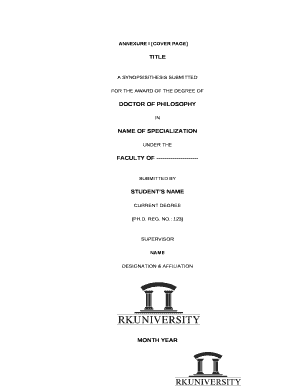
Annexure a in Word Format


What is the Annexure A In Word Format
The Annexure A in Word format is a specific document template used to provide additional information or details that complement a primary document. This format is commonly utilized in legal, tax, and business contexts to ensure that all necessary information is presented clearly and concisely. The Annexure A serves as an attachment or appendix, allowing for structured data presentation while maintaining a professional appearance. It is essential for compliance with various regulations and can be customized to fit specific requirements.
How to Use the Annexure A In Word Format
Using the Annexure A in Word format involves several straightforward steps. First, download or create the template in Microsoft Word. Next, fill in the required sections with relevant information, ensuring that all data aligns with the primary document. It is important to maintain clarity and organization throughout the annexure. After completing the document, review it for accuracy and completeness before attaching it to the main document. This ensures that all parties understand the additional information provided.
Key Elements of the Annexure A In Word Format
Key elements of the Annexure A include a clear title, a structured layout, and specific sections that address the necessary details. The title should reflect the content of the annexure, while the layout should facilitate easy reading. Common sections may include definitions, explanations, and any relevant data or statistics. Additionally, it is crucial to include a signature line if required, as this adds a layer of authenticity to the document.
Steps to Complete the Annexure A In Word Format
Completing the Annexure A in Word format involves a series of steps to ensure accuracy and compliance:
- Open the template in Microsoft Word.
- Enter the title at the top of the document.
- Fill in the necessary sections with relevant information.
- Review the document for any errors or missing information.
- Save the document in the appropriate format for submission.
Legal Use of the Annexure A In Word Format
The legal use of the Annexure A in Word format is significant, as it must comply with various legal standards and regulations. This includes ensuring that the information presented is accurate and relevant to the primary document. Additionally, the annexure must be properly signed and dated if required, as this adds to its legal validity. Understanding the legal implications of the information contained in the annexure is crucial for all parties involved.
Examples of Using the Annexure A In Word Format
Examples of using the Annexure A in Word format can vary widely depending on the context. In a legal setting, it may serve as an additional statement of facts or evidence supporting a case. In tax filings, it can provide supplementary information required by the IRS. Businesses may use it to detail specific terms or conditions related to contracts. Each example highlights the versatility of the Annexure A in presenting essential information clearly and effectively.
Quick guide on how to complete annexure a in word format 429031759
Complete Annexure A In Word Format seamlessly on any device
Managing documents online has gained popularity among businesses and individuals. It offers an excellent eco-friendly alternative to traditional printed and signed documents, as you can obtain the correct form and securely store it online. airSlate SignNow provides you with all the tools necessary to create, edit, and eSign your documents swiftly without delays. Handle Annexure A In Word Format on any platform with airSlate SignNow's Android or iOS applications and simplify any document-centered tasks today.
The easiest method to edit and eSign Annexure A In Word Format effortlessly
- Find Annexure A In Word Format and click Get Form to begin.
- Use the tools we provide to complete your document.
- Highlight important sections of your documents or obscure sensitive information with tools that airSlate SignNow provides specifically for that purpose.
- Create your signature with the Sign tool, which takes seconds and has the same legal validity as a conventional wet ink signature.
- Review the details and click the Done button to save your modifications.
- Select how you wish to send your form, whether by email, text message (SMS), invitation link, or download it to your computer.
Eliminate lost or misfiled documents, tedious form searches, or errors that require new copies to print. airSlate SignNow meets all your document management needs in just a few clicks from any device you choose. Edit and eSign Annexure A In Word Format and ensure exceptional communication at every stage of the form preparation process with airSlate SignNow.
Create this form in 5 minutes or less
Create this form in 5 minutes!
How to create an eSignature for the annexure a in word format 429031759
How to create an electronic signature for a PDF online
How to create an electronic signature for a PDF in Google Chrome
How to create an e-signature for signing PDFs in Gmail
How to create an e-signature right from your smartphone
How to create an e-signature for a PDF on iOS
How to create an e-signature for a PDF on Android
People also ask
-
What is an annexure template word?
An annexure template word is a pre-formatted document that provides a structured layout for attaching supplementary information or documents to a primary legal contract. This format ensures that all relevant details are included in a clear and professional manner, making it easier for parties involved to understand the context of the annexure.
-
How can I create an annexure template word using airSlate SignNow?
Creating an annexure template word in airSlate SignNow is simple. You can start by selecting a standard document template and then adding sections for the annexures. The platform allows you to customize each part to suit your specific needs, ensuring that your documents are both professional and compliant.
-
What features does airSlate SignNow offer for managing annexure template word documents?
airSlate SignNow provides a variety of features for managing annexure template word documents, including easy document sharing, electronic signatures, and customizable templates. Additionally, it offers tracking capabilities to monitor when documents are viewed and signed, streamlining the overall contract process.
-
Is there a cost associated with using annexure template word features in airSlate SignNow?
Yes, there is a cost associated with using the annexure template word features in airSlate SignNow. The pricing is structured based on the subscription plan selected, offering different tiers that cater to various business needs. You can choose a plan that fits your budget and usage requirements.
-
How does airSlate SignNow enhance the efficiency of using an annexure template word?
airSlate SignNow enhances the efficiency of using an annexure template word by automating the signing process and reducing the time spent on document management. With features like drag-and-drop templates and integration with cloud storage, you can quickly attach annexures and streamline workflow without the hassle of manual processes.
-
Can I integrate airSlate SignNow with other applications for my annexure template word?
Yes, airSlate SignNow offers integrations with a range of applications, allowing you to enhance your document management capabilities. Whether you're using CRM systems or cloud storage services, you can easily sync your annexure template word documents and ensure smooth workflow across platforms.
-
What are the benefits of using an annexure template word with airSlate SignNow?
Using an annexure template word with airSlate SignNow provides numerous benefits, including legal compliance, clarity in documentation, and improved collaboration between parties. The professional layout helps ensure that all necessary information is included, making negotiations smoother and more effective.
Get more for Annexure A In Word Format
Find out other Annexure A In Word Format
- eSignature Oregon Car Dealer Rental Lease Agreement Safe
- eSignature South Carolina Charity Confidentiality Agreement Easy
- Can I eSignature Tennessee Car Dealer Limited Power Of Attorney
- eSignature Utah Car Dealer Cease And Desist Letter Secure
- eSignature Virginia Car Dealer Cease And Desist Letter Online
- eSignature Virginia Car Dealer Lease Termination Letter Easy
- eSignature Alabama Construction NDA Easy
- How To eSignature Wisconsin Car Dealer Quitclaim Deed
- eSignature California Construction Contract Secure
- eSignature Tennessee Business Operations Moving Checklist Easy
- eSignature Georgia Construction Residential Lease Agreement Easy
- eSignature Kentucky Construction Letter Of Intent Free
- eSignature Kentucky Construction Cease And Desist Letter Easy
- eSignature Business Operations Document Washington Now
- How To eSignature Maine Construction Confidentiality Agreement
- eSignature Maine Construction Quitclaim Deed Secure
- eSignature Louisiana Construction Affidavit Of Heirship Simple
- eSignature Minnesota Construction Last Will And Testament Online
- eSignature Minnesota Construction Last Will And Testament Easy
- How Do I eSignature Montana Construction Claim