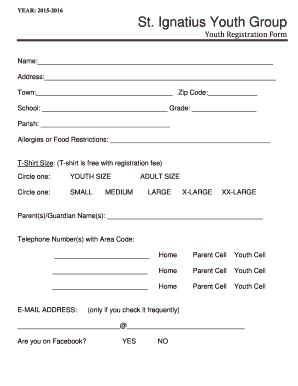
Group Registration Form


What is the Group Registration Form
The group registration form is a document used to collect essential information about a group of individuals who are registering for an event, program, or membership. This form typically includes details such as the names of participants, contact information, and any specific requirements related to the event. It serves as a crucial tool for organizations to manage group participation efficiently and ensure that all necessary information is gathered in a structured manner.
How to use the Group Registration Form
To utilize the group registration form effectively, organizations should first customize the template to fit their specific needs. This may involve including fields for participant names, ages, contact details, and any special requests. Once the form is tailored, it can be distributed electronically or printed for in-person collection. Participants can fill out the form individually or collectively, depending on the group's preference. After completion, the organization should ensure that all forms are collected and securely stored for processing.
Steps to complete the Group Registration Form
Completing the group registration form involves several straightforward steps:
- Gather necessary information from all group members, including names, contact information, and any specific requirements.
- Fill out the form accurately, ensuring that all fields are completed as required.
- Review the information for accuracy and completeness before submission.
- Submit the form according to the specified method, whether online, via mail, or in person.
Key elements of the Group Registration Form
Essential components of the group registration form include:
- Participant Information: Names, ages, and contact details of all group members.
- Event Details: Information about the event or program, including dates and locations.
- Special Requests: Any specific needs or accommodations required by participants.
- Signature Section: A space for participants to sign, confirming their registration and agreement to any terms.
Legal use of the Group Registration Form
The group registration form must comply with relevant legal standards to ensure its validity. This includes obtaining consent from all participants to use their information and ensuring that the form adheres to privacy regulations. Additionally, organizations should provide clear terms regarding the use of the data collected, including how it will be stored and protected. Utilizing a reputable electronic signature solution can further enhance the form's legal standing by providing a secure and verifiable method for participants to sign.
Form Submission Methods
There are several methods for submitting the group registration form, which may include:
- Online Submission: Participants can fill out and submit the form electronically through a secure platform.
- Mail: Printed forms can be sent via postal service to the organization.
- In-Person: Participants can complete the form on-site during an event or meeting.
Quick guide on how to complete group registration form template
Effortlessly Prepare group registration form template on Any Device
Digital document management has become increasingly favored by businesses and individuals alike. It offers an ideal eco-friendly substitute for conventional printed and signed paperwork, as you can easily access the correct format and securely store it online. airSlate SignNow equips you with all the tools necessary to create, modify, and electronically sign your documents swiftly and without delays. Manage group registration form on any device using airSlate SignNow's Android or iOS applications and enhance any document-centric process today.
How to Alter and Electronically Sign group registration form sample with Ease
- Obtain group application form and then click Get Form to begin.
- Make use of the tools we offer to complete your form.
- Highlight important sections of your documents or redact sensitive information using tools specifically provided by airSlate SignNow for that purpose.
- Create your signature with the Sign tool, which takes seconds and carries the same legal validity as a traditional handwritten signature.
- Review all the details and then click on the Done button to save your modifications.
- Select how you want to send your form, either by email, text message (SMS), invitation link, or download it to your computer.
Eliminate concerns about lost or misplaced documents, tedious form searching, or mistakes that necessitate reprinting new copies. airSlate SignNow meets all your document management needs in just a few clicks from any device you prefer. Modify and eSign group form and ensure seamless communication throughout your form preparation process with airSlate SignNow.
Create this form in 5 minutes or less
Related searches to youth registration
Create this form in 5 minutes!
How to create an eSignature for the youth profiling form
How to create an electronic signature for a PDF online
How to create an electronic signature for a PDF in Google Chrome
How to create an e-signature for signing PDFs in Gmail
How to create an e-signature right from your smartphone
How to create an e-signature for a PDF on iOS
How to create an e-signature for a PDF on Android
People also ask youth registration form pdf
-
What is a group registration form sample?
A group registration form sample is a template that allows organizations to collect participant information from multiple individuals at once. This sample can be customized to fit the specific needs of your event, making it easier to manage registrations efficiently. Utilizing a group registration form sample streamlines the process and ensures you gather all necessary data.
-
How can airSlate SignNow help with group registration forms?
airSlate SignNow provides a user-friendly platform where you can create and manage group registration forms easily. With our solution, you can send these forms for e-signature, track responses, and integrate them with other services. This streamlines your registration process, making it more efficient and organized.
-
What features does airSlate SignNow offer for group registration forms?
airSlate SignNow includes features such as customizable templates, e-signature functionality, and data collection tools specifically for group registration forms. You can also set up automated reminders for participants to complete their registrations. These features help ensure a smooth and efficient registration experience.
-
Is there a pricing plan for using group registration forms in airSlate SignNow?
Yes, airSlate SignNow offers various pricing plans that cater to different user needs, including those specifically using group registration forms. Our cost-effective solutions allow you to choose a plan that fits your budget while providing all necessary functionalities. You can view all pricing options on our website.
-
Can I integrate group registration forms with other applications?
Absolutely! airSlate SignNow allows seamless integration with a variety of applications, making it easy to manage group registration forms alongside your favorite tools. This integration capability enhances your workflow and ensures that all data collected is synchronized across platforms.
-
What benefits come with using a group registration form sample from airSlate SignNow?
Using a group registration form sample from airSlate SignNow offers numerous benefits, including time-saving automation, improved data accuracy, and enhanced participant experience. Organizations can easily track responses and manage registrations in one place, leading to a more organized event planning process.
-
Are there templates available for group registration forms?
Yes, airSlate SignNow provides a variety of templates for group registration forms. These templates can be easily customized to meet your specific requirements. By starting with a sample, you can save time and create a professional-looking form that suits your organization’s needs.
Get more for youth registration form template word
- Judgment for change of name of adult individual form cafc470
- Get the motion and affidavit in support of request to proceed form
- Jefferson county family court forms
- Judgment for change of name of minor child cafc472 form
- Small estate affidavit new york form
- Cc transcript judgment form
- Waiver of arraignment misdemeanor courts mo form
- Access card acknowledgement form
Find out other no No Download Needed needed adventist youth forms
- How To Integrate Sign in Banking
- How To Use Sign in Banking
- Help Me With Use Sign in Banking
- Can I Use Sign in Banking
- How Do I Install Sign in Banking
- How To Add Sign in Banking
- How Do I Add Sign in Banking
- How Can I Add Sign in Banking
- Can I Add Sign in Banking
- Help Me With Set Up Sign in Government
- How To Integrate eSign in Banking
- How To Use eSign in Banking
- How To Install eSign in Banking
- How To Add eSign in Banking
- How To Set Up eSign in Banking
- How To Save eSign in Banking
- How To Implement eSign in Banking
- How To Set Up eSign in Construction
- How To Integrate eSign in Doctors
- How To Use eSign in Doctors