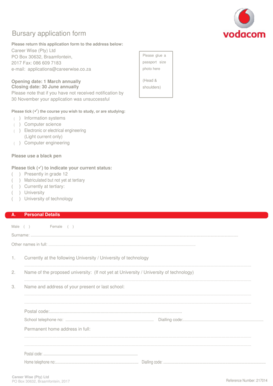
Helb Bursary Application Form


What is the helb bursary application form
The helb bursary application form is a crucial document for students seeking financial assistance for their education. This form is specifically designed to facilitate the application process for bursaries provided by the Higher Education Loans Board (HELB). It collects essential information about the applicant, including personal details, academic background, and financial status, which helps determine eligibility for funding. By completing this form, students can access financial support that may cover tuition fees, living expenses, and other educational costs.
How to use the helb bursary application form
Using the helb bursary application form involves several straightforward steps. First, applicants should gather all necessary personal and financial information, including identification documents and proof of income. Next, they can access the form online or obtain a physical copy from designated locations. Once the form is filled out completely and accurately, it should be submitted according to the specified guidelines, which may include online submission or mailing it to the appropriate office. Ensuring that all required documents are attached is vital for a smooth application process.
Steps to complete the helb bursary application form
Completing the helb bursary application form requires careful attention to detail. Here are the key steps:
- Gather necessary documents, such as identification and financial statements.
- Access the helb bursary application form through the official website or designated locations.
- Fill out the form with accurate personal, academic, and financial information.
- Review the form to ensure all sections are complete and correct.
- Submit the form along with any required supporting documents by the specified deadline.
Legal use of the helb bursary application form
The legal use of the helb bursary application form is governed by various regulations that ensure the information provided is handled appropriately. When submitting the form, applicants must comply with legal requirements related to data privacy and security. This includes providing truthful information and understanding that any false statements may lead to penalties or disqualification from receiving financial assistance. Using a trusted platform for digital submission can enhance the legal validity of the application.
Eligibility criteria
Eligibility for the helb bursary is determined by several factors outlined in the application form. Applicants must typically be enrolled in an accredited educational institution and demonstrate financial need. Additional criteria may include academic performance, citizenship status, and specific program enrollment. It is essential for applicants to review the eligibility requirements carefully to ensure they meet all conditions before submitting their application.
Required documents
To successfully complete the helb bursary application form, applicants must provide several supporting documents. Commonly required documents include:
- Proof of identity, such as a government-issued ID or passport.
- Financial statements or proof of income for the applicant and their guardians.
- Academic transcripts or proof of enrollment in an educational program.
- Any additional documentation specified by the bursary guidelines.
Application process & approval time
The application process for the helb bursary involves several stages, from submission to approval. After submitting the completed form and required documents, the application will be reviewed by the relevant authorities. The approval time can vary based on the volume of applications received and the thoroughness of the documentation provided. Typically, applicants can expect to receive feedback within a few weeks, but it is advisable to check for specific timelines related to the current application cycle.
Quick guide on how to complete helb bursary application form
Effortlessly prepare Helb Bursary Application Form on any device
Digital document management has become increasingly favored by companies and individuals alike. It offers a perfect eco-friendly alternative to traditional printed and signed documents, enabling you to obtain the correct form and securely store it online. airSlate SignNow equips you with all the tools necessary to generate, edit, and electronically sign your documents swiftly without any hold-ups. Handle Helb Bursary Application Form on any device using airSlate SignNow’s apps for Android or iOS and simplify your document-related processes today.
The easiest way to edit and electronically sign Helb Bursary Application Form effortlessly
- Locate Helb Bursary Application Form and click Get Form to commence.
- Use the tools we offer to complete your document.
- Emphasize pertinent sections of the documents or redact sensitive information with tools specifically provided by airSlate SignNow for that purpose.
- Create your signature with the Sign feature, which takes just moments and holds the same legal validity as a conventional wet ink signature.
- Review the details and click on the Done button to save your changes.
- Select your preferred delivery method for your form, whether by email, text message (SMS), invite link, or download it to your computer.
Eliminate worries about lost or misfiled documents, frustrating form searches, or mistakes that necessitate printing new document copies. airSlate SignNow meets your document management needs in just a few clicks from any device you prefer. Edit and electronically sign Helb Bursary Application Form and ensure clear communication throughout the form preparation process with airSlate SignNow.
Create this form in 5 minutes or less
Create this form in 5 minutes!
How to create an eSignature for the helb bursary application form
How to create an electronic signature for a PDF online
How to create an electronic signature for a PDF in Google Chrome
How to create an e-signature for signing PDFs in Gmail
How to create an e-signature right from your smartphone
How to create an e-signature for a PDF on iOS
How to create an e-signature for a PDF on Android
People also ask
-
What is the HELB bursary and how can I apply for it?
The HELB bursary is a financial support initiative aimed at helping students pay for their education. To apply for the HELB bursary, you will need to fill out an online application form through the HELB portal, providing necessary documentation that proves your eligibility. Ensuring your information is accurate and submitted on time is crucial for maximizing your chances of receiving the bursary.
-
How can airSlate SignNow assist with HELB bursary applications?
airSlate SignNow streamlines the process for signing and sending all necessary documents for your HELB bursary application. With its user-friendly interface, you can easily eSign documents and send them securely, ensuring a smooth application process. This reduces the hassles typically involved with paper signatures and increases your chances of timely submission.
-
What features does airSlate SignNow offer for managing HELB bursary documents?
airSlate SignNow provides features such as custom templates, secure storage, and automated reminders for documents related to your HELB bursary. These tools help you manage your paperwork efficiently, ensuring that no important deadlines are missed. The platform’s advanced security measures also protect your sensitive information throughout the application process.
-
Is there a price for using airSlate SignNow when applying for the HELB bursary?
Yes, there is a pricing structure for airSlate SignNow, but it is designed to be budget-friendly, making it an excellent choice for students. The cost can vary based on the features you choose, but many users find it to be a cost-effective solution for their document management needs, particularly when applying for the HELB bursary.
-
Can I integrate airSlate SignNow with other platforms for my HELB bursary application?
Absolutely! airSlate SignNow integrates seamlessly with various platforms, which can be beneficial when preparing your HELB bursary application. Whether you are working with cloud storage services or educational management systems, these integrations help you create an organized workflow for your documentation.
-
What are the benefits of using airSlate SignNow for my HELB bursary applications?
Using airSlate SignNow for your HELB bursary applications offers several benefits, including enhanced security, easy document management, and quick turnaround times. The eSigning feature eliminates the need for printing and physically sending documents, allowing you to complete applications more efficiently. Additionally, you can track the status of your documents in real-time.
-
How secure is airSlate SignNow for managing HELB bursary-related documents?
airSlate SignNow prioritizes document security, making it a safe choice for managing your HELB bursary-related files. The platform employs advanced encryption and regularly updated security protocols to protect your personal information. This ensures that your documents remain confidential throughout the application process.
Get more for Helb Bursary Application Form
- Unofficial transcript william and mary form
- California income tax return form 6164537
- Application for master plumber examination state of michigan michigan form
- 4 form va us copyright office copyright
- Application for a copy of a north carolina nc vital records north vitalrecords nc form
- Crime incident report form 6276560
- Liu transcript request form
- New york gmd 2a form
Find out other Helb Bursary Application Form
- How To eSignature New Jersey Construction PDF
- How To eSignature New York Construction Presentation
- How To eSignature Wisconsin Construction Document
- Help Me With eSignature Arkansas Education Form
- Can I eSignature Louisiana Education Document
- Can I eSignature Massachusetts Education Document
- Help Me With eSignature Montana Education Word
- How To eSignature Maryland Doctors Word
- Help Me With eSignature South Dakota Education Form
- How Can I eSignature Virginia Education PDF
- How To eSignature Massachusetts Government Form
- How Can I eSignature Oregon Government PDF
- How Can I eSignature Oklahoma Government Document
- How To eSignature Texas Government Document
- Can I eSignature Vermont Government Form
- How Do I eSignature West Virginia Government PPT
- How Do I eSignature Maryland Healthcare / Medical PDF
- Help Me With eSignature New Mexico Healthcare / Medical Form
- How Do I eSignature New York Healthcare / Medical Presentation
- How To eSignature Oklahoma Finance & Tax Accounting PPT