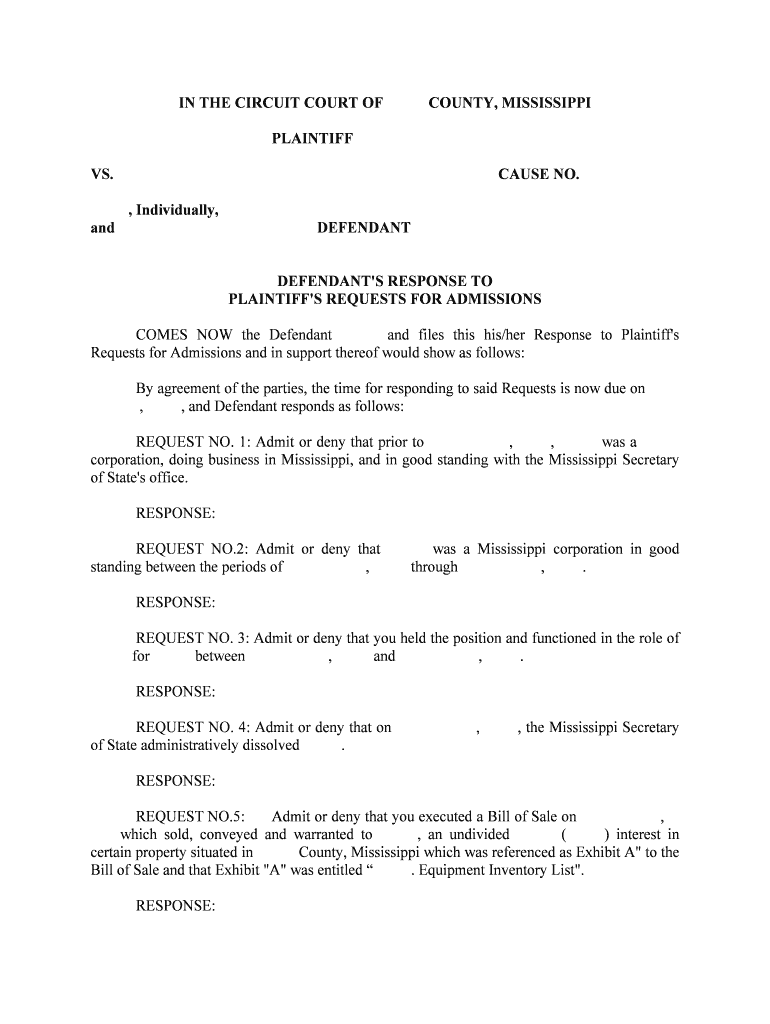
Responses to Interrogatories Arkansas Legal Services Form


What is the Responses To Interrogatories Arkansas Legal Services
The Responses to Interrogatories Arkansas Legal Services form is a legal document used in the discovery phase of litigation. It allows one party to request specific information from another party involved in a legal case. This form is essential for gathering facts, clarifying issues, and ensuring that both parties have the necessary information to prepare for trial. The responses provided must be accurate and complete, as they can significantly influence the outcome of the case.
How to use the Responses To Interrogatories Arkansas Legal Services
Using the Responses to Interrogatories Arkansas Legal Services form involves several steps. First, the requesting party must draft interrogatories, which are written questions directed at the opposing party. Once the interrogatories are served, the receiving party must carefully read and respond to each question. Responses should be clear, concise, and truthful. It is also crucial to review the responses for completeness before submitting them, as incomplete or misleading answers can lead to legal penalties.
Steps to complete the Responses To Interrogatories Arkansas Legal Services
Completing the Responses to Interrogatories Arkansas Legal Services form requires a systematic approach:
- Review the interrogatories thoroughly to understand each question.
- Gather relevant information and documents that support your responses.
- Draft clear and direct answers, ensuring they address each question specifically.
- Include any necessary objections if you believe a question is improper or irrelevant.
- Sign and date the completed responses to verify their authenticity.
Legal use of the Responses To Interrogatories Arkansas Legal Services
The legal use of the Responses to Interrogatories Arkansas Legal Services form is governed by state rules of civil procedure. These rules dictate how interrogatories should be served, the timeline for responses, and the manner in which objections can be raised. Proper use of this form is critical, as it ensures compliance with legal standards and helps to maintain the integrity of the discovery process.
State-specific rules for the Responses To Interrogatories Arkansas Legal Services
In Arkansas, the rules governing the Responses to Interrogatories are outlined in the Arkansas Rules of Civil Procedure. These rules specify the number of interrogatories that can be served, the time frame for responding, and the format of the responses. Understanding these state-specific rules is essential for ensuring that the responses are valid and legally binding.
Examples of using the Responses To Interrogatories Arkansas Legal Services
Examples of using the Responses to Interrogatories Arkansas Legal Services form can include various scenarios in civil litigation. For instance, in a personal injury case, the plaintiff may use interrogatories to gather information about the defendant's insurance coverage or prior incidents. In a contract dispute, one party might seek details about the other party's performance under the contract. These examples illustrate the form's utility in obtaining critical information that can influence legal strategy.
Quick guide on how to complete responses to interrogatories arkansas legal services
Effortlessly Prepare Responses To Interrogatories Arkansas Legal Services on Any Device
The management of documents online has gained traction among companies and individuals alike. It serves as an ideal eco-friendly substitute for conventional printed and signed documents, allowing you to acquire the necessary forms and securely store them online. airSlate SignNow provides you with all the resources required to create, modify, and electronically sign your documents swiftly and without hassle. Manage Responses To Interrogatories Arkansas Legal Services on any device using airSlate SignNow's Android or iOS applications and simplify your document-related processes today.
Steps to Modify and Electronically Sign Responses To Interrogatories Arkansas Legal Services with Ease
- Obtain Responses To Interrogatories Arkansas Legal Services and click Get Form to begin.
- Utilize the tools we provide to complete your document.
- Highlight signNow sections of your documents or redact sensitive information with the tools that airSlate SignNow offers specifically for this purpose.
- Create your eSignature using the Sign feature, which takes mere seconds and carries the same legal authority as a traditional wet ink signature.
- Review the information and click on the Done button to save your changes.
- Choose how you would like to share your form—via email, SMS, invitation link, or download it to your computer.
Eliminate the concerns of lost or misfiled documents, tedious form searches, or mistakes that require printing new copies. airSlate SignNow meets your document management needs with just a few clicks from any device you prefer. Modify and electronically sign Responses To Interrogatories Arkansas Legal Services to ensure excellent communication at every stage of the document preparation process with airSlate SignNow.
Create this form in 5 minutes or less
Create this form in 5 minutes!
People also ask
-
What are Responses To Interrogatories in Arkansas Legal Services?
Responses to Interrogatories are formal answers provided by a party in a legal case to the questions posed by the opposing party. In Arkansas Legal Services, these responses are an essential part of the discovery process, allowing both parties to gather relevant information before trial.
-
How can airSlate SignNow assist with Responses To Interrogatories in Arkansas?
airSlate SignNow streamlines the process of sending and eSigning documents, including Responses To Interrogatories in Arkansas Legal Services. With an intuitive interface, it allows legal professionals to manage their documents efficiently and securely.
-
What features does airSlate SignNow offer for legal professionals?
airSlate SignNow offers features tailored for legal professionals, including template creation, document sharing, and robust eSignature capabilities. These features support the efficient handling of Responses To Interrogatories in Arkansas Legal Services, enhancing productivity.
-
Is there a cost associated with using airSlate SignNow for legal documents?
Yes, airSlate SignNow provides a cost-effective solution with various pricing plans to fit different budgets. This flexibility allows users in need of Responses To Interrogatories in Arkansas Legal Services to choose the plan that best suits their requirements.
-
Can airSlate SignNow integrate with other legal software?
Absolutely! airSlate SignNow offers integrations with various legal software platforms, enhancing the workflow for Responses To Interrogatories in Arkansas Legal Services. These integrations help maintain efficiency and streamline document management across different systems.
-
How secure is airSlate SignNow for handling legal documents?
airSlate SignNow prioritizes the security of your legal documents. It employs advanced encryption methods to ensure that Responses To Interrogatories in Arkansas Legal Services are handled safely and confidentially, giving you peace of mind.
-
What benefits does using airSlate SignNow provide when preparing Responses To Interrogatories?
Using airSlate SignNow simplifies the preparation of Responses To Interrogatories in Arkansas Legal Services by providing an easy-to-use platform. This leads to faster document turnaround times and reduces the potential for errors, ultimately supporting your legal workflow.
Get more for Responses To Interrogatories Arkansas Legal Services
Find out other Responses To Interrogatories Arkansas Legal Services
- Help Me With eSign Arkansas Police Cease And Desist Letter
- How Can I eSign Rhode Island Real Estate Rental Lease Agreement
- How Do I eSign California Police Living Will
- Can I eSign South Dakota Real Estate Quitclaim Deed
- How To eSign Tennessee Real Estate Business Associate Agreement
- eSign Michigan Sports Cease And Desist Letter Free
- How To eSign Wisconsin Real Estate Contract
- How To eSign West Virginia Real Estate Quitclaim Deed
- eSign Hawaii Police Permission Slip Online
- eSign New Hampshire Sports IOU Safe
- eSign Delaware Courts Operating Agreement Easy
- eSign Georgia Courts Bill Of Lading Online
- eSign Hawaii Courts Contract Mobile
- eSign Hawaii Courts RFP Online
- How To eSign Hawaii Courts RFP
- eSign Hawaii Courts Letter Of Intent Later
- eSign Hawaii Courts IOU Myself
- eSign Hawaii Courts IOU Safe
- Help Me With eSign Hawaii Courts Cease And Desist Letter
- How To eSign Massachusetts Police Letter Of Intent