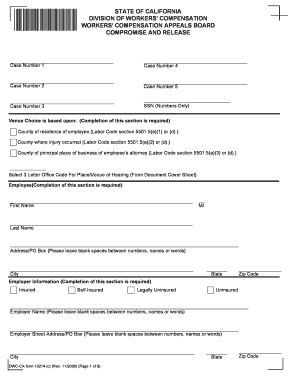
Dwc Ca Form 10214 C


What is the Dwc Ca Form 10214 C
The Dwc Ca Form 10214 C is a specific form used in California for reporting and documenting certain claims related to workers' compensation. This form is essential for both employers and employees to ensure compliance with state regulations. It serves as a formal record of the claim process and includes necessary details about the injury, the employee, and the employer's response. Understanding this form is crucial for anyone involved in a workers' compensation case in California.
How to use the Dwc Ca Form 10214 C
Using the Dwc Ca Form 10214 C involves several steps to ensure accurate completion and submission. First, gather all relevant information about the claim, including the injured employee's details and specifics regarding the incident. Next, fill out the form with precise information, ensuring that all sections are completed as required. Once filled, the form can be submitted electronically or through traditional mail, depending on the preferred method of the involved parties.
Steps to complete the Dwc Ca Form 10214 C
Completing the Dwc Ca Form 10214 C requires careful attention to detail. Begin by entering the employee's personal information, including their name, address, and Social Security number. Next, provide details about the injury, including the date and nature of the incident. After that, include information about medical treatment received and any other relevant documentation. Finally, review the form for accuracy before submitting it to ensure that all required information is present.
Legal use of the Dwc Ca Form 10214 C
The Dwc Ca Form 10214 C has legal significance in California's workers' compensation system. It must be completed accurately to ensure that claims are processed efficiently and in compliance with state laws. This form serves as a formal declaration of the injury and the employer's acknowledgment of the claim. Failing to use this form correctly can lead to delays in processing or even denial of the claim, making it essential for all parties to understand its legal implications.
Key elements of the Dwc Ca Form 10214 C
Several key elements must be included in the Dwc Ca Form 10214 C for it to be valid. These include the employee's identification information, details of the injury, medical treatment records, and any witness statements if applicable. Additionally, the form requires signatures from both the employee and the employer, indicating that the information provided is accurate and complete. Each of these elements plays a crucial role in the overall claims process.
Form Submission Methods (Online / Mail / In-Person)
The Dwc Ca Form 10214 C can be submitted through various methods, offering flexibility for users. Electronic submission is often the fastest option, allowing for immediate processing. Alternatively, the form can be mailed to the appropriate workers' compensation board or submitted in person at designated locations. Each method has its own advantages, and users should choose the one that best fits their needs and circumstances.
Quick guide on how to complete dwc ca form 10214 c
Finish Dwc Ca Form 10214 C smoothly on any gadget
Digital document management has gained traction among companies and individuals. It serves as an excellent eco-conscious substitute for conventional printed and signed documents, as you can obtain the necessary form and securely keep it online. airSlate SignNow provides you with all the resources you require to design, modify, and electronically sign your documents quickly without interruptions. Manage Dwc Ca Form 10214 C on any device using airSlate SignNow Android or iOS applications and simplify any document-related task today.
How to alter and electronically sign Dwc Ca Form 10214 C effortlessly
- Find Dwc Ca Form 10214 C and click on Get Form to begin.
- Utilize the tools we supply to fill out your document.
- Emphasize pertinent sections of the documents or redact sensitive information with tools that airSlate SignNow specifically provides for that purpose.
- Create your electronic signature using the Sign feature, which takes mere seconds and carries the same legal validity as a traditional wet ink signature.
- Review all the details and click on the Done button to save your modifications.
- Choose your preferred method to send your form, whether by email, SMS, or invitation link, or download it to your computer.
Eliminate concerns about lost or misplaced documents, tedious form searching, or errors that require printing new document copies. airSlate SignNow addresses all your document management needs in just a few clicks from any device of your choice. Modify and electronically sign Dwc Ca Form 10214 C and ensure effective communication at every step of your form preparation process with airSlate SignNow.
Create this form in 5 minutes or less
Create this form in 5 minutes!
How to create an eSignature for the dwc ca form 10214 c
How to create an electronic signature for a PDF online
How to create an electronic signature for a PDF in Google Chrome
How to create an e-signature for signing PDFs in Gmail
How to create an e-signature right from your smartphone
How to create an e-signature for a PDF on iOS
How to create an e-signature for a PDF on Android
People also ask
-
What is the Dwc Ca Form 10214 C?
The Dwc Ca Form 10214 C is a crucial document used in California's workers' compensation system, specifically for reporting medical treatment to the appropriate parties. This form is essential for ensuring compliance and effective communication within the claims process.
-
How can airSlate SignNow help with the Dwc Ca Form 10214 C?
airSlate SignNow simplifies the process of completing and submitting the Dwc Ca Form 10214 C by providing an easy-to-use platform for eSigning and managing documents. Our solution eliminates paperwork hassles, enabling you to process forms quickly and efficiently.
-
Are there any costs associated with using airSlate SignNow for the Dwc Ca Form 10214 C?
Yes, airSlate SignNow offers flexible pricing plans tailored to your business needs, making it a cost-effective choice for managing the Dwc Ca Form 10214 C. By streamlining the document process, you can potentially save on operational costs and enhance productivity.
-
What features does airSlate SignNow offer for the Dwc Ca Form 10214 C?
airSlate SignNow provides a host of features for the Dwc Ca Form 10214 C, including customizable templates, secure eSigning, and real-time tracking of document statuses. These features ensure that your forms are handled efficiently and securely.
-
Can airSlate SignNow integrate with other tools for managing the Dwc Ca Form 10214 C?
Absolutely! airSlate SignNow offers seamless integrations with various applications and platforms, allowing you to manage the Dwc Ca Form 10214 C alongside your existing tools. This interoperability enhances your workflow and saves time.
-
Is airSlate SignNow mobile-friendly for completing the Dwc Ca Form 10214 C?
Yes, airSlate SignNow is fully optimized for mobile use, allowing you to complete and eSign the Dwc Ca Form 10214 C from any device with internet access. This flexibility ensures that you can manage your documents on the go.
-
What are the benefits of using airSlate SignNow for the Dwc Ca Form 10214 C?
Using airSlate SignNow for the Dwc Ca Form 10214 C offers numerous benefits, including increased efficiency, reduced processing time, and enhanced compliance with legal requirements. Our platform helps you maintain accurate records and speeds up the approval process.
Get more for Dwc Ca Form 10214 C
Find out other Dwc Ca Form 10214 C
- How Can I Electronic signature Hawaii Courts Purchase Order Template
- How To Electronic signature Indiana Courts Cease And Desist Letter
- How Can I Electronic signature New Jersey Sports Purchase Order Template
- How Can I Electronic signature Louisiana Courts LLC Operating Agreement
- How To Electronic signature Massachusetts Courts Stock Certificate
- Electronic signature Mississippi Courts Promissory Note Template Online
- Electronic signature Montana Courts Promissory Note Template Now
- Electronic signature Montana Courts Limited Power Of Attorney Safe
- Electronic signature Oklahoma Sports Contract Safe
- Electronic signature Oklahoma Sports RFP Fast
- How To Electronic signature New York Courts Stock Certificate
- Electronic signature South Carolina Sports Separation Agreement Easy
- Electronic signature Virginia Courts Business Plan Template Fast
- How To Electronic signature Utah Courts Operating Agreement
- Electronic signature West Virginia Courts Quitclaim Deed Computer
- Electronic signature West Virginia Courts Quitclaim Deed Free
- Electronic signature Virginia Courts Limited Power Of Attorney Computer
- Can I Sign Alabama Banking PPT
- Electronic signature Washington Sports POA Simple
- How To Electronic signature West Virginia Sports Arbitration Agreement