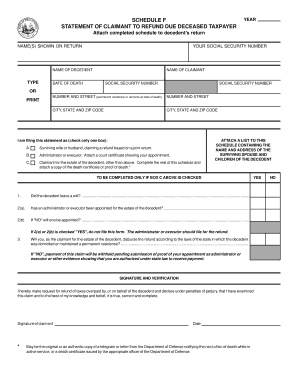
Wv Schedule F Form


What is the Wv Schedule F Form
The Wv Schedule F Form is a tax document used by farmers and ranchers in West Virginia to report income and expenses related to farming activities. This form is essential for individuals who earn income from farming operations, as it helps them calculate their taxable income accurately. The information provided on this form is crucial for determining tax liabilities and ensuring compliance with state tax regulations.
How to use the Wv Schedule F Form
Using the Wv Schedule F Form involves several steps to ensure accurate reporting of farming income and expenses. First, gather all necessary financial records, including receipts for expenses and documentation of income received from agricultural activities. Next, fill out the form by entering your income details, followed by itemizing your expenses related to farming. It is important to ensure that all entries are accurate and supported by documentation to avoid issues with the tax authorities.
Steps to complete the Wv Schedule F Form
Completing the Wv Schedule F Form requires careful attention to detail. Follow these steps:
- Collect all relevant financial documents, including income statements and expense receipts.
- Begin by entering your total farming income in the designated section.
- List all allowable farming expenses, such as equipment costs, feed, and labor.
- Calculate your net profit or loss by subtracting total expenses from total income.
- Review the completed form for accuracy before submission.
Legal use of the Wv Schedule F Form
The Wv Schedule F Form is legally binding when filled out correctly and submitted to the appropriate tax authority. It is essential to comply with all relevant tax laws and regulations to ensure that the form is accepted. Providing false information or failing to report income can lead to penalties or legal issues. Therefore, it is advisable to consult with a tax professional if there are uncertainties regarding the form's completion.
Filing Deadlines / Important Dates
Filing deadlines for the Wv Schedule F Form typically align with federal tax deadlines. Generally, the form must be submitted by April fifteenth of the year following the tax year being reported. However, if you are unable to meet this deadline, it is possible to request an extension. It is crucial to stay informed about any changes to deadlines, as they can vary based on specific circumstances or updates from the state tax authority.
Who Issues the Form
The Wv Schedule F Form is issued by the West Virginia State Tax Department. This agency is responsible for administering state tax laws and ensuring compliance among taxpayers. The form can be obtained directly from the tax department's website or through various tax preparation resources. It is important to use the most current version of the form to ensure compliance with the latest regulations.
Quick guide on how to complete wv schedule f form
Effortlessly prepare Wv Schedule F Form on any device
Managing documents online has become increasingly favored by both organizations and individuals. It offers an ideal environmentally friendly alternative to traditional printed and signed documents, allowing you to find the necessary form and securely store it online. airSlate SignNow equips you with all the resources required to create, alter, and electronically sign your documents rapidly without unnecessary holdups. Handle Wv Schedule F Form on any device with airSlate SignNow's Android or iOS applications and enhance any document-related procedure today.
The simplest way to modify and eSign Wv Schedule F Form without hassle
- Find Wv Schedule F Form and click on Get Form to begin.
- Make use of the tools available to fill out your form.
- Highlight pertinent sections of the documents or redact sensitive information using tools provided by airSlate SignNow specifically for that purpose.
- Create your eSignature using the Sign tool, which takes mere seconds and carries the same legal authority as a conventional ink signature.
- Review the information and click on the Done button to save your changes.
- Choose your preferred method for sending your form, whether by email, text message (SMS), invitation link, or download it to your computer.
Eliminate worries about lost or misplaced files, tedious form browsing, or mistakes that necessitate reprinting new document copies. airSlate SignNow meets your document management needs in just a few clicks from any device you select. Modify and eSign Wv Schedule F Form to ensure excellent communication throughout your form preparation process with airSlate SignNow.
Create this form in 5 minutes or less
Create this form in 5 minutes!
How to create an eSignature for the wv schedule f form
How to create an electronic signature for a PDF online
How to create an electronic signature for a PDF in Google Chrome
How to create an e-signature for signing PDFs in Gmail
How to create an e-signature right from your smartphone
How to create an e-signature for a PDF on iOS
How to create an e-signature for a PDF on Android
People also ask
-
What is the Wv Schedule F Form?
The Wv Schedule F Form is designed for West Virginia taxpayers to report farming income and expenses. It catalogs profit or loss associated with farming operations, allowing farmers to efficiently comply with state tax regulations. Utilizing airSlate SignNow can help you in managing and signing these documents seamlessly.
-
How can airSlate SignNow help with the Wv Schedule F Form?
airSlate SignNow streamlines the process of completing and signing the Wv Schedule F Form. Our platform allows users to fill out, send, and eSign this form electronically, reducing the risk of errors and improving overall efficiency. This makes managing your farming income documentation easier and more accurate.
-
Is there a cost associated with using airSlate SignNow for the Wv Schedule F Form?
Yes, there is a pricing structure for using airSlate SignNow. However, our solution is cost-effective, especially when considering the time saved and the ease of eSigning the Wv Schedule F Form. We offer various plans to suit different business needs, ensuring you get maximum value.
-
What features does airSlate SignNow offer for handling the Wv Schedule F Form?
airSlate SignNow offers various features such as customizable templates, secure digital signatures, and cloud storage options for the Wv Schedule F Form. These features enhance user experience by facilitating quick revisions and easy access to important documents. Our platform is built for both simplicity and security.
-
Are there integrations available for airSlate SignNow while working on the Wv Schedule F Form?
Absolutely! airSlate SignNow integrates with popular applications like Google Drive and Dropbox, allowing you to manage the Wv Schedule F Form seamlessly within your existing workflows. This ensures that you can access, edit, and sign documents effortlessly without switching platforms.
-
Can I track the status of my Wv Schedule F Form using airSlate SignNow?
Yes, airSlate SignNow provides tracking capabilities for the Wv Schedule F Form. You can easily monitor who has viewed and signed the document, ensuring transparency and timely completion. This feature helps users stay organized and manage deadlines effectively.
-
Is it easy to share the Wv Schedule F Form with others using airSlate SignNow?
Definitely! airSlate SignNow makes sharing the Wv Schedule F Form a breeze. You can securely send the document via email or a direct link, allowing collaborators and stakeholders to review, comment, and sign the form quickly, all while maintaining document security.
Get more for Wv Schedule F Form
Find out other Wv Schedule F Form
- How To Electronic signature Indiana Real Estate Quitclaim Deed
- Electronic signature North Carolina Plumbing Business Letter Template Easy
- Electronic signature Kansas Real Estate Residential Lease Agreement Simple
- How Can I Electronic signature North Carolina Plumbing Promissory Note Template
- Electronic signature North Dakota Plumbing Emergency Contact Form Mobile
- Electronic signature North Dakota Plumbing Emergency Contact Form Easy
- Electronic signature Rhode Island Plumbing Business Plan Template Later
- Electronic signature Louisiana Real Estate Quitclaim Deed Now
- Electronic signature Louisiana Real Estate Quitclaim Deed Secure
- How Can I Electronic signature South Dakota Plumbing Emergency Contact Form
- Electronic signature South Dakota Plumbing Emergency Contact Form Myself
- Electronic signature Maryland Real Estate LLC Operating Agreement Free
- Electronic signature Texas Plumbing Quitclaim Deed Secure
- Electronic signature Utah Plumbing Last Will And Testament Free
- Electronic signature Washington Plumbing Business Plan Template Safe
- Can I Electronic signature Vermont Plumbing Affidavit Of Heirship
- Electronic signature Michigan Real Estate LLC Operating Agreement Easy
- Electronic signature West Virginia Plumbing Memorandum Of Understanding Simple
- Electronic signature Sports PDF Alaska Fast
- Electronic signature Mississippi Real Estate Contract Online