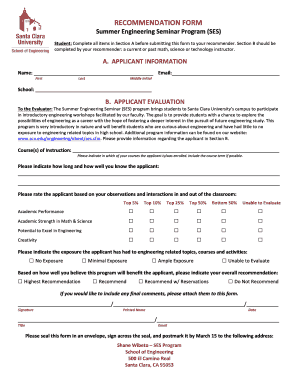
Instructor Recommendation Form Santa Clara University Scu


What is the Instructor Recommendation Form Santa Clara University?
The Instructor Recommendation Form for Santa Clara University is a crucial document used during the admissions process for various programs. It allows instructors to provide insights into a student's academic abilities, character, and potential for success at the university. This form is typically required for graduate programs and may be submitted electronically or in paper format, depending on the specific requirements of the program.
How to use the Instructor Recommendation Form Santa Clara University
To utilize the Instructor Recommendation Form, an applicant must first request it from their chosen instructors. Once the instructor receives the form, they can fill it out with their assessment of the applicant. After completion, the instructor submits the form directly to the admissions office, ensuring that it is received by the application deadline. Electronic submission is often preferred for efficiency and tracking purposes.
Steps to complete the Instructor Recommendation Form Santa Clara University
Completing the Instructor Recommendation Form involves several steps:
- Request the form from Santa Clara University’s admissions office or download it from their website.
- Provide the instructor with relevant information about the program and any specific points they should address.
- Instruct the instructor to fill out the form, including their evaluation and signature.
- Ensure the form is submitted by the deadline, either electronically or via mail.
Legal use of the Instructor Recommendation Form Santa Clara University
The legal validity of the Instructor Recommendation Form is supported by compliance with eSignature laws such as ESIGN and UETA. When submitted electronically, the form must meet specific criteria to be considered legally binding. This includes ensuring that the instructor's signature is authentic and that the submission process adheres to the university's guidelines.
Key elements of the Instructor Recommendation Form Santa Clara University
Key elements of the Instructor Recommendation Form include:
- The instructor's contact information and relationship to the applicant.
- A detailed assessment of the applicant’s academic performance and skills.
- Specific examples that illustrate the applicant's strengths and contributions.
- The instructor's signature and date of completion.
Examples of using the Instructor Recommendation Form Santa Clara University
Examples of how the Instructor Recommendation Form can be utilized include:
- Graduate program applications where detailed evaluations of academic performance are crucial.
- Scholarship applications that require endorsements from academic mentors.
- Internship applications where recommendations can enhance a student's profile.
Quick guide on how to complete instructor recommendation form santa clara university scu
Complete Instructor Recommendation Form Santa Clara University Scu effortlessly on any device
Digital document management has gained popularity among organizations and individuals alike. It offers an ideal eco-friendly alternative to conventional printed and signed papers, allowing you to find the right form and securely store it online. airSlate SignNow provides you with all the tools necessary to create, modify, and eSign your documents swiftly without delays. Manage Instructor Recommendation Form Santa Clara University Scu on any platform using airSlate SignNow's Android or iOS applications and enhance any document-driven process today.
How to modify and eSign Instructor Recommendation Form Santa Clara University Scu without any hassle
- Find Instructor Recommendation Form Santa Clara University Scu and click on Get Form to begin.
- Use the tools we provide to complete your form.
- Emphasize relevant sections of the documents or redact sensitive information with tools that airSlate SignNow provides specifically for that purpose.
- Generate your eSignature using the Sign tool, which takes mere seconds and carries the same legal validity as a traditional handwritten signature.
- Review all the details and click on the Done button to save your changes.
- Select your preferred method of sharing your form, whether by email, text message (SMS), invite link, or by downloading it to your computer.
Say goodbye to lost or misplaced documents, tedious form searches, or mistakes that necessitate printing new document copies. airSlate SignNow takes care of all your document management needs with just a few clicks from any device you choose. Modify and eSign Instructor Recommendation Form Santa Clara University Scu and ensure outstanding communication at every stage of the form preparation process using airSlate SignNow.
Create this form in 5 minutes or less
Create this form in 5 minutes!
How to create an eSignature for the instructor recommendation form santa clara university scu
How to create an electronic signature for a PDF online
How to create an electronic signature for a PDF in Google Chrome
How to create an e-signature for signing PDFs in Gmail
How to create an e-signature right from your smartphone
How to create an e-signature for a PDF on iOS
How to create an e-signature for a PDF on Android
People also ask
-
What is a Santa Clara University recommendation letter?
A Santa Clara University recommendation letter is a formal document written by someone who can attest to your skills, character, and potential. It is usually required as part of the application process for graduate schools, scholarships, or specific programs at Santa Clara University. Using airSlate SignNow, you can easily request and manage these letters digitally.
-
How can airSlate SignNow assist with obtaining a Santa Clara University recommendation letter?
airSlate SignNow simplifies the process of requesting and collecting Santa Clara University recommendation letters. You can easily send requests to your recommenders, track the status, and securely sign and manage all documents online. This streamlines your application process signNowly.
-
Are there any costs associated with using airSlate SignNow for Santa Clara University recommendation letters?
Yes, there are pricing plans for airSlate SignNow that cater to various business sizes and needs. However, its cost-effective solutions offer great value when compared to traditional document signing methods. You can choose a plan that suits your requirements for handling Santa Clara University recommendation letters.
-
What features does airSlate SignNow provide for managing recommendation letters?
airSlate SignNow offers several features to manage Santa Clara University recommendation letters, including customizable templates, eSignature capabilities, and real-time tracking. This makes it easy to monitor who has signed a letter and when, ensuring a smooth workflow for your application process.
-
Can I integrate airSlate SignNow with other applications for my recommendation letters?
Absolutely! airSlate SignNow integrates seamlessly with a variety of applications, including Google Drive and Dropbox, allowing you to manage your Santa Clara University recommendation letters efficiently. This integration enhances your document management experience and keeps everything in one central location.
-
Is airSlate SignNow secure for storing Santa Clara University recommendation letters?
Yes, airSlate SignNow prioritizes the security of your documents. Using advanced encryption and authentication methods, your Santa Clara University recommendation letters are protected during storage and transmission. You can be confident that your sensitive information is safe with airSlate SignNow.
-
How long does it take to get a Santa Clara University recommendation letter processed through airSlate SignNow?
The processing time for a Santa Clara University recommendation letter can vary depending on the recommender's response time. However, using airSlate SignNow can signNowly reduce this time, as you can send automated reminders and track the document’s status in real time. This ensures that your application timeline stays on track.
Get more for Instructor Recommendation Form Santa Clara University Scu
- Nevada affidavit entitlement form
- Studio rental agreement form
- Spay certificate template form
- Wyoming apportioned registration application schedule ac section 3 section 2 section 1 for wydot use only new account 1 form
- Er sheet form
- Athletic facility rental request form
- Canada photo id card form
- Dermatology service client questionnaire ontario veterinary bb form
Find out other Instructor Recommendation Form Santa Clara University Scu
- eSign North Dakota Doctors Affidavit Of Heirship Now
- eSign Oklahoma Doctors Arbitration Agreement Online
- eSign Oklahoma Doctors Forbearance Agreement Online
- eSign Oregon Doctors LLC Operating Agreement Mobile
- eSign Hawaii Education Claim Myself
- eSign Hawaii Education Claim Simple
- eSign Hawaii Education Contract Simple
- eSign Hawaii Education NDA Later
- How To eSign Hawaii Education NDA
- How Do I eSign Hawaii Education NDA
- eSign Hawaii Education Arbitration Agreement Fast
- eSign Minnesota Construction Purchase Order Template Safe
- Can I eSign South Dakota Doctors Contract
- eSign Mississippi Construction Rental Application Mobile
- How To eSign Missouri Construction Contract
- eSign Missouri Construction Rental Lease Agreement Easy
- How To eSign Washington Doctors Confidentiality Agreement
- Help Me With eSign Kansas Education LLC Operating Agreement
- Help Me With eSign West Virginia Doctors Lease Agreement Template
- eSign Wyoming Doctors Living Will Mobile