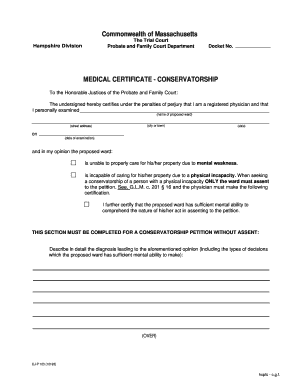
How to Fill Medical Certificate Form


What is the medical certificate form?
The medical certificate form is an official document used to confirm an individual's medical condition. It typically includes information about the patient's diagnosis, treatment, and the duration of any recommended leave from work or school. This form is often required by employers, educational institutions, or insurance companies to validate claims related to health issues. Understanding the purpose and requirements of this form is essential for both patients and healthcare providers.
Steps to complete the medical certificate form
Filling out the medical certificate form involves several key steps to ensure accuracy and compliance. Here are the essential steps:
- Obtain the form: Access the medical certificate form from a reliable source, such as a healthcare provider or an official website.
- Fill in patient details: Include the patient's full name, date of birth, and contact information.
- Provide medical information: The healthcare provider should detail the diagnosis, treatment plan, and any restrictions on the patient's activities.
- Specify the duration: Clearly state the recommended duration of leave or any limitations on the patient's activities.
- Sign and date: The healthcare provider must sign and date the form to validate it.
Legal use of the medical certificate form
The medical certificate form holds legal significance, particularly when it is used to justify absences from work or school. It is important for the form to be filled out accurately and signed by a licensed healthcare provider to ensure its acceptance by employers or educational institutions. Additionally, the form must comply with relevant laws and regulations regarding medical documentation, such as the Family and Medical Leave Act (FMLA) in the United States.
Key elements of the medical certificate form
Several key elements must be present in a properly completed medical certificate form to ensure its validity:
- Patient identification: Full name and personal details of the patient.
- Healthcare provider information: Name, contact details, and credentials of the healthcare provider.
- Diagnosis: A clear statement of the medical condition being addressed.
- Recommendations: Specific advice regarding the patient's ability to work or attend school.
- Signature: The healthcare provider's signature and the date of issuance.
How to use the medical certificate form
Using the medical certificate form correctly is crucial for ensuring that it serves its intended purpose. After the form is completed and signed, it should be submitted to the relevant authority, such as an employer or educational institution. It is advisable to keep a copy of the filled medical certificate for personal records. Additionally, understanding the specific requirements of the institution receiving the form can help in ensuring compliance and acceptance.
Examples of using the medical certificate form
The medical certificate form can be utilized in various scenarios, including:
- Workplace absences: Employees may need to submit the form to justify sick leave or to request accommodations for medical conditions.
- School requirements: Students may be required to provide a medical certificate when absent due to illness or injury.
- Insurance claims: Individuals may need to present the form to support claims for medical expenses or disability benefits.
Quick guide on how to complete how to fill medical certificate
Complete How To Fill Medical Certificate effortlessly on any device
Online document management has gained immense popularity among organizations and individuals alike. It presents an ideal eco-friendly substitute for conventional printed and signed documents, allowing you to locate the appropriate form and securely store it online. airSlate SignNow equips you with all the tools necessary to create, modify, and eSign your documents quickly and without delays. Manage How To Fill Medical Certificate on any device using airSlate SignNow's Android or iOS applications and enhance any document-oriented process today.
How to modify and eSign How To Fill Medical Certificate with ease
- Find How To Fill Medical Certificate and then click Get Form to begin.
- Utilize the tools we offer to fill out your document.
- Emphasize critical sections of the documents or redact sensitive information with tools that airSlate SignNow provides specifically for that purpose.
- Create your signature using the Sign feature, which takes mere seconds and holds the same legal validity as a traditional wet ink signature.
- Verify the details and click on the Done button to save your modifications.
- Choose how you would like to send your form, via email, SMS, or invitation link, or download it onto your computer.
Eliminate the woes of lost or misplaced documents, tedious form searching, or errors that necessitate printing new document copies. airSlate SignNow addresses all your document management needs in just a few clicks from any device you prefer. Modify and eSign How To Fill Medical Certificate and ensure superb communication throughout the form preparation process with airSlate SignNow.
Create this form in 5 minutes or less
Create this form in 5 minutes!
How to create an eSignature for the how to fill medical certificate
How to create an electronic signature for a PDF online
How to create an electronic signature for a PDF in Google Chrome
How to create an e-signature for signing PDFs in Gmail
How to create an e-signature right from your smartphone
How to create an e-signature for a PDF on iOS
How to create an e-signature for a PDF on Android
People also ask
-
What is the medical certificate format filled and how can I use it?
The medical certificate format filled is a template designed to be easily completed with essential patient information and medical details. You can utilize airSlate SignNow to efficiently fill in this format and quickly send it for eSignature. This simplifies the documentation process for both healthcare providers and patients.
-
Is there a cost associated with using the medical certificate format filled?
airSlate SignNow offers various pricing plans that cater to different business needs, including access to the medical certificate format filled. You can choose a plan that fits your budget while ensuring you have the necessary features to manage your documents effectively and reduce operational costs.
-
What features does airSlate SignNow provide for filling out a medical certificate format?
airSlate SignNow provides a range of features that enhance the filling out of a medical certificate format filled, including text fields, checkboxes, and digital signature options. These features streamline the process, allowing for quick completion and submission, making it hassle-free for both practitioners and patients.
-
Can I integrate airSlate SignNow with other software for the medical certificate format filled?
Yes, airSlate SignNow integrates seamlessly with various software applications, enabling you to streamline your workflow for the medical certificate format filled. This integration makes it easier to manage patient records, appointment scheduling, and other administrative tasks, improving overall efficiency.
-
How does using the medical certificate format filled benefit my practice?
Utilizing the medical certificate format filled via airSlate SignNow can signNowly enhance the efficiency of your practice. It reduces paperwork, minimizes errors, and speeds up the document approval process, allowing you to focus more on patient care and less on administrative tasks.
-
Is the medical certificate format filled customizable?
Absolutely! The medical certificate format filled can be customized within airSlate SignNow to meet your specific requirements. You can add or modify fields to align with your practice's needs, ensuring that the document captures all relevant patient information.
-
What security measures does airSlate SignNow have for the medical certificate format filled?
airSlate SignNow prioritizes the security of your documents, including the medical certificate format filled, by utilizing advanced encryption and secure cloud storage. This ensures that patient information remains confidential and protected against unauthorized access.
Get more for How To Fill Medical Certificate
- 00 61 19 maintenance and warranty bonddoc sanbruno ca form
- Farm winery branch office application new york state liquor form
- Updated8202012 updated8202012 updated8202012 updated8202012 form no michigan
- Noise variance permit form
- Ibs calculation form
- 28 usc 1331 form
- Marsden motion pdf form
- Hs 328 cdph form
Find out other How To Fill Medical Certificate
- How To Integrate Sign in Banking
- How To Use Sign in Banking
- Help Me With Use Sign in Banking
- Can I Use Sign in Banking
- How Do I Install Sign in Banking
- How To Add Sign in Banking
- How Do I Add Sign in Banking
- How Can I Add Sign in Banking
- Can I Add Sign in Banking
- Help Me With Set Up Sign in Government
- How To Integrate eSign in Banking
- How To Use eSign in Banking
- How To Install eSign in Banking
- How To Add eSign in Banking
- How To Set Up eSign in Banking
- How To Save eSign in Banking
- How To Implement eSign in Banking
- How To Set Up eSign in Construction
- How To Integrate eSign in Doctors
- How To Use eSign in Doctors