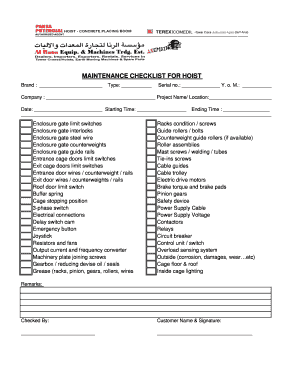
Passenger Hoist Safety Checklist Form


What is the passenger hoist safety checklist?
The passenger hoist safety checklist is a crucial document designed to ensure the safety and operational efficiency of passenger lifts. This checklist outlines the necessary inspections and maintenance tasks that must be performed regularly to comply with safety regulations. It typically includes items related to the lift's mechanical components, safety devices, and operational procedures. By adhering to this checklist, operators can identify potential issues before they lead to accidents, ensuring the safety of passengers and compliance with local regulations.
How to use the passenger hoist safety checklist
Using the passenger hoist safety checklist involves a systematic approach to inspecting the lift. Operators should follow these steps:
- Review the checklist before each inspection to ensure all necessary items are included.
- Conduct a visual inspection of the lift, including the cabin, doors, and control panels.
- Test safety features such as emergency brakes, alarms, and communication systems.
- Document any findings, including issues that require immediate attention or maintenance.
- Sign and date the checklist to confirm completion of the inspection.
Regular use of this checklist helps maintain safety standards and provides a record of compliance.
Key elements of the passenger hoist safety checklist
The passenger hoist safety checklist includes several key elements that ensure thorough inspections. These elements typically cover:
- Mechanical components, such as cables, pulleys, and motors.
- Safety devices, including emergency stop buttons and door sensors.
- Operational procedures, ensuring that the lift operates within specified limits.
- Documentation of maintenance and repairs performed on the lift.
Incorporating these elements into the checklist is essential for maintaining safety and compliance with regulations.
Steps to complete the passenger hoist safety checklist
Completing the passenger hoist safety checklist involves several methodical steps:
- Gather the checklist and any necessary tools for inspection.
- Perform a preliminary visual inspection of the lift's exterior and interior.
- Check all mechanical components for wear or damage.
- Test each safety feature to ensure proper functioning.
- Document findings and any corrective actions taken.
- Submit the completed checklist to the relevant authority or management.
Following these steps ensures a comprehensive evaluation of the lift's safety and operational status.
Legal use of the passenger hoist safety checklist
The legal use of the passenger hoist safety checklist is governed by various regulations and standards. In the United States, compliance with local and state safety codes is essential. The checklist serves as a legal document that can demonstrate adherence to safety regulations in case of inspections or audits. Proper documentation and timely completion of the checklist can protect operators from liability in the event of an incident. It is vital to ensure that the checklist is updated regularly to reflect any changes in regulations or operational procedures.
How to obtain the passenger hoist safety checklist
Obtaining the passenger hoist safety checklist can be done through several channels. Operators can typically find templates through industry associations, safety regulatory bodies, or equipment manufacturers. Many organizations provide downloadable versions of the checklist in PDF format, allowing for easy access and printing. Additionally, companies may develop their own customized checklists tailored to specific lift models or operational needs. It is important to ensure that the checklist used complies with local safety regulations and standards.
Quick guide on how to complete passenger hoist safety checklist
Prepare Passenger Hoist Safety Checklist effortlessly on any device
Online document management has gained popularity among businesses and individuals. It offers an excellent environmentally friendly substitute for traditional printed and signed documents, as you can acquire the appropriate form and securely save it online. airSlate SignNow provides you with all the tools necessary to create, modify, and electronically sign your documents swiftly without delays. Manage Passenger Hoist Safety Checklist on any platform using airSlate SignNow Android or iOS applications and enhance any document-based activity today.
How to modify and eSign Passenger Hoist Safety Checklist with ease
- Obtain Passenger Hoist Safety Checklist and then click Get Form to begin.
- Utilize the tools we provide to complete your document.
- Highlight pertinent sections of the documents or obscure sensitive information with tools that airSlate SignNow provides specifically for that purpose.
- Create your signature using the Sign tool, which takes just seconds and carries the same legal standing as a conventional wet ink signature.
- Review all the information and then click on the Done button to save your changes.
- Choose how you would like to share your form: via email, text message (SMS), or invitation link, or download it to your computer.
Forget about lost or misplaced documents, tedious form searches, or errors that require printing new document copies. airSlate SignNow addresses your needs in document management with just a few clicks from any device of your choice. Edit and eSign Passenger Hoist Safety Checklist and ensure exceptional communication at any stage of the form preparation process with airSlate SignNow.
Create this form in 5 minutes or less
Create this form in 5 minutes!
How to create an eSignature for the passenger hoist safety checklist
How to create an electronic signature for a PDF online
How to create an electronic signature for a PDF in Google Chrome
How to create an e-signature for signing PDFs in Gmail
How to create an e-signature right from your smartphone
How to create an e-signature for a PDF on iOS
How to create an e-signature for a PDF on Android
People also ask
-
What is a passenger hoist checklist and why is it important?
A passenger hoist checklist is a comprehensive list of safety and operational checks required before using a passenger hoist. It ensures that all safety measures are in place, minimizing risks during operation. Implementing this checklist is crucial for maintaining compliance with safety regulations and ensuring the well-being of passengers.
-
How can airSlate SignNow help with managing a passenger hoist checklist?
airSlate SignNow offers a user-friendly platform to create, manage, and electronically sign your passenger hoist checklist. You can easily customize checklists, add necessary fields, and ensure they are accessible to all relevant personnel. This streamlines the process, reduces paper use, and enhances accountability.
-
What features does airSlate SignNow provide for passenger hoist checklists?
With airSlate SignNow, you can access features such as real-time collaboration, customizable templates, and secure electronic signatures. These features enhance the efficiency of managing your passenger hoist checklist and allow for quick updates and revisions. Furthermore, all documents are securely stored for easy retrieval.
-
Can I integrate airSlate SignNow with other tools for my passenger hoist checklist?
Yes, airSlate SignNow allows seamless integrations with various applications and tools to enhance your workflow. You can connect your passenger hoist checklist to CRM systems, project management software, and cloud storage services. This integration helps centralize your operations and improves overall efficiency.
-
What are the benefits of using airSlate SignNow for a passenger hoist checklist?
Using airSlate SignNow for your passenger hoist checklist offers numerous benefits, including increased efficiency, enhanced safety compliance, and reduced administrative burdens. The solution simplifies the documentation process, enabling prompt updates and ensuring that all personnel are on the same page. Moreover, it promotes a paperless environment, benefiting both your organization and the planet.
-
Is airSlate SignNow cost-effective for managing a passenger hoist checklist?
Yes, airSlate SignNow is designed to be a cost-effective solution for businesses of all sizes. By optimizing the management of your passenger hoist checklist electronically, you save on printing and storage costs while boosting productivity. The subscription plans are flexible and cater to different needs, ensuring value for your investment.
-
How secure is my passenger hoist checklist with airSlate SignNow?
The security of your passenger hoist checklist is a top priority at airSlate SignNow. The platform employs advanced encryption protocols and complies with data protection regulations to safeguard your information. You can confidently manage and store your checklists knowing that access is restricted and monitored.
Get more for Passenger Hoist Safety Checklist
Find out other Passenger Hoist Safety Checklist
- How Can I Electronic signature Texas Electronic Contract
- How Do I Electronic signature Michigan General contract template
- Electronic signature Maine Email Contracts Later
- Electronic signature New Mexico General contract template Free
- Can I Electronic signature Rhode Island Email Contracts
- How Do I Electronic signature California Personal loan contract template
- Electronic signature Hawaii Personal loan contract template Free
- How To Electronic signature Hawaii Personal loan contract template
- Electronic signature New Hampshire Managed services contract template Computer
- Electronic signature Alabama Real estate sales contract template Easy
- Electronic signature Georgia Real estate purchase contract template Secure
- Electronic signature South Carolina Real estate sales contract template Mobile
- Can I Electronic signature Kentucky Residential lease contract
- Can I Electronic signature Nebraska Residential lease contract
- Electronic signature Utah New hire forms Now
- Electronic signature Texas Tenant contract Now
- How Do I Electronic signature Florida Home rental application
- Electronic signature Illinois Rental application Myself
- How Can I Electronic signature Georgia Rental lease form
- Electronic signature New York Rental lease form Safe