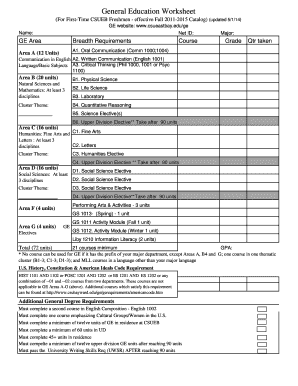
General Education Worksheet Form


What is the General Education Worksheet
The General Education Worksheet is a crucial document used primarily in educational settings to track and assess student progress in fulfilling general education requirements. This form typically includes sections for personal information, course details, and a checklist of required competencies or subjects. It serves as a guide for students to ensure they meet the necessary criteria for graduation or certification, providing a comprehensive overview of their academic journey.
How to use the General Education Worksheet
Using the General Education Worksheet effectively involves several steps. First, students should review the requirements outlined in the worksheet, which may vary by institution. Next, they should list completed courses and any pending requirements. It is helpful to regularly update the worksheet after each semester to reflect new grades or completed courses. Students can also consult academic advisors for guidance on fulfilling remaining requirements, ensuring they stay on track for graduation.
Steps to complete the General Education Worksheet
Completing the General Education Worksheet involves a systematic approach:
- Gather all relevant academic records, including transcripts and course syllabi.
- Identify required courses and competencies from the worksheet.
- Fill in completed courses, including grades and credits earned.
- Highlight any remaining requirements and plan future courses accordingly.
- Review the completed worksheet with an academic advisor for accuracy and completeness.
Legal use of the General Education Worksheet
The General Education Worksheet is not typically a legally binding document; however, it plays an important role in academic compliance. Institutions may require students to submit this worksheet to ensure they meet educational standards and graduation requirements. Maintaining accurate records on this form can help protect students' rights and ensure they receive the appropriate credentials upon completion of their studies.
Key elements of the General Education Worksheet
Several key elements are essential to the General Education Worksheet:
- Personal Information: Student's name, ID number, and contact information.
- Course Listings: A detailed list of completed and in-progress courses.
- Competency Requirements: Specific skills or knowledge areas that must be demonstrated.
- Advisor Signatures: Verification from academic advisors confirming the accuracy of the worksheet.
Examples of using the General Education Worksheet
Students may use the General Education Worksheet in various scenarios, such as:
- Planning course schedules for upcoming semesters based on completed and remaining requirements.
- Preparing for meetings with academic advisors to discuss progress and any necessary adjustments.
- Submitting the worksheet as part of the graduation application process to confirm eligibility.
Quick guide on how to complete general education worksheet
Complete General Education Worksheet effortlessly on any device
Online document management has become increasingly popular among businesses and individuals. It offers an ideal eco-friendly solution to traditional printed and signed documents, as you can find the necessary form and securely store it online. airSlate SignNow provides you with all the tools you need to create, modify, and eSign your documents quickly without delays. Manage General Education Worksheet on any device using airSlate SignNow's Android or iOS applications and enhance any document-based workflow today.
The easiest way to modify and eSign General Education Worksheet without hassle
- Find General Education Worksheet and click Get Form to begin.
- Utilize the tools we offer to fill out your form.
- Highlight relevant sections of the documents or redact sensitive information with tools specifically designed for that purpose by airSlate SignNow.
- Create your signature using the Sign tool, which takes seconds and carries the same legal weight as a conventional wet ink signature.
- Review all the details and click the Done button to save your changes.
- Choose how you want to send your form: via email, text message (SMS), or invitation link, or download it to your computer.
Eliminate the worry of lost or misplaced files, tedious form searches, or mistakes that necessitate printing new document copies. airSlate SignNow meets your document management needs in just a few clicks from any device you prefer. Edit and eSign General Education Worksheet and ensure seamless communication at every stage of your form preparation process with airSlate SignNow.
Create this form in 5 minutes or less
Create this form in 5 minutes!
How to create an eSignature for the general education worksheet
How to create an electronic signature for a PDF online
How to create an electronic signature for a PDF in Google Chrome
How to create an e-signature for signing PDFs in Gmail
How to create an e-signature right from your smartphone
How to create an e-signature for a PDF on iOS
How to create an e-signature for a PDF on Android
People also ask
-
What is a General Education Worksheet?
A General Education Worksheet is a tool used to outline and organize essential educational content, requirements, and objectives. It helps educators ensure that all necessary areas of education are covered effectively. With airSlate SignNow, you can easily create, share, and sign General Education Worksheets online.
-
How can I use airSlate SignNow to create a General Education Worksheet?
Using airSlate SignNow, you can start by selecting a template or creating a new document. Once your General Education Worksheet is ready, you can streamline the signing process by inviting others to eSign it securely. This ensures that your documents are both organized and legally binding.
-
What features does airSlate SignNow offer for managing General Education Worksheets?
airSlate SignNow offers a range of features for managing General Education Worksheets, including customizable templates, cloud storage, and real-time tracking. You can also use integrations with various educational platforms to streamline your workflow. This makes it easier to manage your education documents efficiently.
-
Is there a cost associated with using airSlate SignNow for a General Education Worksheet?
Yes, airSlate SignNow offers several pricing plans that cater to different needs. You can choose a plan that fits your budget and the number of General Education Worksheets you need to process. With affordable options, you get access to powerful features that enhance your document management.
-
Can I integrate airSlate SignNow with other educational tools for my General Education Worksheet?
Absolutely! airSlate SignNow supports integrations with numerous educational tools and applications to streamline your workflow. This allows you to connect your General Education Worksheets with platforms like Google Drive, Microsoft Teams, or learning management systems for a smoother experience.
-
What are the benefits of using airSlate SignNow for my General Education Worksheet?
Using airSlate SignNow for your General Education Worksheets enables quick and secure eSigning, enhanced collaboration, and organized document management. You save time and resources as you can handle all your educational documents digitally. This efficiency can signNowly improve your educational processes.
-
Is it easy to collaborate with others on a General Education Worksheet using airSlate SignNow?
Yes, collaborating on a General Education Worksheet with airSlate SignNow is straightforward and user-friendly. You can invite multiple users to review and sign the document, ensuring that everyone involved has access to the latest version. This feature facilitates effective teamwork and feedback.
Get more for General Education Worksheet
- Nedco application form
- Ds 2200 medicaid waiver consumer choice of serviesliving arrangement statement ds 2200 medicaid waiver consumer choice of form
- Imm record request form word version 3 2018 final copydocx
- Formulario modelo sc 2781
- Warrior met coal application form
- Expression of interest form
- Form 35 1 affidavit
- Illinois rape myth acceptance scale form
Find out other General Education Worksheet
- Sign Arizona Bill of Lading Simple
- Sign Oklahoma Bill of Lading Easy
- Can I Sign Massachusetts Credit Memo
- How Can I Sign Nevada Agreement to Extend Debt Payment
- Sign South Dakota Consumer Credit Application Computer
- Sign Tennessee Agreement to Extend Debt Payment Free
- Sign Kentucky Outsourcing Services Contract Simple
- Sign Oklahoma Outsourcing Services Contract Fast
- How Can I Sign Rhode Island Outsourcing Services Contract
- Sign Vermont Outsourcing Services Contract Simple
- Sign Iowa Interview Non-Disclosure (NDA) Secure
- Sign Arkansas Resignation Letter Simple
- Sign California Resignation Letter Simple
- Sign Florida Leave of Absence Agreement Online
- Sign Florida Resignation Letter Easy
- Sign Maine Leave of Absence Agreement Safe
- Sign Massachusetts Leave of Absence Agreement Simple
- Sign Connecticut Acknowledgement of Resignation Fast
- How To Sign Massachusetts Resignation Letter
- Sign New Mexico Resignation Letter Now