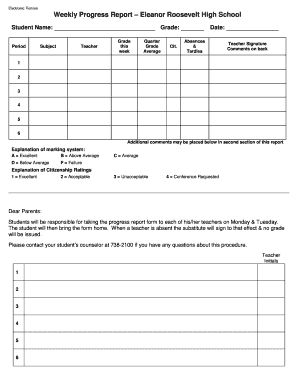
Weekly Progress Report Eleanor Roosevelt High School Form


What is the high school weekly progress report?
The high school weekly progress report is a structured document designed to provide insights into a student's academic performance over a specified week. This report typically includes information on grades, attendance, and participation in class activities. It serves as a communication tool between teachers, students, and parents, ensuring that everyone is informed about the student's progress and areas that may need improvement. By regularly reviewing this report, stakeholders can engage in meaningful discussions about the student's educational journey.
Key elements of the high school weekly progress report
A comprehensive high school weekly progress report includes several key elements that contribute to its effectiveness:
- Student Information: Name, grade level, and class schedule.
- Academic Performance: Grades for each subject, highlighting strengths and areas for improvement.
- Attendance Records: Information on days present, absent, or tardy.
- Teacher Comments: Feedback from educators regarding the student's engagement and participation.
- Goals and Recommendations: Suggested areas for focus in the coming weeks.
Steps to complete the high school weekly progress report
Completing a high school weekly progress report involves several steps to ensure accuracy and thoroughness:
- Gather Information: Collect data on grades, attendance, and teacher feedback.
- Fill Out the Template: Use a structured template to input the gathered information clearly.
- Review for Accuracy: Double-check all entries for correctness and completeness.
- Distribute the Report: Share the completed report with students and parents, either digitally or in print.
How to use the high school weekly progress report
The high school weekly progress report can be utilized in various ways to enhance the educational experience:
- Monitoring Progress: Parents can track their child's academic performance and engagement.
- Facilitating Communication: Teachers can provide feedback and recommendations for improvement.
- Setting Goals: Students can use the report to identify areas for focus and set academic goals.
- Encouraging Accountability: Regular reviews of the report can promote responsibility in students regarding their studies.
Legal use of the high school weekly progress report
The high school weekly progress report holds legal significance when it is used as an official document within educational institutions. For it to be considered valid, it must adhere to certain guidelines:
- Compliance with Educational Standards: The report should align with state and federal education regulations.
- Proper Signatures: Ensure that the report is signed by the appropriate authorities, such as teachers or school administrators.
- Data Protection: Handle student information in compliance with privacy laws, such as FERPA, to protect sensitive data.
How to obtain the high school weekly progress report
Obtaining a high school weekly progress report can vary by institution, but common methods include:
- Requesting from Teachers: Parents and students can directly ask teachers for the report.
- Accessing Online Portals: Many schools provide digital access to reports through student information systems.
- School Administration: Contacting the school office for official copies or templates of the report.
Quick guide on how to complete weekly progress report eleanor roosevelt high school
Handle Weekly Progress Report Eleanor Roosevelt High School effortlessly on any gadget
Digital document management has become increasingly favored by businesses and individuals alike. It serves as an excellent environmentally friendly alternative to traditional printed and signed paperwork, allowing you to obtain the necessary form and securely save it online. airSlate SignNow equips you with all the resources required to craft, adjust, and electronically sign your documents promptly without any hold-ups. Manage Weekly Progress Report Eleanor Roosevelt High School on any gadget using airSlate SignNow Android or iOS applications and simplify any document-related task today.
The easiest way to modify and electronically sign Weekly Progress Report Eleanor Roosevelt High School with ease
- Locate Weekly Progress Report Eleanor Roosevelt High School and select Get Form to begin.
- Utilize the tools we provide to complete your form.
- Emphasize essential sections of your documents or obscure sensitive information with tools that airSlate SignNow offers specifically for that purpose.
- Create your signature using the Sign tool, which takes just seconds and holds the same legal validity as a conventional wet ink signature.
- Review all the details and click the Done button to save your modifications.
- Select your preferred method for delivering your form, whether by email, text message (SMS), or invitation link, or download it to your computer.
Put an end to lost or misplaced files, tedious form searching, or errors that necessitate printing new document copies. airSlate SignNow fulfills all your document management needs in just a few clicks from your chosen device. Alter and electronically sign Weekly Progress Report Eleanor Roosevelt High School while ensuring outstanding communication at every step of the form preparation process with airSlate SignNow.
Create this form in 5 minutes or less
Create this form in 5 minutes!
How to create an eSignature for the weekly progress report eleanor roosevelt high school
How to create an electronic signature for a PDF online
How to create an electronic signature for a PDF in Google Chrome
How to create an e-signature for signing PDFs in Gmail
How to create an e-signature right from your smartphone
How to create an e-signature for a PDF on iOS
How to create an e-signature for a PDF on Android
People also ask
-
What is a weekly progress report student?
A weekly progress report student is a structured document that highlights a student's academic achievements, challenges, and overall progress on a weekly basis. It serves as a communication tool between students, parents, and educators to ensure alignment in educational goals. By utilizing airSlate SignNow, educators can efficiently generate and share these reports with ease.
-
How can airSlate SignNow help create a weekly progress report student?
With airSlate SignNow, educators can easily create, customize, and send weekly progress reports to students and their guardians. Our platform allows you to use templates for consistent reporting and ensures secure e-signature capabilities, making it convenient for all parties involved. This streamlines the reporting process and allows for quick feedback.
-
Is there a cost to using airSlate SignNow for creating weekly progress reports?
Yes, airSlate SignNow offers various pricing plans to suit different needs. Our plans are designed to be cost-effective, ensuring that educational institutions can efficiently manage their document workflows, including weekly progress reports for students. You can choose a plan that fits your requirements and budget.
-
What features does airSlate SignNow provide for weekly progress report student functionality?
airSlate SignNow provides multiple features including customizable templates, automated reminders for timely submissions, and secure e-signature options. These features enhance the reporting process, making it seamless for educators to create and send weekly progress reports. Additionally, the platform supports real-time tracking to ensure all stakeholders stay informed.
-
Can I integrate airSlate SignNow with other educational tools for weekly progress reports?
Absolutely! airSlate SignNow offers robust integration capabilities with various educational tools and platforms. This allows for automatic data import/export, saving time and effort when generating weekly progress reports for students. Integrating systems can enhance the overall efficiency of your reporting processes.
-
How can parents access the weekly progress report student from airSlate SignNow?
Parents can easily access the weekly progress report student through secure links sent via email or mobile notifications from airSlate SignNow. The platform ensures that reports are shared securely, maintaining confidentiality while keeping parents updated on their child's academic progress. This accessibility fosters better communication between home and school.
-
What are the benefits of using airSlate SignNow for student progress reporting?
Using airSlate SignNow for student progress reporting offers numerous benefits, including increased efficiency, better communication, and comprehensive tracking of student performance. The ease of use also reduces administrative burden, allowing educators to focus more on teaching. Additionally, timely reports enhance parental engagement in student learning.
Get more for Weekly Progress Report Eleanor Roosevelt High School
Find out other Weekly Progress Report Eleanor Roosevelt High School
- How Do I eSignature Alaska Life Sciences Presentation
- Help Me With eSignature Iowa Life Sciences Presentation
- How Can I eSignature Michigan Life Sciences Word
- Can I eSignature New Jersey Life Sciences Presentation
- How Can I eSignature Louisiana Non-Profit PDF
- Can I eSignature Alaska Orthodontists PDF
- How Do I eSignature New York Non-Profit Form
- How To eSignature Iowa Orthodontists Presentation
- Can I eSignature South Dakota Lawers Document
- Can I eSignature Oklahoma Orthodontists Document
- Can I eSignature Oklahoma Orthodontists Word
- How Can I eSignature Wisconsin Orthodontists Word
- How Do I eSignature Arizona Real Estate PDF
- How To eSignature Arkansas Real Estate Document
- How Do I eSignature Oregon Plumbing PPT
- How Do I eSignature Connecticut Real Estate Presentation
- Can I eSignature Arizona Sports PPT
- How Can I eSignature Wisconsin Plumbing Document
- Can I eSignature Massachusetts Real Estate PDF
- How Can I eSignature New Jersey Police Document