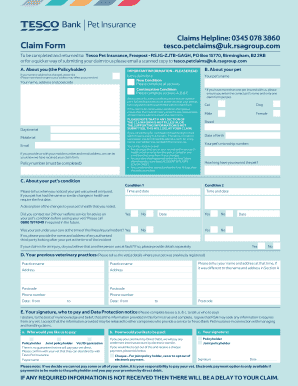
Tesco Pet Insurance Claim Form


What is the Tesco Pet Insurance Claim Form
The Tesco Pet Insurance Claim Form is a document designed for policyholders to submit claims for veterinary expenses incurred for their pets. This form allows pet owners to request reimbursement for eligible costs associated with medical treatments, surgeries, and other necessary care for their pets. It serves as a formal request to Tesco Insurance to process and evaluate the claim based on the terms of the pet insurance policy.
How to use the Tesco Pet Insurance Claim Form
Using the Tesco Pet Insurance Claim Form involves several straightforward steps. First, ensure that you have all relevant information at hand, including your Tesco pet insurance policy number and details of the veterinary treatment received. Next, complete the form by providing accurate information about your pet, the treatment, and the associated costs. After filling out the form, you can submit it either online or via mail, depending on your preference. It is essential to keep copies of all documents submitted for your records.
Steps to complete the Tesco Pet Insurance Claim Form
Completing the Tesco Pet Insurance Claim Form requires careful attention to detail. Follow these steps for a smooth process:
- Gather necessary information, including your policy number and veterinary invoices.
- Fill out your personal details accurately, ensuring that your contact information is correct.
- Provide comprehensive details about your pet, including its name, breed, and medical history.
- Detail the treatment received, including dates, services rendered, and costs incurred.
- Attach all relevant documentation, such as invoices and medical reports, to support your claim.
- Review the completed form for accuracy before submission.
Legal use of the Tesco Pet Insurance Claim Form
The Tesco Pet Insurance Claim Form is legally binding when completed and submitted correctly. To ensure its validity, it must comply with relevant eSignature laws, such as the ESIGN Act and UETA in the United States. These laws recognize electronic signatures and documents as legally enforceable, provided that the necessary requirements are met. Using a secure platform for submission enhances the legal standing of the claim, ensuring that all parties involved can trust the authenticity of the process.
Required Documents
When submitting the Tesco Pet Insurance Claim Form, certain documents are required to support your claim. These typically include:
- Completed Tesco Pet Insurance Claim Form.
- Itemized invoices from the veterinary clinic detailing the services provided.
- Medical records related to the treatment of your pet.
- Any additional documentation requested by Tesco Insurance to process your claim.
Form Submission Methods (Online / Mail / In-Person)
The Tesco Pet Insurance Claim Form can be submitted through various methods to accommodate different preferences. You can choose to submit the form online via the Tesco Insurance website, which typically allows for faster processing. Alternatively, you may print the completed form and send it via mail to the designated address provided by Tesco Insurance. In some cases, in-person submissions may be accepted at specific Tesco locations, though this varies by region. Always check the latest guidelines to determine the most efficient submission method for your claim.
Quick guide on how to complete tesco pet insurance claim form 247906717
Complete Tesco Pet Insurance Claim Form effortlessly on any device
Online document management has gained popularity among businesses and individuals. It offers an ideal eco-friendly substitute for conventional printed and signed paperwork, allowing you to obtain the necessary form and securely archive it online. airSlate SignNow equips you with all the tools required to create, modify, and eSign your documents swiftly and without delays. Handle Tesco Pet Insurance Claim Form on any platform using airSlate SignNow's Android or iOS applications and simplify any document-related procedure today.
How to modify and eSign Tesco Pet Insurance Claim Form with ease
- Obtain Tesco Pet Insurance Claim Form and click on Get Form to begin.
- Utilize the tools we provide to fill out your document.
- Emphasize pertinent sections of your documents or redact sensitive information with tools that airSlate SignNow specifically offers for that purpose.
- Create your eSignature using the Sign tool, which takes seconds and carries the same legal validity as a traditional wet ink signature.
- Review the details and click on the Done button to save your changes.
- Select your preferred method to send your form, whether by email, SMS, invitation link, or download it to your computer.
Put aside concerns over lost or misplaced documents, tedious form searches, or errors that necessitate printing new document copies. airSlate SignNow fulfills your needs in document management in just a few clicks from any device you choose. Alter and eSign Tesco Pet Insurance Claim Form and ensure excellent communication at any phase of the form preparation process with airSlate SignNow.
Create this form in 5 minutes or less
Create this form in 5 minutes!
How to create an eSignature for the tesco pet insurance claim form 247906717
How to create an electronic signature for a PDF online
How to create an electronic signature for a PDF in Google Chrome
How to create an e-signature for signing PDFs in Gmail
How to create an e-signature right from your smartphone
How to create an e-signature for a PDF on iOS
How to create an e-signature for a PDF on Android
People also ask
-
What is the tesco claim form and how can airSlate SignNow help?
The tesco claim form is a document used to file claims related to Tesco purchases. With airSlate SignNow, you can easily eSign and send this form, ensuring a smooth and efficient claims process.
-
How much does using airSlate SignNow for the tesco claim form cost?
airSlate SignNow offers various pricing plans to suit different business needs. These plans are cost-effective, making it easy to manage your tesco claim form without breaking the bank.
-
Can I customize the tesco claim form using airSlate SignNow?
Yes, airSlate SignNow allows you to customize your tesco claim form to meet your specific requirements. This feature enables you to add your brand elements and streamline the document for better user experience.
-
Is airSlate SignNow secure for handling my tesco claim form?
Absolutely! airSlate SignNow employs industry-standard encryption and security protocols to ensure that your tesco claim form and all associated data are protected from unauthorized access.
-
Can I integrate airSlate SignNow with other applications for the tesco claim form?
Yes, airSlate SignNow offers integrations with various applications, allowing you to connect your workflows. This feature enhances the efficiency of processing your tesco claim form by synching with tools you already use.
-
How long does it take to complete the tesco claim form using airSlate SignNow?
With airSlate SignNow, completing the tesco claim form can be done in just a few minutes. The platform simplifies the process of eSigning, letting you focus on submitting your claims quickly.
-
What are the benefits of using airSlate SignNow for the tesco claim form?
Using airSlate SignNow for the tesco claim form offers several benefits, including time savings, increased accuracy, and enhanced tracking. It ensures you never miss a step in the claims process.
Get more for Tesco Pet Insurance Claim Form
Find out other Tesco Pet Insurance Claim Form
- How To Electronic signature Michigan Construction Cease And Desist Letter
- Electronic signature Wisconsin Business Operations LLC Operating Agreement Myself
- Electronic signature Colorado Doctors Emergency Contact Form Secure
- How Do I Electronic signature Georgia Doctors Purchase Order Template
- Electronic signature Doctors PDF Louisiana Now
- How To Electronic signature Massachusetts Doctors Quitclaim Deed
- Electronic signature Minnesota Doctors Last Will And Testament Later
- How To Electronic signature Michigan Doctors LLC Operating Agreement
- How Do I Electronic signature Oregon Construction Business Plan Template
- How Do I Electronic signature Oregon Construction Living Will
- How Can I Electronic signature Oregon Construction LLC Operating Agreement
- How To Electronic signature Oregon Construction Limited Power Of Attorney
- Electronic signature Montana Doctors Last Will And Testament Safe
- Electronic signature New York Doctors Permission Slip Free
- Electronic signature South Dakota Construction Quitclaim Deed Easy
- Electronic signature Texas Construction Claim Safe
- Electronic signature Texas Construction Promissory Note Template Online
- How To Electronic signature Oregon Doctors Stock Certificate
- How To Electronic signature Pennsylvania Doctors Quitclaim Deed
- Electronic signature Utah Construction LLC Operating Agreement Computer