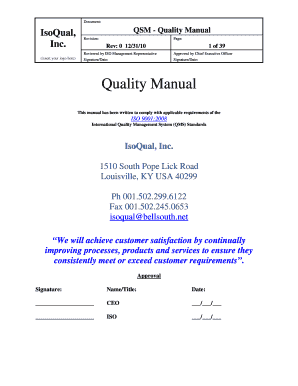
Quality Manual PDF Form


What is the quality manual PDF?
The quality manual PDF is a comprehensive document that outlines an organization’s quality management system (QMS). It serves as a reference for employees and stakeholders, detailing the policies, procedures, and responsibilities necessary to ensure consistent quality in products and services. The quality manual typically includes information about the organization’s quality objectives, the scope of the QMS, and the processes involved in achieving quality standards. This document is essential for compliance with various industry standards and regulations, making it a vital tool for businesses aiming to maintain high-quality operations.
How to use the quality manual PDF
Using the quality manual PDF effectively involves several steps. First, ensure that all team members have access to the document, either through a shared drive or a secure digital platform. Next, familiarize yourself with the contents, focusing on the key policies and procedures relevant to your role. Regularly refer to the quality manual when executing tasks to ensure compliance with established standards. Additionally, encourage feedback from team members to continuously improve the manual and adapt it to changing needs within the organization.
Steps to complete the quality manual PDF
Completing the quality manual PDF requires a systematic approach. Begin by gathering all necessary information regarding your organization’s quality policies and procedures. Next, outline the structure of the manual, ensuring it covers all critical areas such as quality objectives, roles and responsibilities, and process descriptions. Once the outline is ready, fill in the details, making sure to use clear and concise language. After drafting the manual, review it for accuracy and completeness, and seek input from relevant stakeholders. Finally, finalize the document and distribute it to all employees to ensure everyone is informed and aligned.
Legal use of the quality manual PDF
The legal use of the quality manual PDF is crucial for ensuring that the document is recognized as a valid reference in compliance matters. To establish its legality, the manual must adhere to applicable industry standards and regulations. This includes ensuring that all procedures outlined are in line with federal and state laws. Furthermore, maintaining an audit trail of revisions and updates to the manual can help demonstrate compliance during inspections or audits. Utilizing a trusted digital platform for storage and sharing can enhance the legal standing of the quality manual by providing secure access and documentation of user interactions.
Key elements of the quality manual PDF
Several key elements should be included in the quality manual PDF to ensure its effectiveness. These elements typically encompass:
- Quality policy: A statement outlining the organization’s commitment to quality.
- Scope of the QMS: A description of the areas and processes covered by the quality management system.
- Roles and responsibilities: Clear definitions of who is responsible for various quality-related tasks.
- Process descriptions: Detailed explanations of the processes involved in maintaining quality standards.
- Documentation requirements: Guidelines on how to maintain and manage quality records.
Examples of using the quality manual PDF
Examples of using the quality manual PDF can vary across different industries. For instance, in a manufacturing setting, employees may refer to the manual to understand quality control procedures during production. In a service-oriented business, the manual might guide staff on maintaining service quality and customer satisfaction. Additionally, during audits or inspections, organizations can present the quality manual PDF as evidence of their commitment to quality management practices. These examples illustrate the practical applications of the quality manual in everyday operations.
Quick guide on how to complete quality manual pdf
Effortlessly Prepare Quality Manual Pdf on Any Device
The management of online documents has gained signNow traction among companies and individuals. It serves as an ideal eco-friendly alternative to traditional printed and signed documents, as you can easily locate the necessary form and securely store it online. airSlate SignNow provides you with all the tools required to create, modify, and electronically sign your documents swiftly without delays. Manage Quality Manual Pdf on any device using airSlate SignNow's applications for Android or iOS and enhance any document-focused process today.
How to Edit and eSign Quality Manual Pdf with Ease
- Locate Quality Manual Pdf and click Get Form to begin.
- Use the tools we offer to complete your document.
- Highlight important sections of your documents or redact sensitive information with the tools specifically provided by airSlate SignNow.
- Create your eSignature using the Sign feature, which takes mere seconds and carries the same legal validity as a conventional handwritten signature.
- Review the details and click on the Done button to save your changes.
- Select your preferred method to send your form, whether by email, SMS, invitation link, or download it to your computer.
Eliminate the worry of lost or misplaced files, exhausting document searches, or errors requiring new printed copies. airSlate SignNow meets your document management needs within a few clicks from any device you choose. Edit and electronically sign Quality Manual Pdf while ensuring outstanding communication throughout your form preparation process with airSlate SignNow.
Create this form in 5 minutes or less
Create this form in 5 minutes!
How to create an eSignature for the quality manual pdf
How to create an electronic signature for a PDF online
How to create an electronic signature for a PDF in Google Chrome
How to create an e-signature for signing PDFs in Gmail
How to create an e-signature right from your smartphone
How to create an e-signature for a PDF on iOS
How to create an e-signature for a PDF on Android
People also ask
-
What is a quality manual in the context of airSlate SignNow?
A quality manual in airSlate SignNow outlines the standards and processes that ensure the effective management of eSignatures and document workflows. It serves as a guide for users, detailing how to utilize the platform while maintaining compliance and quality assurance throughout their document handling.
-
How does airSlate SignNow ensure the quality of its eSignature solutions?
airSlate SignNow maintains quality through robust features and compliance measures embedded in its quality manual. This includes regular updates, user feedback mechanisms, and strict adherence to legal standards, ensuring a high level of service and user satisfaction.
-
What pricing options does airSlate SignNow offer for its quality manual features?
airSlate SignNow provides various pricing tiers that accommodate different business sizes and needs, all of which include access to quality manual features. Prices start from a basic plan ideal for small teams to enterprise solutions that offer advanced functionalities, ensuring that businesses can select the most cost-effective option.
-
What key features are included in the airSlate SignNow quality manual?
The quality manual of airSlate SignNow includes features such as customizable templates, multi-party signing, and detailed tracking of document statuses. These ensure not only efficient workflows but also compliance with industry standards, enhancing the overall quality of your document management.
-
What benefits does an organization gain by following the airSlate SignNow quality manual?
By adhering to the airSlate SignNow quality manual, organizations benefit from improved efficiency, reduced errors in document processing, and better compliance with regulatory requirements. This leads to increased trust among customers and stakeholders, as well as signNow cost savings in the long run.
-
Can airSlate SignNow integrate with other tools while following the quality manual?
Yes, airSlate SignNow seamlessly integrates with various business tools such as CRM systems, project management software, and cloud storage platforms, all while upholding the guidelines outlined in the quality manual. This integration enhances productivity and ensures consistent quality across all applications.
-
Is the quality manual updated regularly to reflect changes in the eSigning landscape?
Absolutely, the quality manual at airSlate SignNow is regularly updated to incorporate industry changes and user feedback. This ensures that users are always equipped with the latest information and best practices, fostering continuous improvement in document security and quality.
Get more for Quality Manual Pdf
Find out other Quality Manual Pdf
- Help Me With eSignature Wyoming Charity Presentation
- How To eSignature Wyoming Car Dealer PPT
- How To eSignature Colorado Construction PPT
- How To eSignature New Jersey Construction PDF
- How To eSignature New York Construction Presentation
- How To eSignature Wisconsin Construction Document
- Help Me With eSignature Arkansas Education Form
- Can I eSignature Louisiana Education Document
- Can I eSignature Massachusetts Education Document
- Help Me With eSignature Montana Education Word
- How To eSignature Maryland Doctors Word
- Help Me With eSignature South Dakota Education Form
- How Can I eSignature Virginia Education PDF
- How To eSignature Massachusetts Government Form
- How Can I eSignature Oregon Government PDF
- How Can I eSignature Oklahoma Government Document
- How To eSignature Texas Government Document
- Can I eSignature Vermont Government Form
- How Do I eSignature West Virginia Government PPT
- How Do I eSignature Maryland Healthcare / Medical PDF